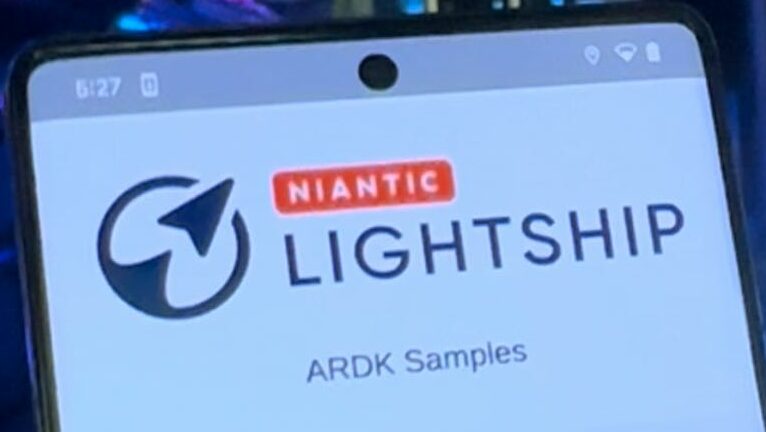Project Summary
This week we worked on setting up the Unity project for Niantic Lightship ARDK 3.0. We tried out the Visual Positioning System (VPS) feature of Lightship. We also brainstormed 3 design ideas for the project, which we will present at 1/4 to ETC faculties.
Current Schedule
- Borrow 2 Android and 2 iOS for testing purposes from ETC
- Set up Github for version control
- Try out Lightship Sample Scene on both Android and iOS
- Brainstorm project ideas based on the features of Lightship
- Iterate the design ideas to focus more on bridges in Pittsburgh
- Prepare the demo and slide for 1/4 walk arounds
What went well
- Successfully build Sample Scene with our modifications to both platflorms
- Successfully scanned our own VPS point
- Made a demo to show we can add items and personalize in the VPS points in both the VPS points we scanned and the existing VPS points.
- Came up with 3 different ideas of how we can use AR features to make a game about bridges in Pittsburgh and iterate on the ideas.
Programming Update
Setting up the Environment and Run Sample Scene
We set up the requirement in order to build Niantic Lightship ARDK in Unity for both platforms and we successfully installed the app for testing.


Try out Visual Positioning System (VPS) Feature
Single Player VSP
Image on the left is single player at a VPS point. This VPS point is an existing pint provided by Niantic, which is the Kaufmann’s Clock located in downtown Pittsburgh. When we get close enough to the place and hold our phone to scan it, it will shows up it’s tracking and will display relevant information.
Shared AR Player VSP
Shared AR allow multiplayer at the same VPS point to join the same game together. Here it assigned a name of the other player and both player can see each other’s tracking point even they are out of site.

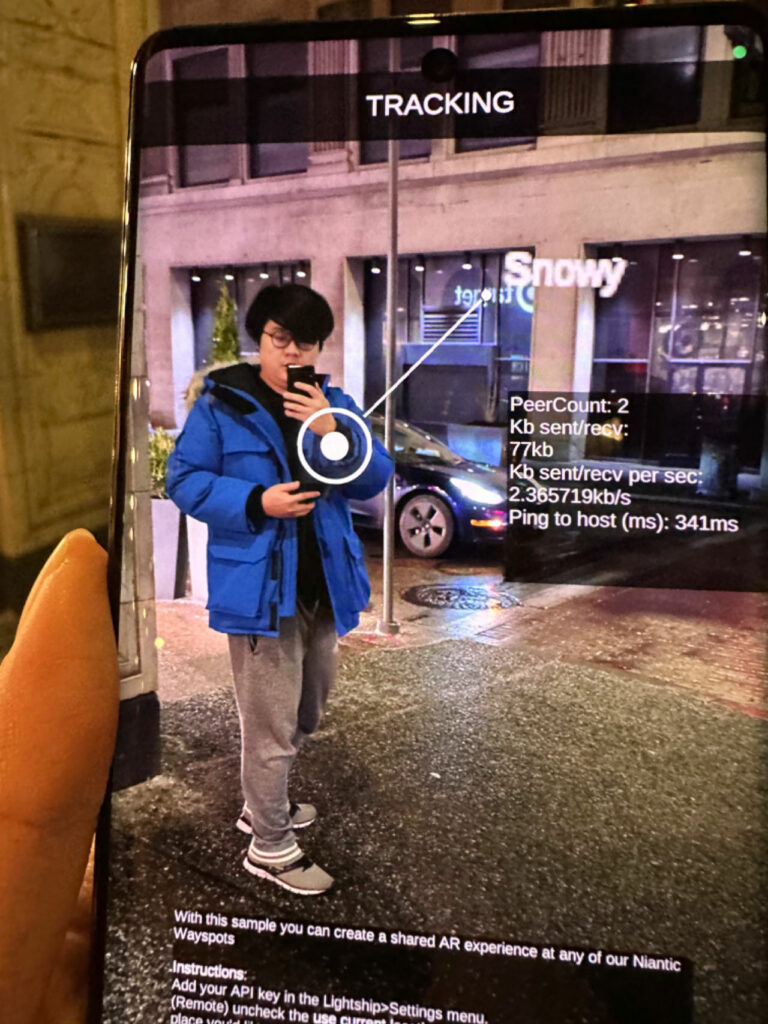
Create our own VSP and Modification
To create our own VPS, we scan the place and upload it. In this example, we scanned our project room and after it finished uploading, we downloaded it and put in Unity to make our modification.
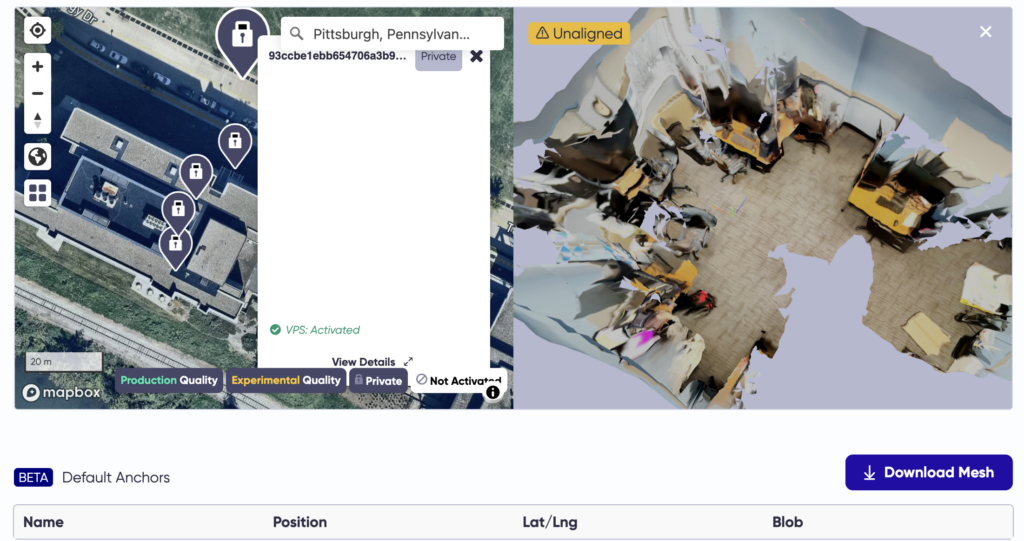
We added a Yetty in the room in the scene in Unity so overtime the app tracked that we are in the room, it will show up a Yetty.

Design Update
Paint the Bridge
“Express yourself on the AR mutual garden on bridges that everyone can see.”
Graffiti has a long history in USA but it’s illegal to be on bridge in Pittsburgh, but it could be possible via AR. Use VPS to scan a landmark on the bridge to start painting
Possible Feature: VPS, texture the mesh
Defend the Bridge
“Light up the city by walking and defend the bridge from ghosts.”
Async multiplayer / City defense game using AR and GPS
Core features :
1) Defense game happening at a real space
2) GPS based community walking + path sharing
Bridge is haunted and damaged by ghost. In order to recover the transit……
- Players walk to light up the path on the GPS city map.
- Players scan the bridge to start a Defense game.
(Light up power up!) - Player walk to other places to scan materials to repair the damaged bridge
Murder on the Bridge
“Solve a mystery case around bridge and learn more about Pittsburgh!”
Main feature : single player, can potentially be multiplayer co-op
AR feature: VPS, occlusion, shared AR
Player solve a mystery case by going around the city to investigate and look for clues (learn some history about the place/bridges that relate to the clue)
Target audience: Visitors of Pittsburgh (group of people we know they will walk around the city)
Issues for support
None