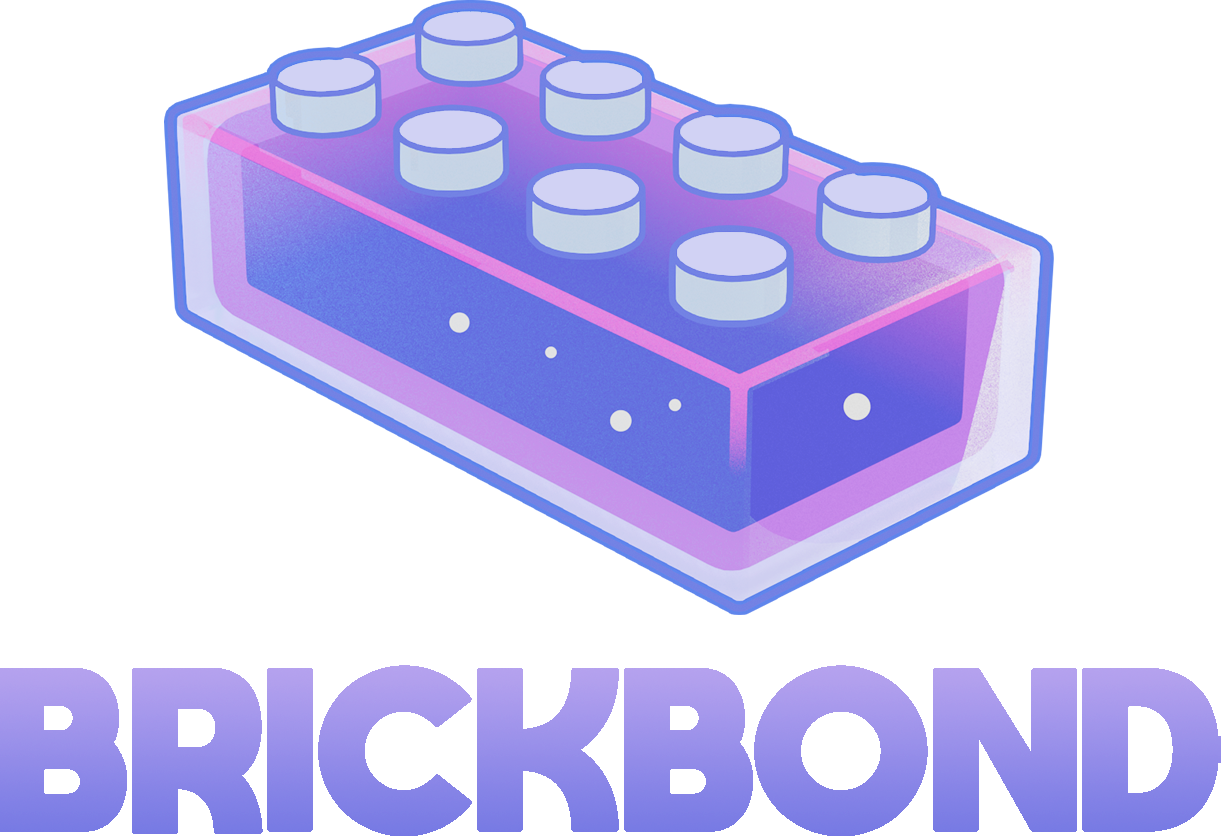WEEK 10
Art
Our artist continued building out the underwater LEGO environment. A new batch of environment assets was created in Studio 2.0, processed through Blender, and brought into Unity for integration. These included underwater-themed LEGO elements to better represent a vibrant and playful aquatic world. The terrain was updated with new sand textures and adjusted elevations to break visual monotony. Simultaneously, the team began experimenting with dynamic elements like animated fish to bring life to the background.
Bubble VFX was also prototyped, laying the groundwork for visual cues tied to player interaction. For the ending sequence, concept development began, and turtle rigging was initiated to support a potential narrative climax.
Programming
The main programming focus this week was unifying all previously separated builds into one cohesive application. The camera system, which had long-standing usability issues, was debugged, specifically zoom mechanics and two-finger drag gestures. A new feature, “Child Supplier Build” was also added, allowing one player to serve as the supplier within the virtual build context, setting up core collaborative mechanics for future testing.
UI/UX
This week, the UI/UX team outlined a structured UX iteration plan based on internal testing and user needs. High-priority items included: onboarding flows (how users connect and begin the experience), pre-build tutorials (explaining rotation, attachment, and detachment mechanics), and finalizing Hi-Fi UI for buttons and navigation. Key buttons like the camera switch, pin toggle, and instruction map were redesigned with usability in mind. Concepts for the ending experience and final result sharing were also ideated, though marked as lower priority at this stage.