This week, we focused on improving the user experience based on the feedback from Tuesday Playtest Night.
Things we’ve done this week:
- Playtested with 5 people
- Start scene: added the start button
- User experience improvement
- Take-off UI: how to fly & what the take-off bar is.
- Catching fish: some people do not know what the triggers are.
- Fish Icon UI: making the fish icon clear.
- Shrink down the flying time after fishing: move the Big Tree closer to the lake.
- Arrow helps users find mom eagle: there will be an arrow pointing to the mom all the time.
- Voiceover & ambient implementation
- Eagle animation: take-off & landing
- Transition video draft 2 completed
- Missing parts: the recording of small birds; the recording of wildfire.
- Ending script finished
- Ending video ready for editing
User experience
Feedbacks we got from playtesters:
- The feather shaped speed-up/take-off UI is not clear enough for some players;
- As for catching fish, some people do not know where the trigger buttons are;
- Some playtesters say it takes too long to fly to the big tree after fishing;
- Even having the arrow pointing to the mom’s direction, it’s still easy to get lost.
Solutions:
Previously, we had a instruction picture as the take-off tutorial, teaching users to flap arms to take-off. After the tutorial, people will be able to see a “feather shape” icon as the take-off progress bar.
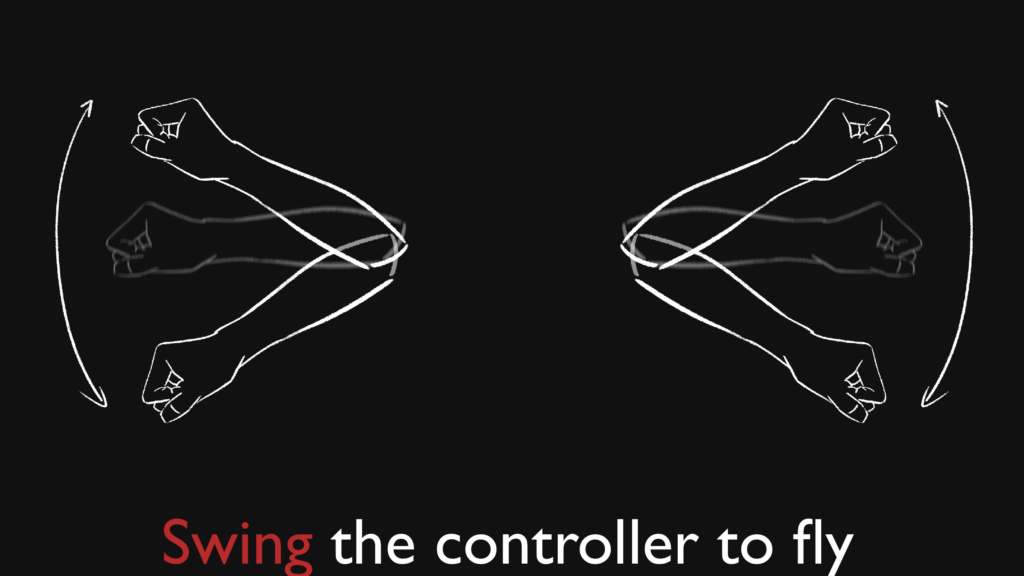
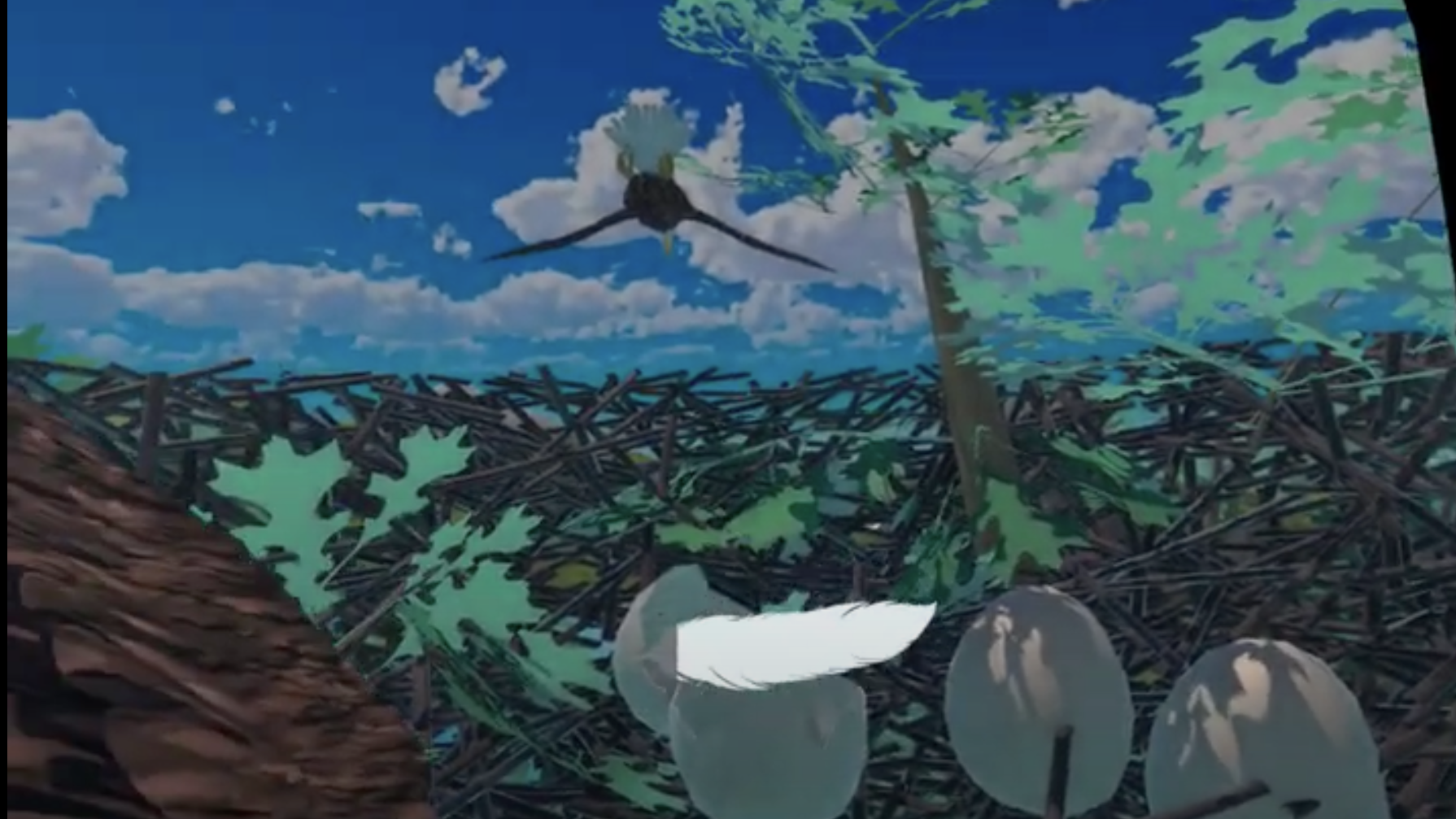
But the feather shape icon is not clear enough for players. Some of them did not understand the meaning of the bar at the very beginning. Therefore, we incorporated the icon into the tutorial, and made the flapping tutorial into 3 images, so that people can understand the relation between the flapping movement and the feather icon.


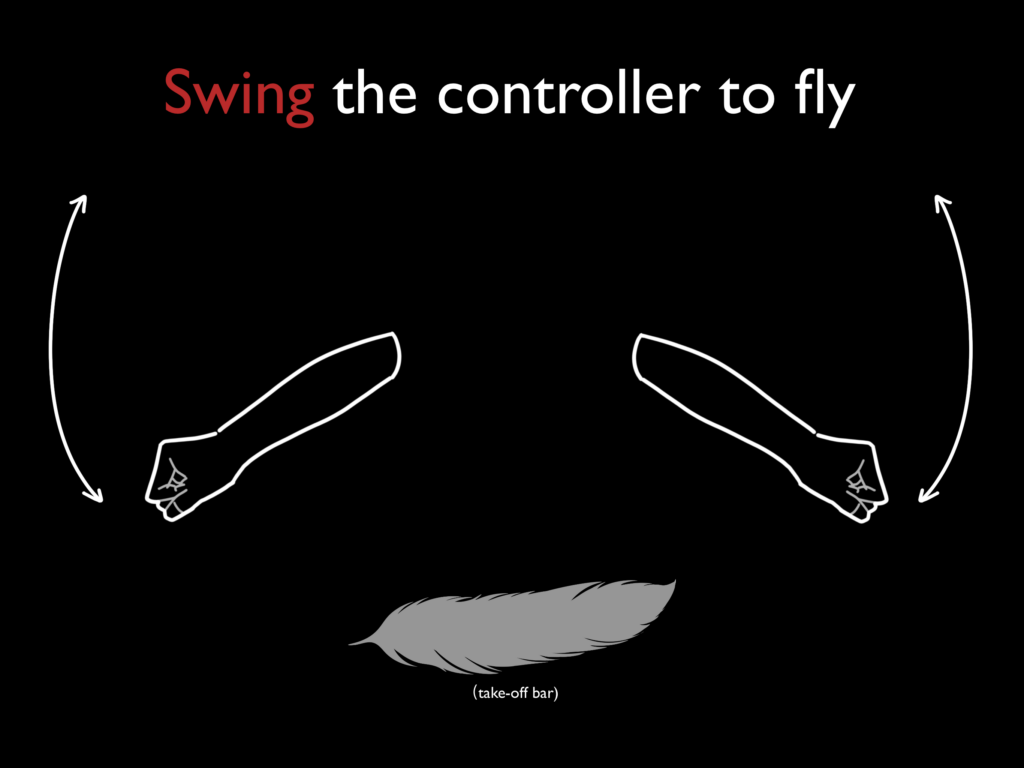
And we also met some users who did not know where the triggers are. So, after they hear the voiceover saying “pull the trigger to dive and catch the fish”, they will be able to see an image telling them what to do with their controllers.
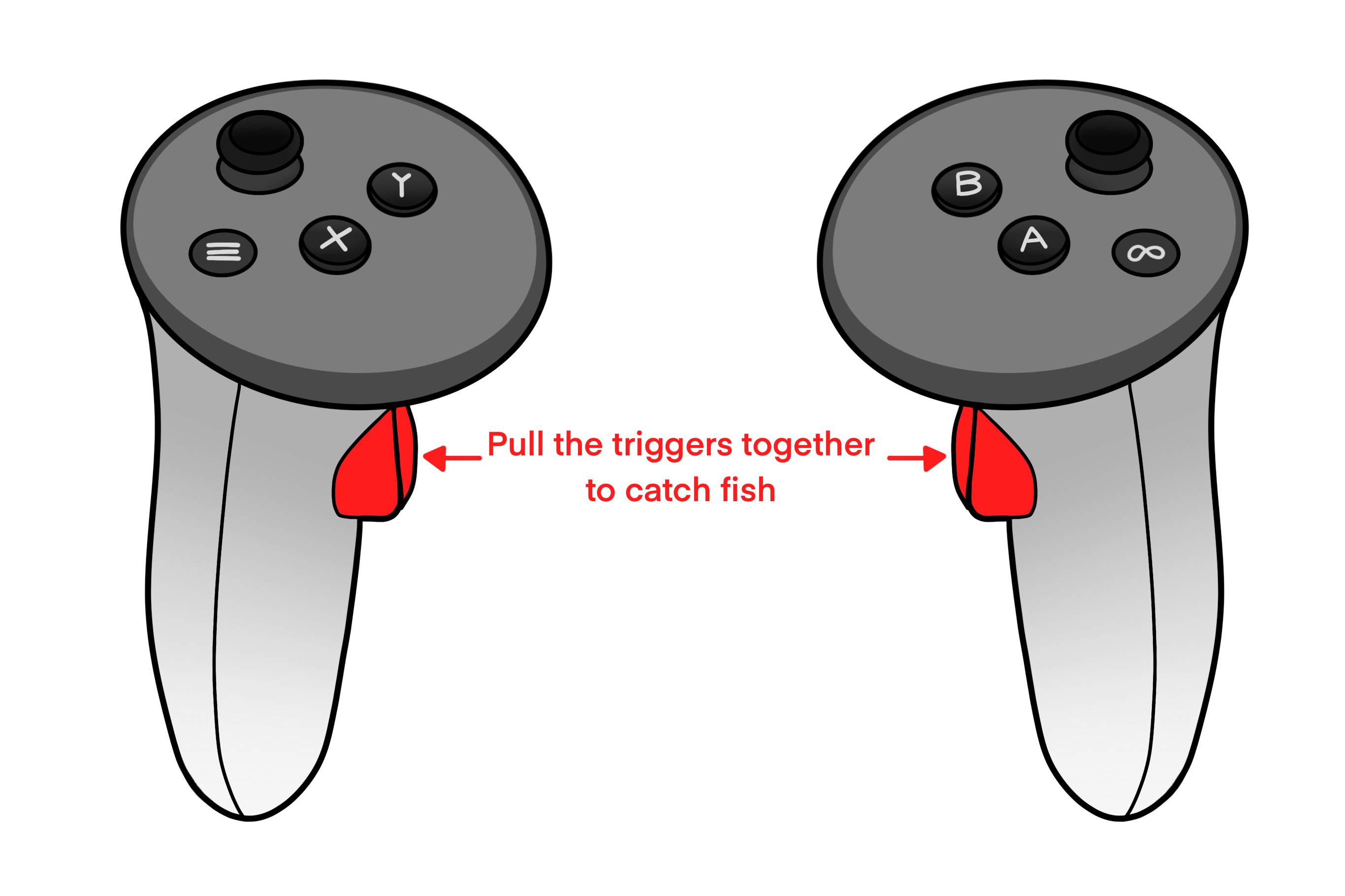

To move on, we had an arrow pointing to the direction of mom eagle when they are too far away from each others. Now, after gathering the feedback, we will keep the arrow next to the user all the time.


Transition video
We rendered the new video, brainstormed about how to make the video more effective. This is the second draft of the video.
For now, we are still missing the small bird flying clip and the wildfire clip. This transition will be done by next Monday.
Animation
We pretty much finished the animation for the mom eagle, including flying, taking off, and landing. And the next step is to implement them into the scene.
