On Week 11, the team focused on addressing the feedback from Playtest Day over the previous weekends, and polishing the game. We also started experimenting with Stretch Goals more since the main game is mostly finished.
UI Improvement
We improved the UI clarity based on playtest feedback. In particular,
- Added a full controller image for all the tutorial UI to accommodate people not familiar with a controller. Also highlighted verbs and terms to emphasize important information.
- Uses in-game model for the prop collection UI
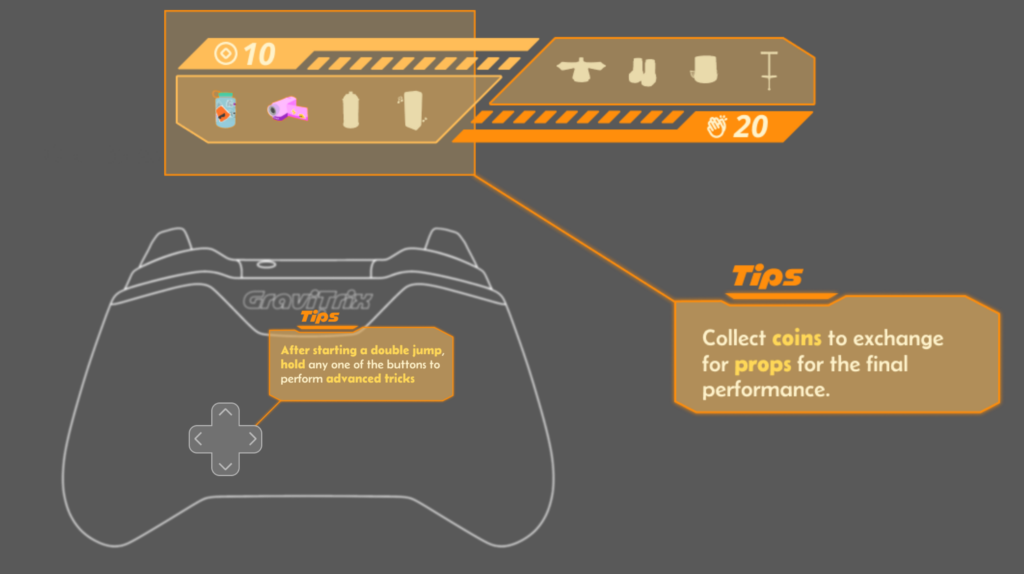
Tricks and Advanced Tricks Improvement
We also improved the tricks based on Playtest Day’s feedback to make them more intuitive for the players.
- For all tricks, the game shows name of the trick when a trick finishes. It also serves as a visual feedback to the player when they finishes a trick successfully.
- During an advanced trick, there’s a comic styled bubble filling up that shows the progress of the current trick.
- Perform advanced trick mechanics changed from Rapid Tap to Hold
- After a Double Jump, there’s hint UI that reminds the player to do advanced tricks.
- After the Double Jump bar is filled, there’s a text hint on screen to remind the player.
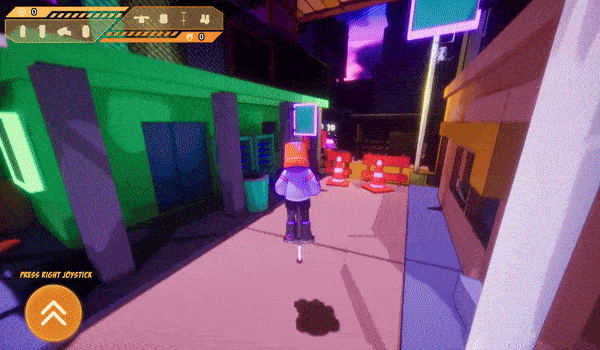
Comic Panel Introduction
To explain the narrative of the game, we made a comic book panel that plays when the game starts. It explains that there’s a “Performance” tonight, and first the player must “find all the stuff I need and my outfit pieces”.
Cutscene
While initially we planned to have another 2D video/illustration after the performance gameplay that informs the player of the timed event to “race back home”, we were worried if that would break the flow of the game.
Instead, we created a cutscene in Unreal Engine to transition from Performance gameplay to “Race Home”.
Environment Update
We updated models and textures in the environment of the levels.
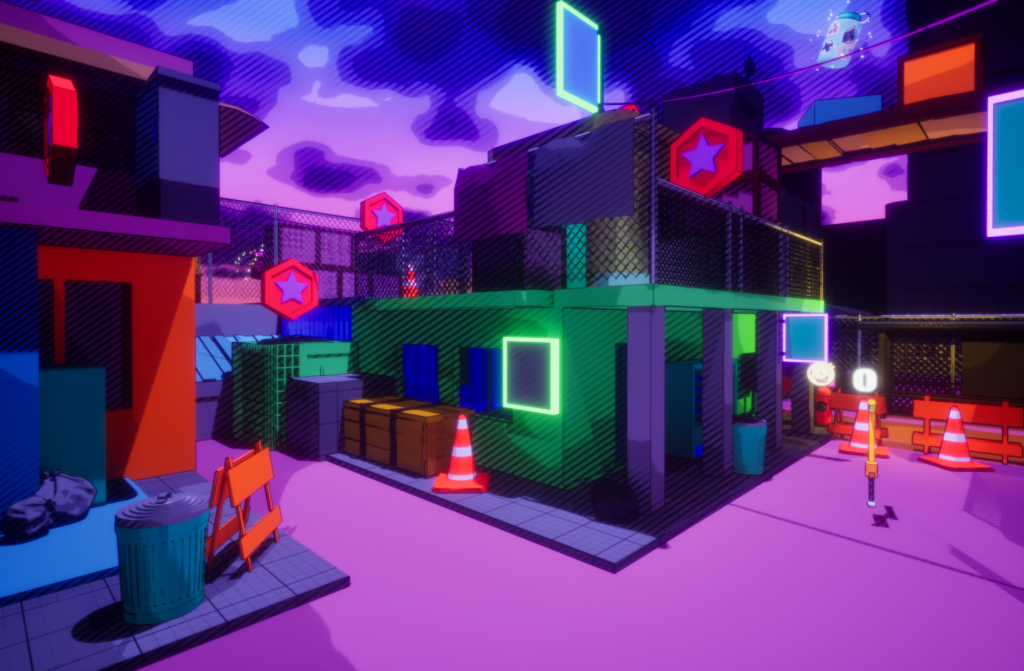


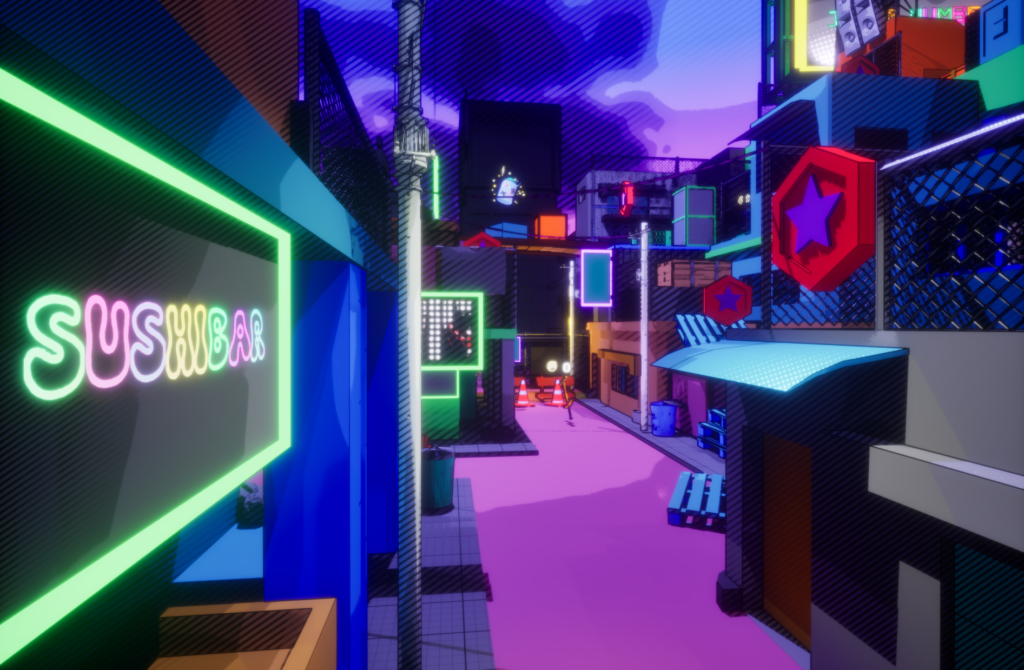


We also updated the performance stage to be fancier so it attracts the players’ attention more.
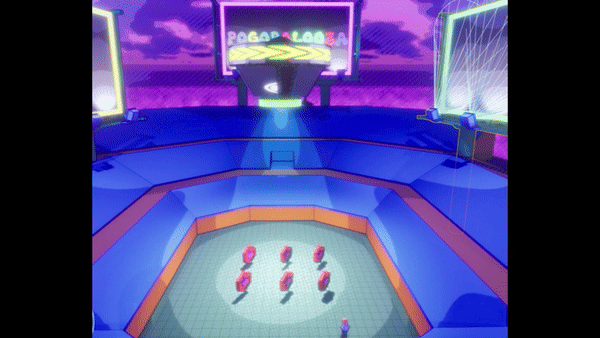
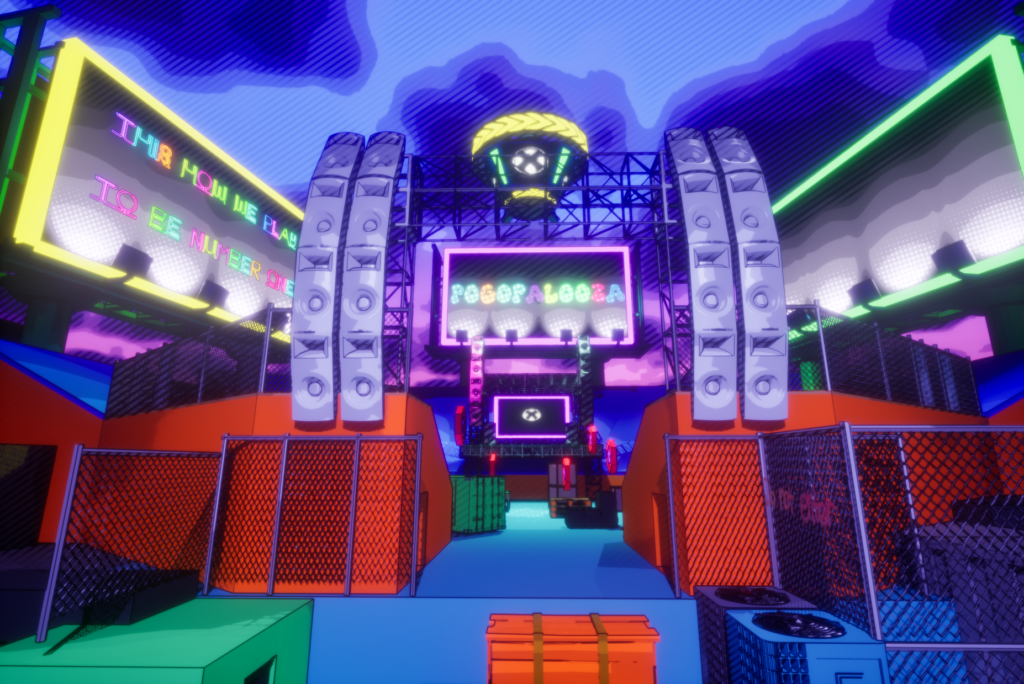
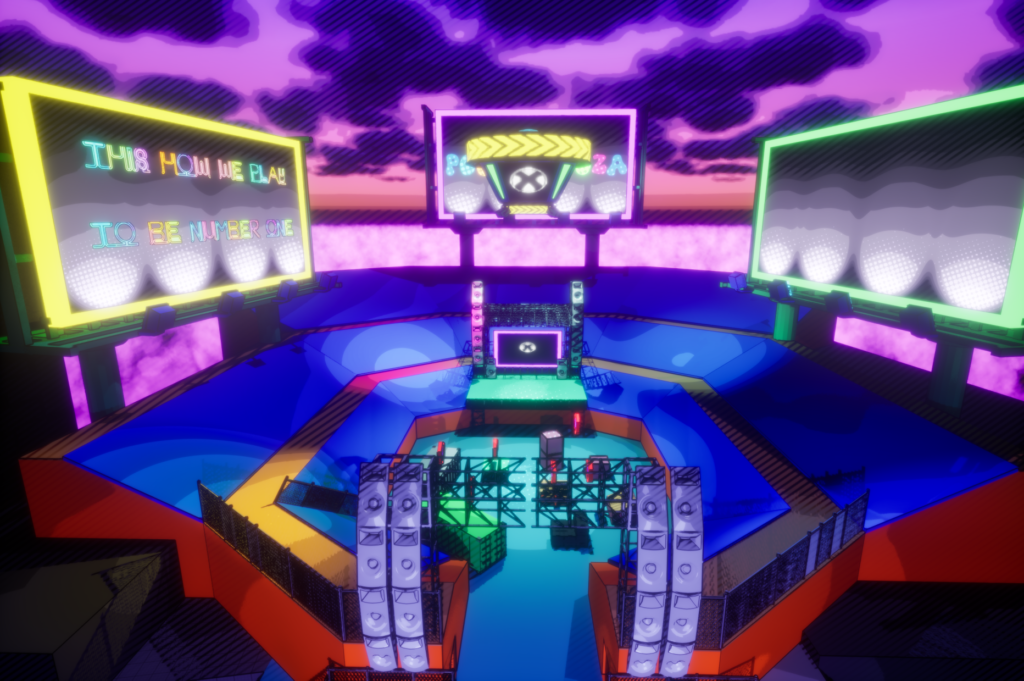
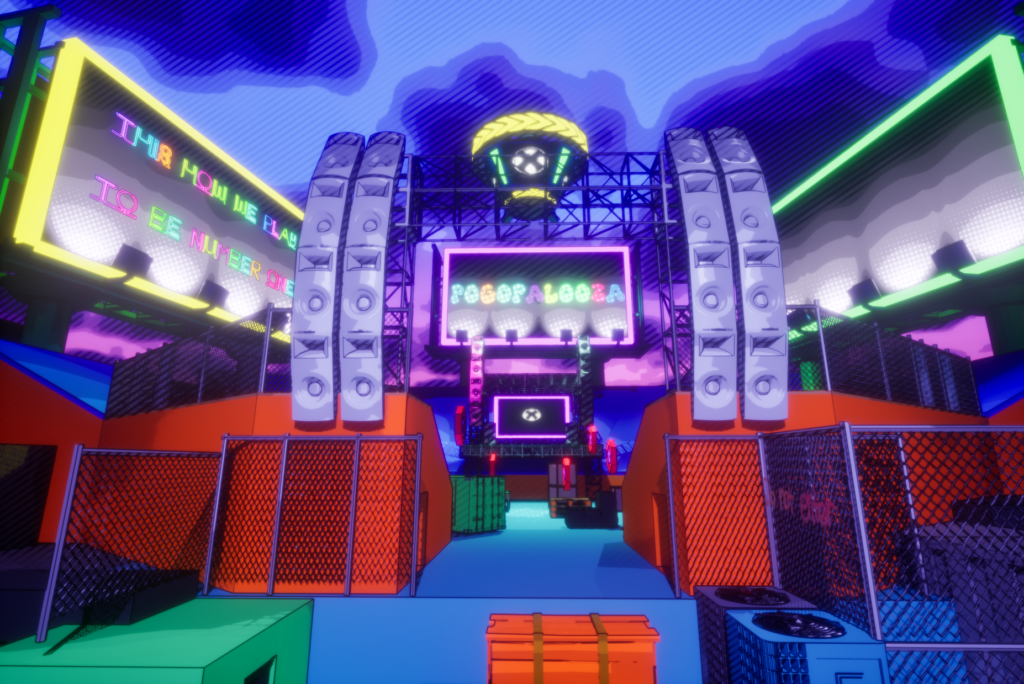
Grinding and Stalling
We updated grinding mechanics and implemented stalling mechanics.
For grinding, now the character will change animation based on which side of the pogo is on the cable.
When the pogo peg collide with an object, the character will “stall” in place.

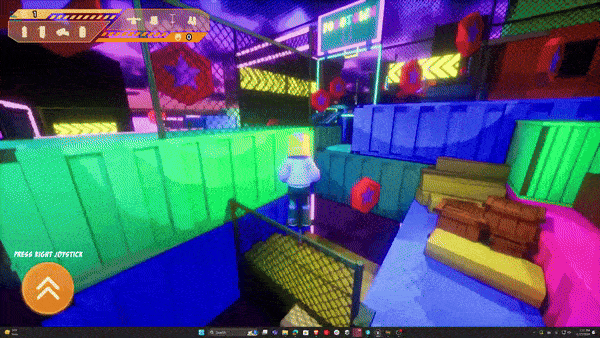
Keyboard Adaptation
We attempted to adapt the game to keyboard. While the keyboard experience won’t be optimal, since WASD can only “snap” the character to a direction, it is now at least playable with keyboard.
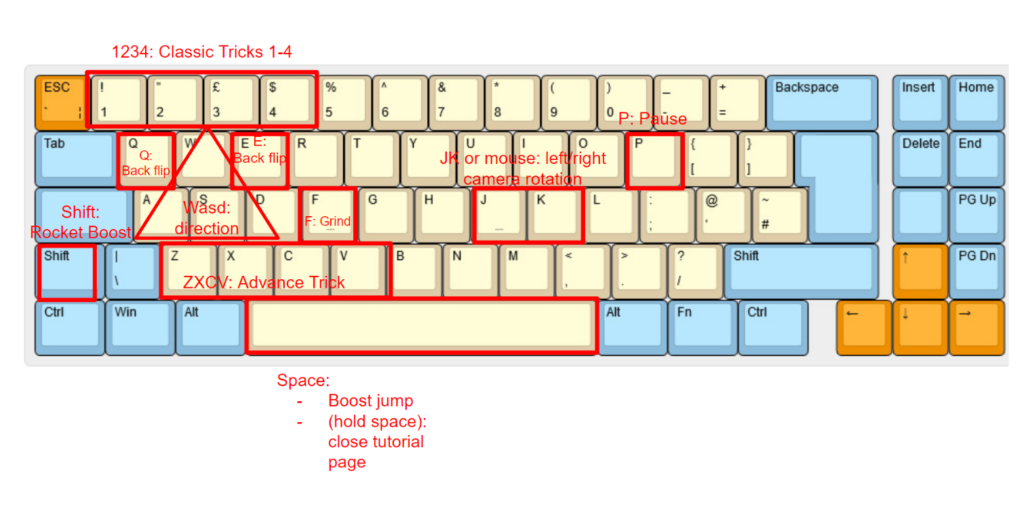
Friday Playtest with High School Students
On Friday, we playtested with high school students. We mainly wanted to test if the updated tutorial section would improve player’s experience.
We observed in the playtest that players indeed can understand the mechanics better now with the updated tutorial and UI, especially the advanced trick part. However, it is still difficult to make the connection between “doing advanced trick” and “getting an outfit piece”. We decided to take this observation and improve it further the next week.
Next Steps:
- Prepare for Soft Opening next week
- Implement the “Race Home” gameplay section
- Final improvements and polish