Summary:
In preparation for the upcoming game jam, we started putting the documentation of contents together. This week we also connected with our project consultant Tom Corbett for suggestions on supporting material. A significant milestone for us was the playtests we conducted with both instructors.
Tech Updates:
New Feature:
- End Zone Module: The End Zone module is a new addition to the game that enhances the gameplay experience. When a player reaches the end zone, a “level clear” banner will appear, indicating that they have successfully completed the level. This new feature adds a sense of accomplishment and satisfaction for the player, as they can see their progress and know when they have completed a level.
Bug Fixed:
- Player Losing the Pole When Respawn: In the previous version of the game, a bug caused the player to lose the pole when they respawned. This bug was causing frustration for players, as they would have to start the level again if they lost the pole. The development team has fixed this bug, so when a player respawns, they still have the pole in their possession. This fix improves the overall gameplay experience and makes the game more enjoyable for players.
Art Updates:
This week we worked on adding New VFX. These VFX are not bonded to the function. Instead, we created a new category in case of users’ creative use outside of its matching mechanic.
1.Healing: This VFX’s matching mechanic is the damage zone. When the user sets the number in the detail panel to negative, it allows the player character to heal within the zone.
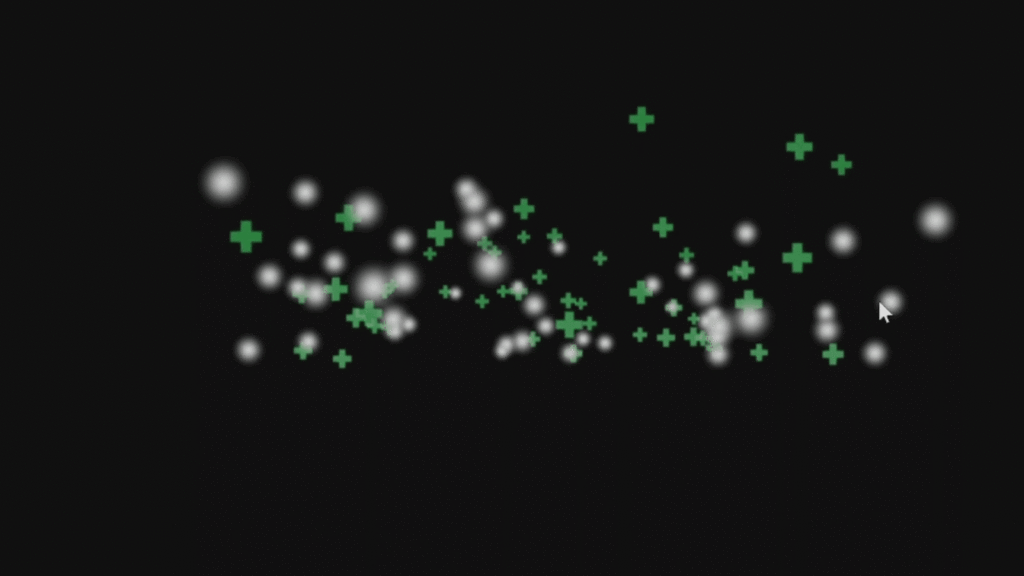
2. Portal: This is the VFX for the potential future feature to be added to the toolkit. We named this portal, for now; it could also be used as visual guidance.
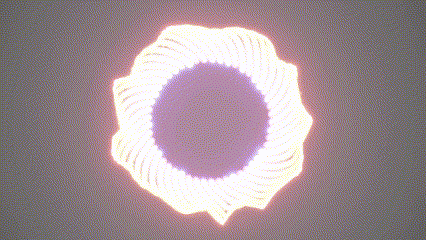
Production Updates:
To help designers learn to use our toolkit and provide notes for further development, we have created documentation. This is comprehensive documentation, from showing how to download Unreal Engine 5 to the details of each functional asset.
The first chapter is about basic setup. It includes installing Unreal Engine 5 and LevelUp plugins, UE5 learning resources, and fundamental UE5 hotkeys.
The second chapter starts to dig into the toolkit; it includes all the editor functions within the toolkit. For example, the duplicate function by bounding boxes.
The following few chapters are all about functional assets. It begins with art assets, then goes to the event triggers and character health system. The chapters also mention the character’s movements and controls. When discussing a functional asset, the documentation identifies its name, referred class, inputs, and description. More importantly, it has all the steps you need to make that asset work at the designer’s level.
Take a look at our documentation:
Looking Ahead:
Next week we will begin the game jam preparation and pack our toolkit to downloadable content. A few suggestions and requests were made during the playtest this week, which includes a wall climbing function and zones (checkpoint and respawn point).