Summary:
This is the last week of the current semester. After the final presentation, the team focused on debugging the plug-in, helping the tech team and course instructor Heather with installation and other preparation for next semester. To wrap this semester up, our post-term will be the last blog for this project. We learned a lot and are excited to see our toolkit used creatively next semester.
Introduction
Team Level Up is a group of six first-year students at the Entertainment Technology Center (ETC), led by instructors David Culyba and Heather Kelley. The team members are Yue Wang, Zezhong Wu, Yile Xu, Tingyu (Polly) Yan, Ziqi Ye, and Xuan (James) Zhai. The project, pitched by Heather Kelley, aims to create an Unreal Engine 5 plugin for a new ETC elective course on introductory level design. This project is particularly unique, as it addresses the educational aspect of level design using industry-standard tools, ensuring students receive a valuable learning experience that prepares them for their future careers.
Project Goals and Objectives
The Level Up toolkit is designed to be beginner-friendly, allowing users to create 3rd-person, non-combat, environment-traversal game levels without programming or art skills. The deliverables include a player character with animations, interactive objects, scripting templates/blueprints, art assets, and documentation for installation and use.
To ensure the toolkit was aligned with the upcoming course, the team maintained a close relationship with Heather, attending curriculum meetings and refining their feature list based on the evolving syllabus. The topics covered in the course include whiteboxing, introducing and ramping player abilities, level navigation & environmental storytelling, creating variations/combinations on theme/mechanic, and more.
Unique Value Proposition
The Level Up toolkit stands out from other level design kits due to its focus on beginner-friendly features, understanding of end users, and essential functions for learning fundamental level design skills. These functions include:
Level logic system for pacing control through checkpoints and respawn points: Pacing plays a crucial role in level design, and the level logic system allows designers to control the pacing by breaking down the level into sections. Our pre-built system allows designers to easily add checkpoints and respawn point by drag and drop assets into the scene and adjusting their positions to suit their pacing requirements.
Health system and timer system for increased excitement and engagement: Another important aspect of pacing is excitement. And a traversal level might lack it without a combat system. To address this issue, we incorporated a health system and a timer system into the toolkit. These additions enhance the excitement by providing players with a more engaging and challenging environment.
Event triggers for interactive levels, including self-invoke and remote calling triggers: The event system plays an important role in the level design, especially for interactive levels. So we have pre-made two types of event triggers for designers. The self-invoke one supports general event calls, like grabbing a pole or opening a door, which satisfy all the basic needs for level design beginners. The remote calling one, on the other hand, provides an advanced feature that can let the character trigger an event remotely, something like pushing a button to destroy a pillar. With these features, students will be able to learn how different types of triggers affect the player experience.
Navigation guidance assets for environmental storytelling and linear experience design: Navigation guidance is another core element in the level design. It helps students learn environmental storytelling and linear experience design. Our premade guiding assets actively help the characters move from point A to point B in the game while some of them also require the character to include ramped mobility, like those hangers–you must get the pole first. These navigation guidance also gives level designers a spark of ideas for building sequence and creative design in wayfinding. For instance, they can create a hole on the ground and let the player use the hanger to jump over it.
What Went Well
Several aspects of the project were particularly successful:
Valuable industry connections: The team connected with professionals from Meta, Ubisoft, and the University of Advancing Technology, who provided insights on traversal level design and essential functions for beginners. These connections helped the team tailor the toolkit to address the most relevant aspects of level design from an educational standpoint.
Collaboration with instructors: The team maintained a close relationship with Heather Kelley, attending curriculum meetings and refining their feature list based on the evolving syllabus. This collaboration ensured that the toolkit was well-aligned with the upcoming course’s objectives and content.
User testing through a level design game jam: Hosting a game jam allowed the team to test their toolkit with talented peers from ETC. The feedback they received from this event not only helped them fine-tune their product but also boosted their confidence in the toolkit’s potential as a valuable learning resource for future ETC students.
Efficient time and resource management: The team successfully managed their time and resources, ensuring the completion of all required deliverables within the set deadlines. This was crucial for the overall success of the project and demonstrates the team’s ability to work well under pressure.
Adaptability to challenges: The team showed great adaptability when faced with technical difficulties, pivoting to less time-consuming solutions and making the most of available resources. This flexibility allowed them to stay on track and deliver a valuable product despite the obstacles they encountered.
Areas for Improvement
Despite the project’s successes, the team faced a few challenges that offer valuable lessons for improvement:
Underestimating technical challenges: The team initially underestimated the difficulties of programming in Unreal and encountered limitations with the engine’s blueprint system. To overcome this issue in future projects, the team could invest more time in understanding the technology and seeking expert guidance earlier in the development process.
Managing scope creep and changing requirements: As the new course did not have a finalized list of topics, the team had to deal with numerous unknowns and iterate frequently. This led to an expansion in the project’s scope and changing requirements throughout the development process. Establishing a more concrete project scope and setting clearer boundaries for changes could help mitigate this issue in the future.
Balancing innovation and practicality: The team faced the challenge of creating a toolkit that was both innovative and practical for their target audience. Striking the right balance between these two aspects is crucial for future projects, and the team could benefit from conducting more user research and gathering feedback from industry professionals to ensure their product meets the needs of their end-users.
Conclusion
The Level Up project presented the team with a unique creative challenge in developing a toolkit that empowers users to create their own game experiences. By connecting with industry professionals, collaborating closely with their instructors, and adapting to challenges, the team delivered a valuable product that has the potential to greatly benefit future ETC students.
Key takeaways from this project include the importance of industry insights, especially when working with newer technologies, and the need to establish a solid understanding of why something is needed. By reaching out to experts, professionals, and leveraging the resources available at ETC, the team was able to overcome obstacles and deliver a successful project.
The team is proud of their product, and they are committed to staying in touch with Heather and her TA team next semester to provide ongoing support as the toolkit is used in the new Intro to Level Design course. Through continued collaboration and learning, the Level Up toolkit will continue to evolve and serve as a valuable resource for future game designers.