Week 2 – The Initial Demo
Even though the purpose of our project is not to make games, but to create a tool that makes games, we believe in the necessity of ‘making cool things’ instead of dealing with scripts and geometric shapes interactions all the time. Actual game slices also allow us to demonstrate the features better. Furthermore, through creating game loops we can verify that our toolkit can indeed be used to make games in a more complete sense. The ‘cool things’ we build as prototypes now can also be polished later and used as samples for external users.
As a result, we built our initial demo, featuring a rabbit character, some minion characters and a boss, also packed with some 3D combat actions.

Swapping Characters?
Here is an interesting feature in our toolkit. Notice that the player starts the game as the purple rabbit character and tries to fight the enemies (characters with the red health bar). Because of the way we separate the Player class from the Character class, our user can actually play as the enemy character through a drag-and-drop in the editor and disabling the minion’s enemy AI, no coding required.

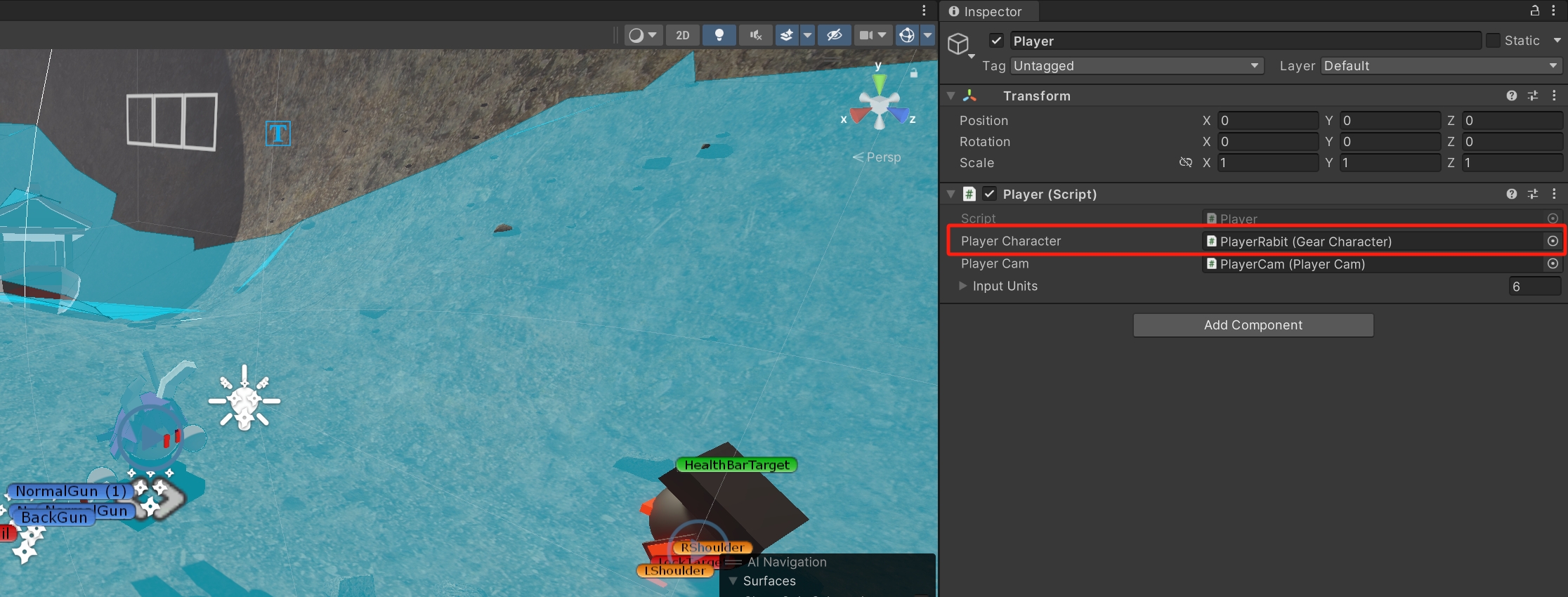
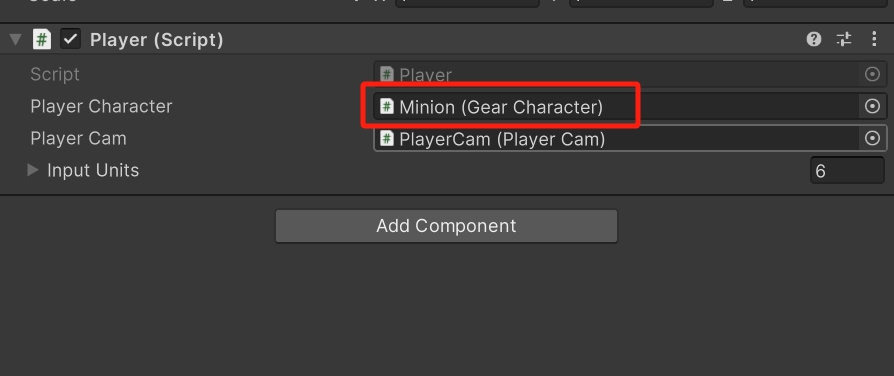

Now the player gets to play as the enemy minion and use its action modules!
Now, not every action game has the need to swap characters, so why is it relevant in a universal toolkit? The answer is that this feature demo is really not about swapping characters. It is a showcase of how well-designed code structure allows one to reuse characters and actions to save significant amount of time in iterations, which is the point of us making this toolkit in the first place.


