We started work on the blockout for Act 4 of our level and also started preparing for our halves presentation next week.
Apart from this, we got detailed feedback on our gym level and also the 1st Act of the level from our SME and some tips on what we can do for our halves presentation. We also started preparing for making a demo video for our halves presentation to show our progress on the level.
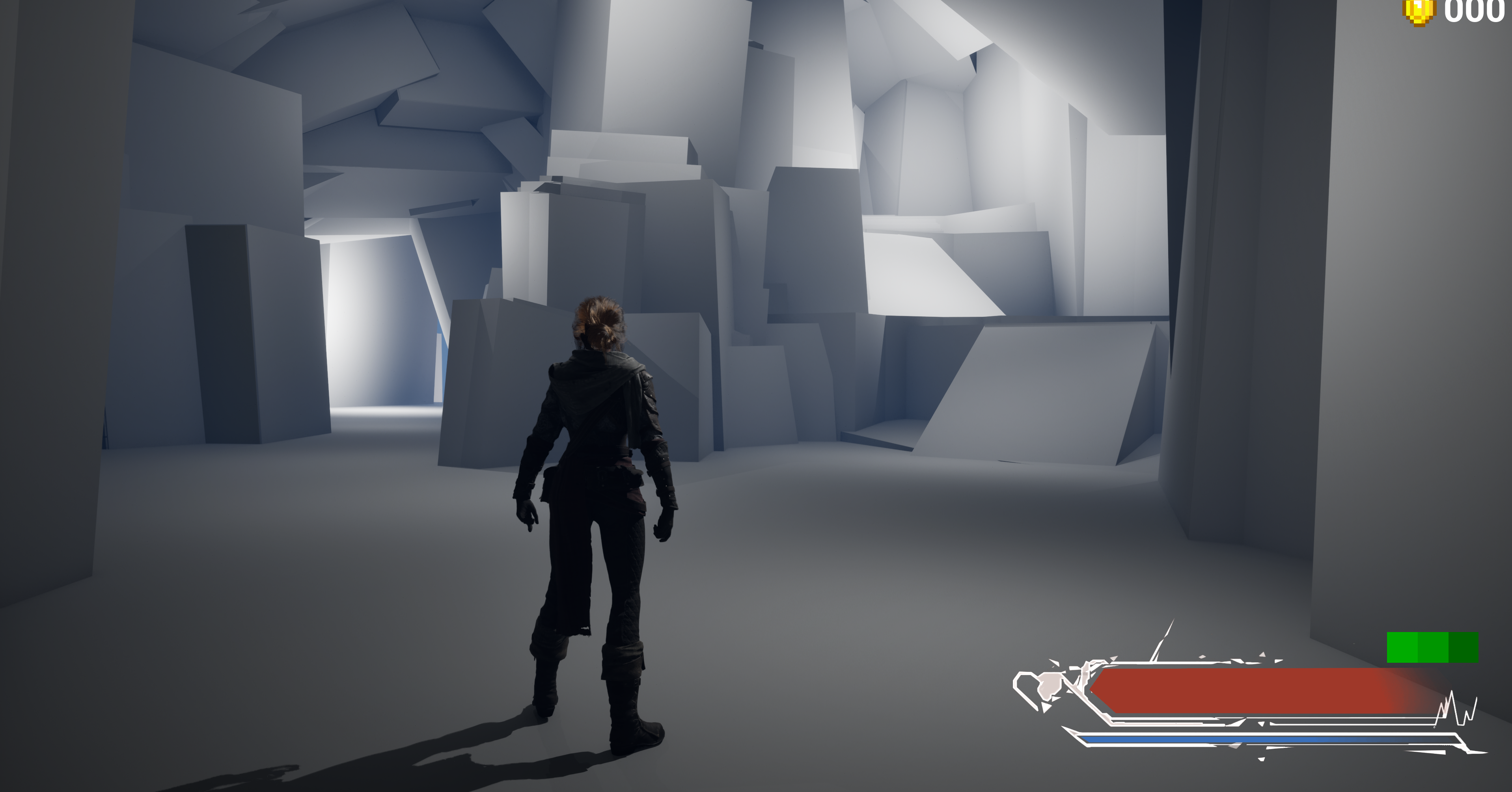
What we did this week?
Programming:
- Gameplay:
- We implemented the basic attack function. Now the character can generate a small magic ball, and the ball can automatically chase the closest enemy in the character’s sight.
- We improved on the dash ability, including fixing the dash distance, limiting the using conditions and changing the stamina system used by moving ability. By removing the whole stamina system, we added three charges to the dash ability. The charges can only be refilled when the character is standing on the ground.
- We implemented the craft attack and integrated the VFX with it.
- We packed our first game package and played it on the playtest night.
- We adjusted some of the keys used to improve the game experience.
- We implemented the interface for Damage system and completed Melee enemy behavior, made about half the process for mage enemy. Main progress this week for enemy behavior includes: visualization for AI, Smart actions: taking cover and strafing around player, and summoning lesser enemies.
Level Design:
- This week, we worked on blocking out Act 1 as our starting act that sets the tone and introduces players to this area, as well as Act 4, the essential act where the player is introduced to a new mechanic.
- We took these levels to playtest night and gathered feedback.
- We sent them to our SME to have their input on the current design.
Art and VFX:
- Worked on the draft of Dash VFX and created all related materials.
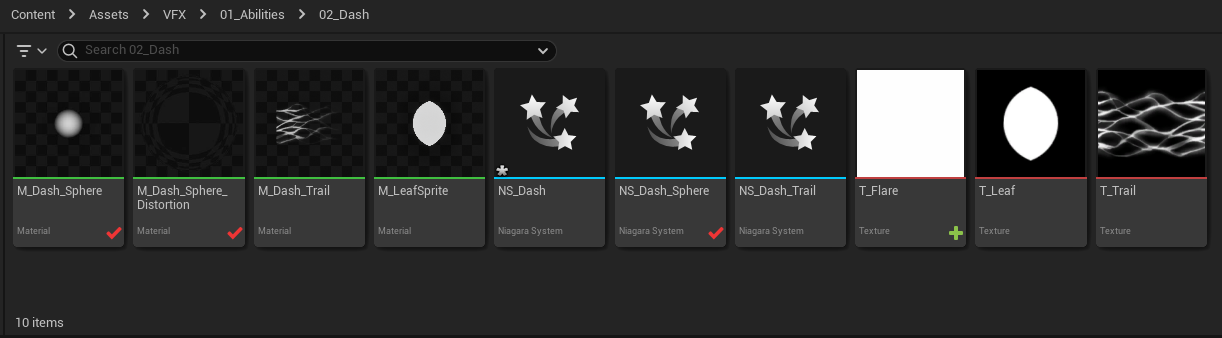
The dash VFX consists of three parts: player disappear/appear, player turning into a magical orb, the dash trail.
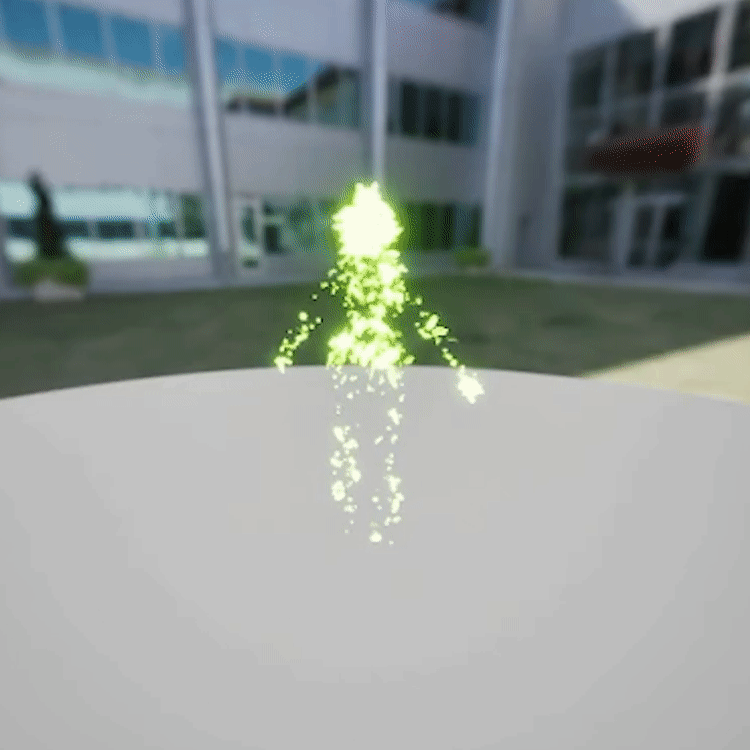
Disappear/Appear Effect
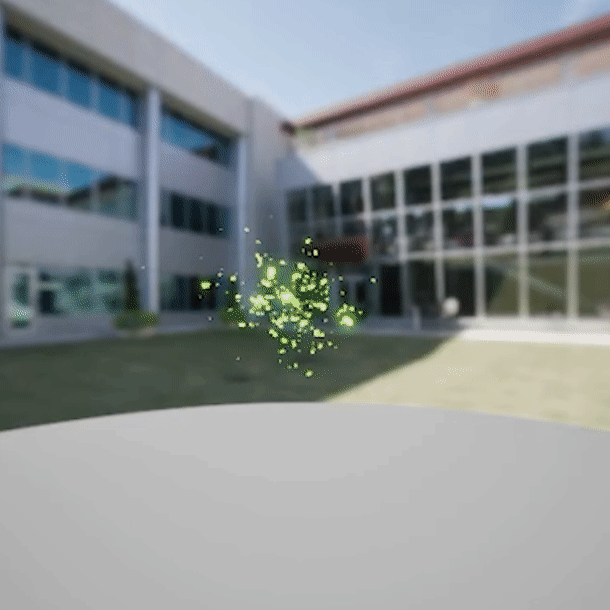
Trail Effect

Trail Effect in Action
- Worked with our gameplay programmer to implement the dash effect.
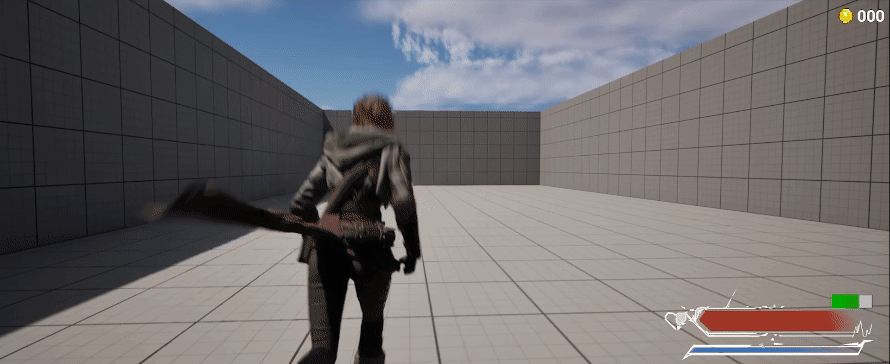
Implemented Dash VFX
- Created a new ice material.
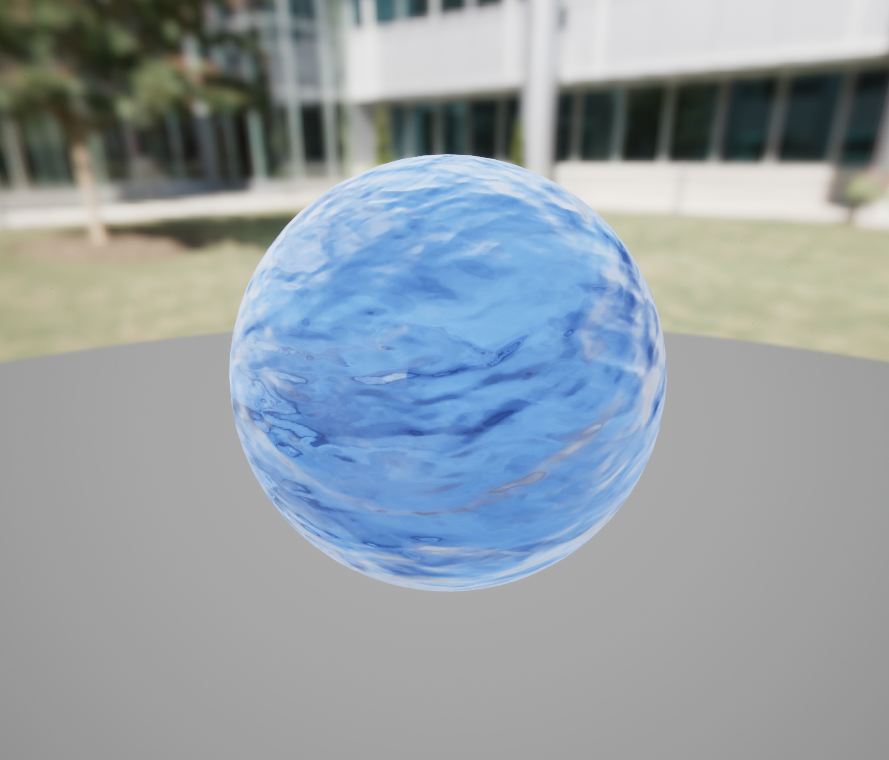

- Made the explosion effect of basic attack.
- Made the ice AOE attack effect with room for polishing.
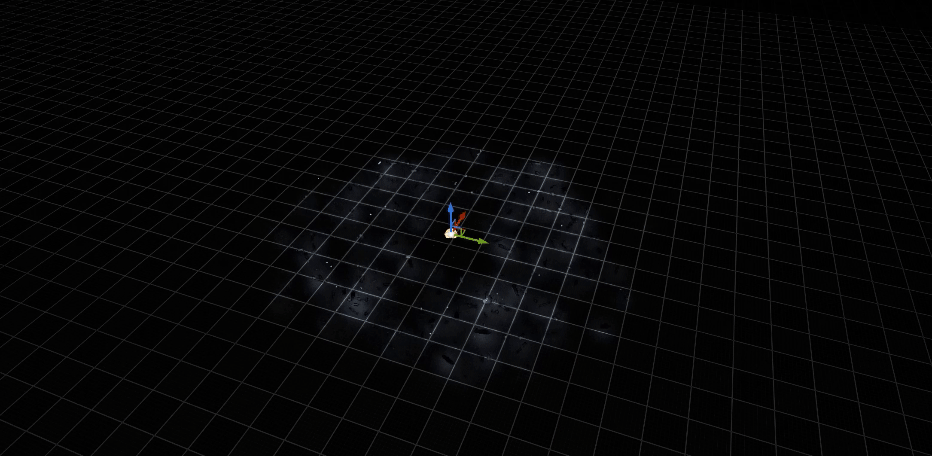
- Working to improve the effect of ice projectile trail.
Production:
- We worked on defining the deliverables for our next sprint i.e. from this Wednesday to the Tuesday next week and what we should take to the playtest nights. We decided on taking the iterated version of the two acts of the final level for the next playtest.
- We also started working on making the presentation slide deck for our halves presentation.
Some challenges we faced and their solutions
Programming:
Problems –
- Gameplay:
- Health system:
- The health system includes both the character and enemies, which means we need to integrate them together. As blueprints are binary files, it is not easy to get them working together. Besides, the CharacterSkills package we are using already has a health system, but it doesn’t work very well with the enemies we have.
- Mages need to have a different animation than the melee one.
Solutions to the problems –
- Health system:
- The two programmers take turns to work on the health system and make sure there are enough functions to be used on each side. We decided not to use the health system from the package and made a whole new one for our game.
- We got free animation sequence from mixamo and did montages and blend trees ourselves
Level Design:
Problems –
- We received feedback from the SME that the two acts had blockout geometry which might be a little confusing for the players.
- The new vision change ability that the player is supposed to get in the act 4 did not seem very powerful and effective after the playtest.
Solutions to the problems –
- We refined the blockout paths in both the levels and removed some geometry like broken stairs which would be added later on by the 3D artist.
- We decided to add a VFX to the vision change that is seen when the player activates the ability and affects the entire environment.
Production:
Problems –
- We made a rough draft of our slide deck and showed it to our instructors but it was seeming difficult to convey the entire process and progress that we wanted to someone who wasn’t a part of the team.
Solutions to the problems –
- We consulted our SME for this and recevied good suggestions, particularly one; and that was: making a 2D map and showing it in our presentation that can help the faculty understand the different acts of our level.
Things to do for next week:
- Finish the slide deck for halves and do rehearsal.
- Include the level flow and 2D map of the level in the halves presentation.
- Iterate on the acts in the level and make them art pass ready.


