Parametric Game System
Following our discussion last week about the parametric game system, we have extracted several key parameters as listed below. These parameters will be managed through a JSON file, and we will provide a comprehensive document explaining each parameter. This will enable our client to easily modify them in the future.
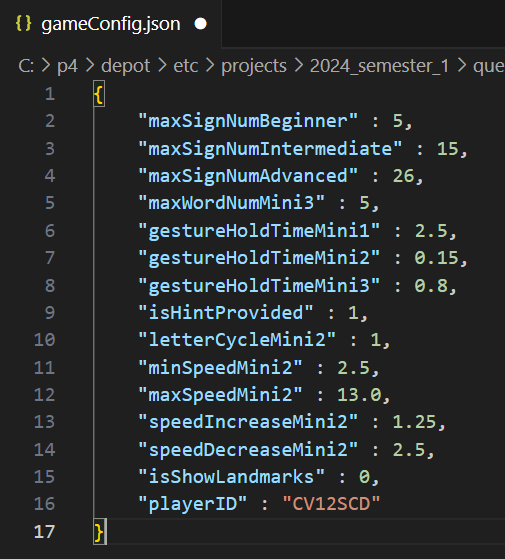
Research Data Collection
For the research data collection aspect, we have successfully integrated our game with Google Firebase. Now, whenever someone plays one of the mini-games, the data is directly uploaded to the online database in Google Firebase. At the moment, we’re using our personal Google account for this purpose. However, it will be straightforward for our client to switch to their own account later by simply replacing a configuration file.

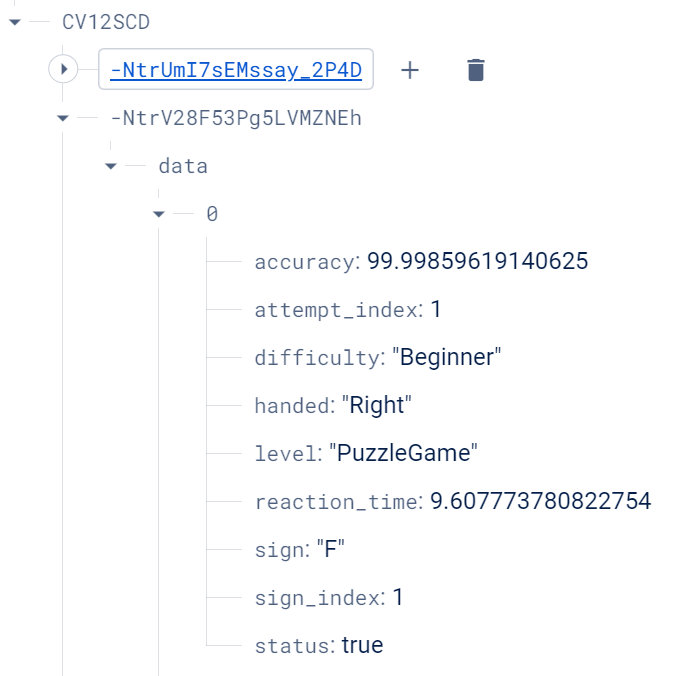
ML Model Update
J & Z Integration
We’ve integrated the letters J and Z into our sign language tracker. Unlike other static gestures, these cannot be held, so we assigned them a higher priority. Now, the system identifies J and Z before detecting static gestures.
Challenge
During more extensive playtesting this week, we encountered an overfitting issue with the current model. When a gesture outside the 26-letter range is shown, the model mistakenly classifies it as a specific letter with high confidence. We’re addressing this by adjusting the model weights and introducing noise data. Expect further updates on this next week.
Skeleton Update
Position, Scale
Additionally, we’ve made improvements to the skeleton. Previously, the skeleton was anchored to the bottom point of the palm, causing it to move unpredictably and resize based on the hand-camera distance. We’ve now recentered it on the palm and constrained the scale, ensuring consistent positioning and size regardless of the hand’s proximity to the camera.
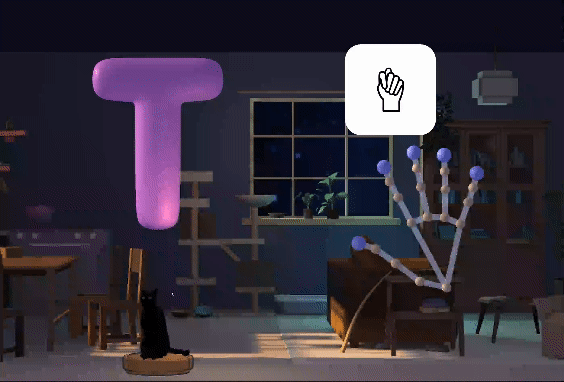

Style
We’ve also refined the skeleton style, based on feedback from our client suggesting that simplification could be achieved by removing unnecessary landmark points. Our latest version is clearer and more user-friendly for hand tracking. We plan to further experiment with the color scheme and adjust the size of the tips to finalize an improved version.

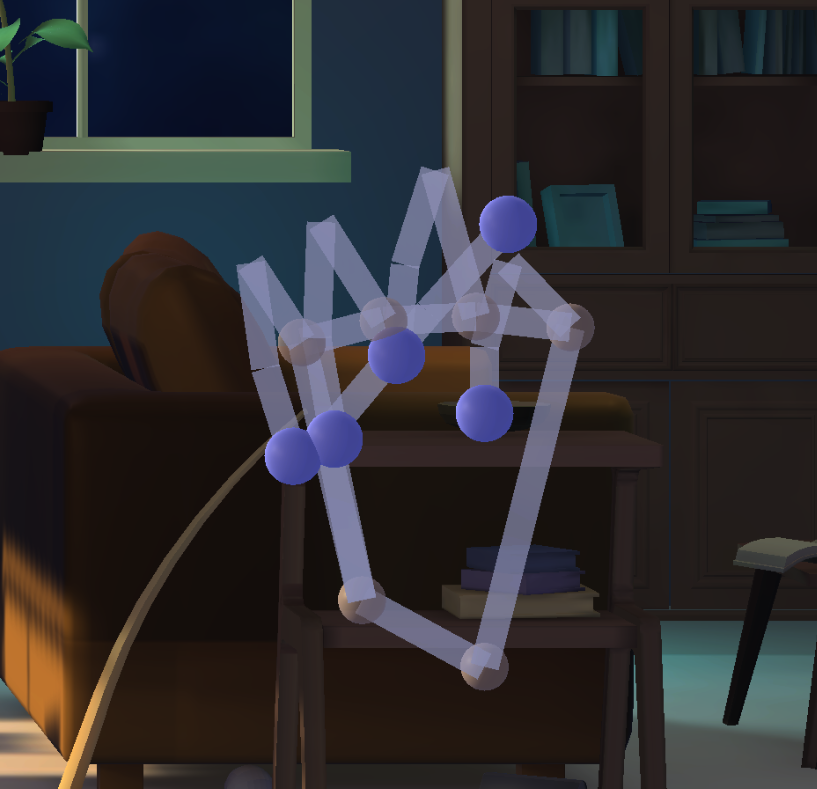
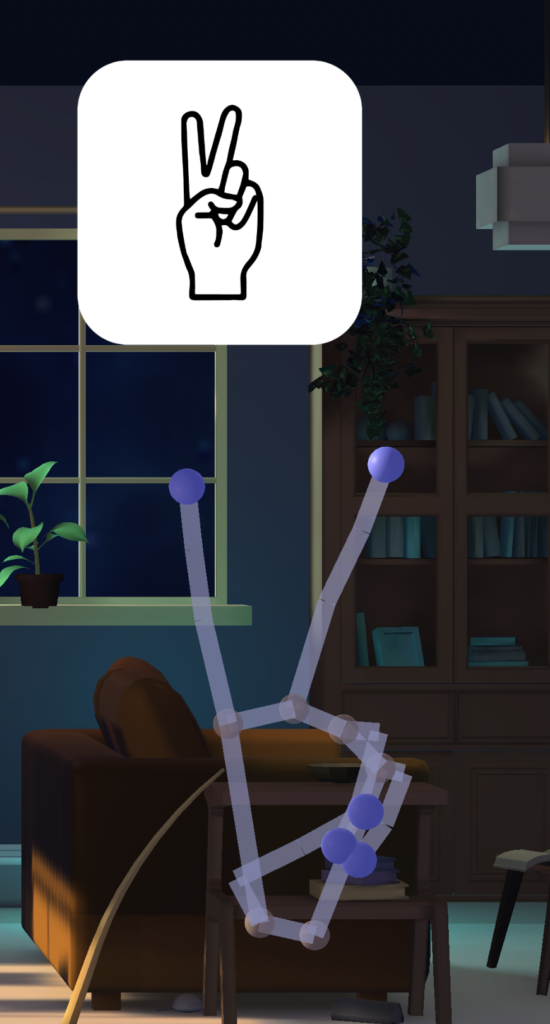

Mini Game 2 Demo
In the latest demo for mini-game 2, we’ve enhanced the skybox to evoke a dreamlike atmosphere, introduced a letter shaking feature for improved gameplay feedback, and added background music to the game.
Mini Game 3 Assets
For mini-game 3, we’ve incorporated several items we’ve painted ourselves, selecting objects that are easily recognizable and categorizing them accordingly. We’re planning to conduct tests to ensure these items are identifiable by most players. Feedback on the mango, kiwi, and duck has prompted us to revise their images. Additionally, we’re introducing a ‘skip’ option and will display the object’s name as a hint if the player struggles to start spelling within 3-5 seconds.
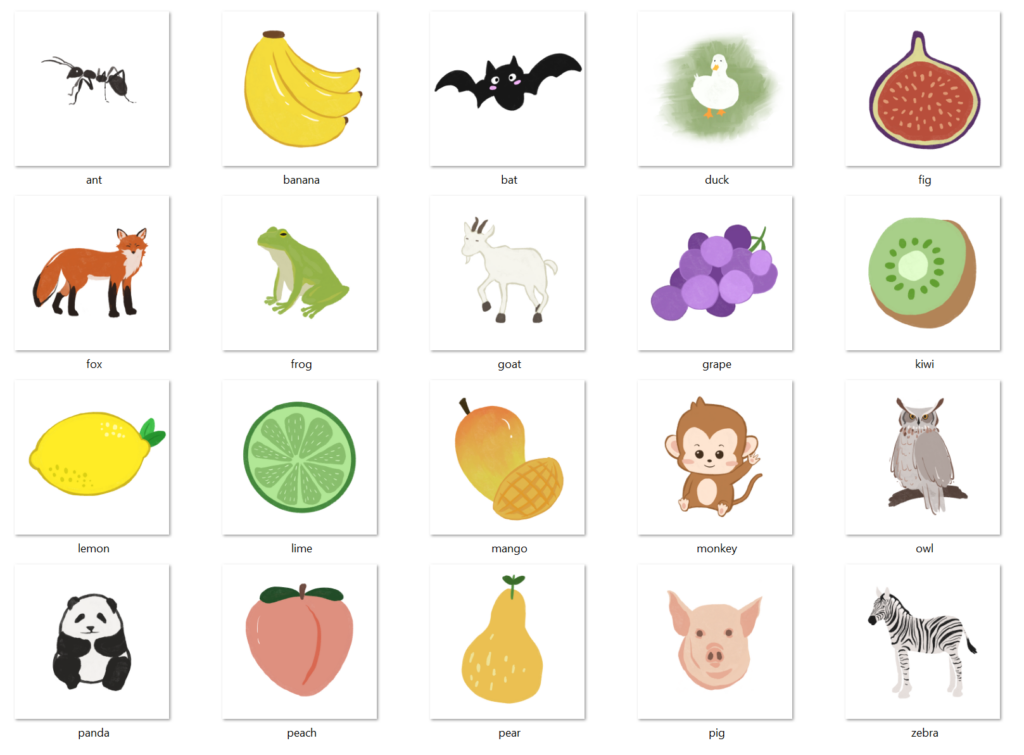
All objects are configured in a JSON file, making it straightforward for our client to expand the game’s vocabulary in the future by simply adding a new image and corresponding entry to the JSON file.

Meeting with Charles
This week, we had a consultation with Charles, who provided valuable feedback:
- Letter Selection Page: The instructions need to be clearer and more concise.
- Mini Game 3: Suggests adding more items that are culturally relevant to America.
- Background Music (BGM): Future selections should be unobtrusive and comfortable for players.
Charles also invited two guests to playtest our game, leading to mostly positive feedback along with some suggestions, which align with our previous discussions.
Playtesting Experience Goals
As part of our preparation for next week’s Playtesting Day, we participated in a Playtesting workshop this Wednesday. Following the workshop, we defined our playtesting experience goals and formulated several questions related to these goals:
Educational Effectiveness
- On a scale of 1 (I still know nothing) to 5 (I’m very confident in my sign language skills now), how much has your knowledge of the sign language alphabet improved after playing the game?
- Were there any specific letters or signs that were difficult to learn through the game? If so, which ones, and why? (Show letters and hint images.)
- How helpful was the feedback for correct and incorrect answers during the game, on a scale from 1 (confusing) to 5 (very clear)? (Show game screenshots.)
- Did the game’s pacing and difficulty progression align with your learning pace?
User Engagement
- How enjoyable was the game, on a scale from 1 (not enjoyable) to 5 (very enjoyable)?
- Which game elements motivated you the most to continue playing and learning?
- Did you ever feel bored or frustrated while playing? If so, please describe when and why?
- How likely are you to recommend this game to others interested in learning the sign language alphabet, on a scale from 1 (not likely) to 5 (very likely)?
- What improvements or additional features could make the game more engaging for you?”
These questions are designed to gather comprehensive feedback that will inform future enhancements to the game.