Tech Demo
We decided to utilize Unity for our development platform because we want to maintain the simplicity and accessibility of our deliverables. Our pipeline preference is “unity” + “Python” + “Google MediaPipe” And this week we have achieved 85% accuracy for almost all alphabet except some minors and letter gestures with motion.
Game Prototype
Based on the tech, we also came up with two simple prototypes for the first and second games. Even with only three letters, “A” “B” and “C” We can already see the speed and accuracy are in reasonable margins.


Three Mini-games
In terms of gameplay, our main focus is simplicity. We’ve developed three games that tackle various aspects of learning, effectively covering a full educational cycle.
- The first game serves as a tutorial level, where we provide players with a slower-paced gaming experience to gradually familiarize them with certain letter gestures.
- In the second level, we gradually increase the pace to challenge players’ reaction times and enhance their memory retention.
- In the third stage, we aim for players to autonomously spell out some words, transitioning from input to output, thereby completing an educational loop.
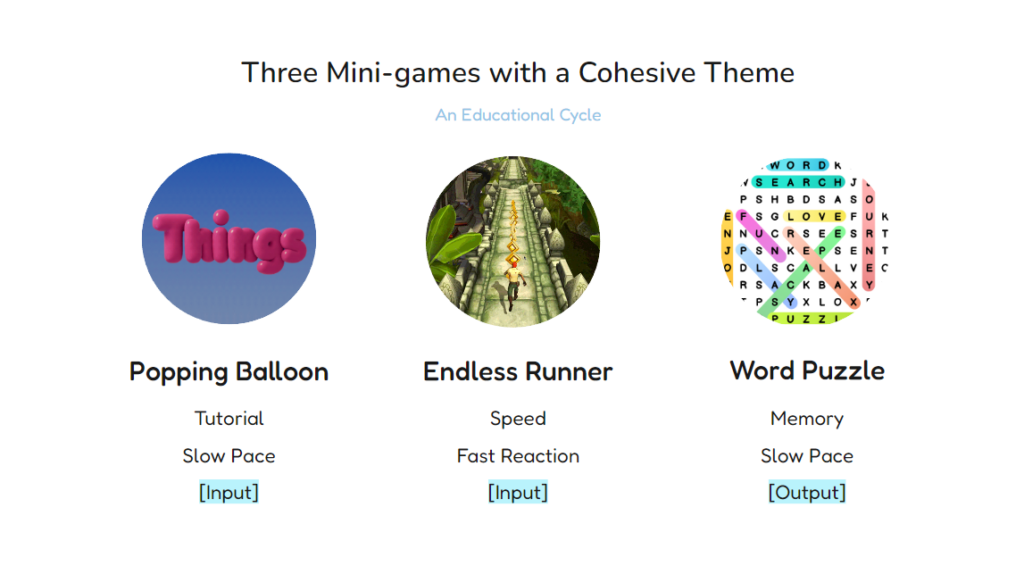
UI Design
In UI design, we want to consider the players’ gaming experience as much as possible. This includes allowing players to see their hands within the game screen and providing corresponding versions for left-handed players.

Concept Art & Characters
We’ve also generated numerous concept designs for characters and storylines. We aim to intricately interconnect the three games through an engaging narrative, forming a seamless and complete experience. Regarding characters, we ultimately settled on featuring a cat riding on top of a Roomba cleaner—after all, who could resist such a charming duo?
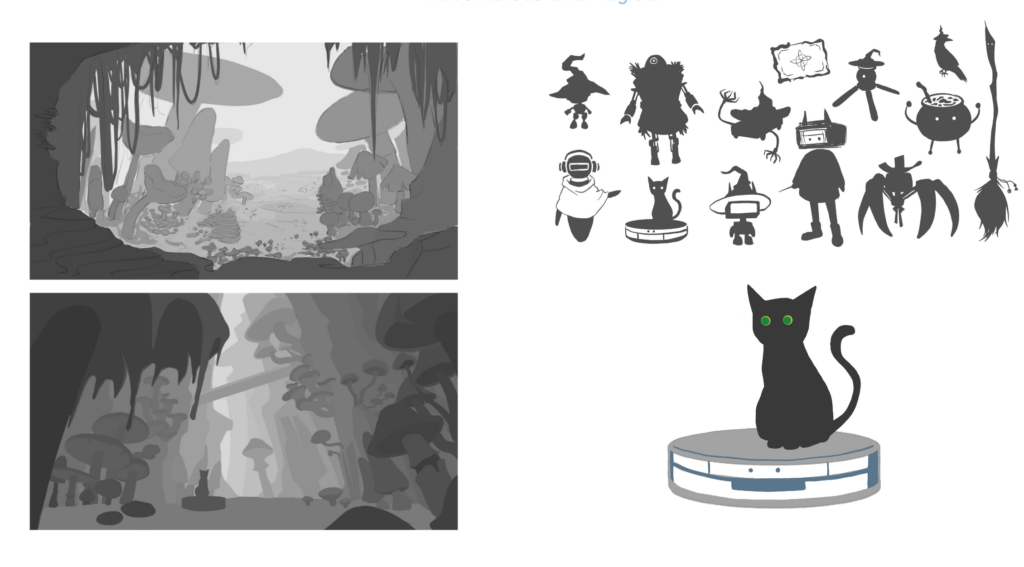
Quarter Feedback
We received a lot of valuable feedback during quarter this week. Here’s a summary.
Research
- Pimsleur – learning theory research
- Should there be interpretation in real time?
- What do people usually struggle with? Vocabulary? Memorize?
Design
- Keep in mind
- Watch the lines – be careful of the deaf community
- Be mindful of hand color
- Consider players’ transformation, chunk letters and create a learning ramp
- Design to encourage interest curve
- Avoid resetting for each mini-game
- Think about the order of games (Verify)
- Add levels to each mini-game (Difficulty level)
- Onboarding should guide the player to the right spot and make sure the hand in the frame
- Add auditory feedback (need to be tested)
- Runner – Add penalty when signing the wrong gesture – maybe run faster?
- Runner – Add jump?
- Word Puzzle – scavenger hunt – given an image, spell out items
Art
- Develop more on the concept art – consistent, realistic and simple
- Characteristics of a roomba – use the association; don’t make it random
- Have a setting that makes sense (chasing a running character?)
Tech
- Pick the closest hand instead of a random hand