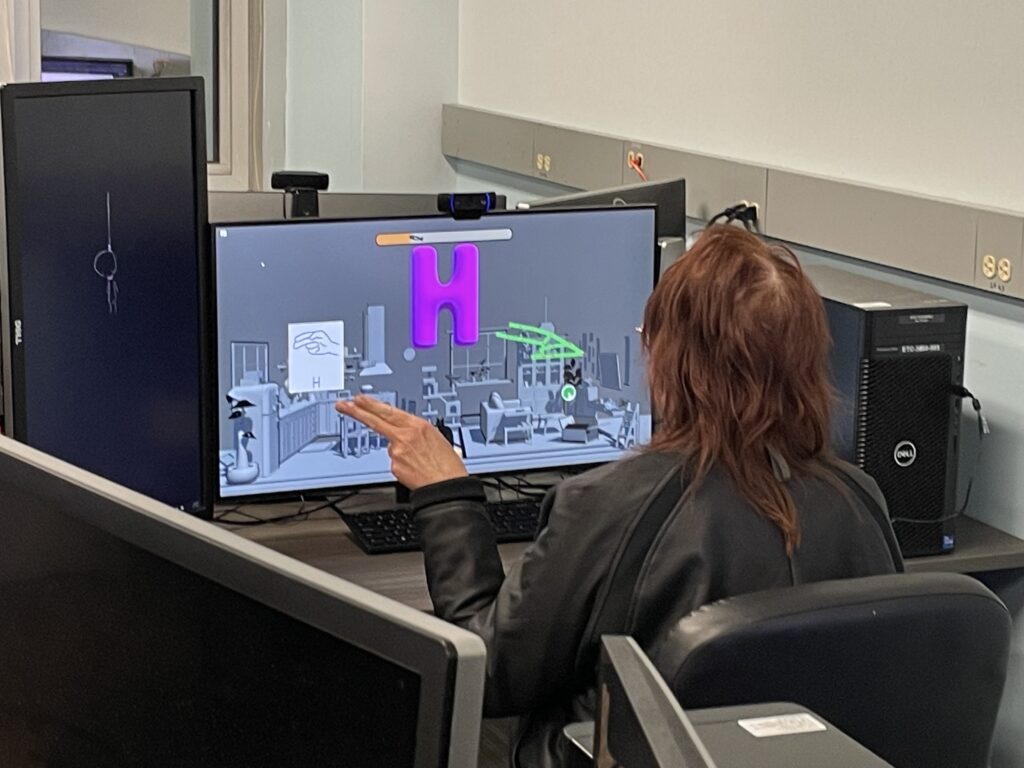Tech Update
We have a few updates on the sign language recognition model this week.
- Model accuracy reaches 98%
- Camera load is optimized – reduced response time
- Added confidence score threshold to minimize the random recognition of gestures
- Data collection module is separated from the system to facilitate further data gathering
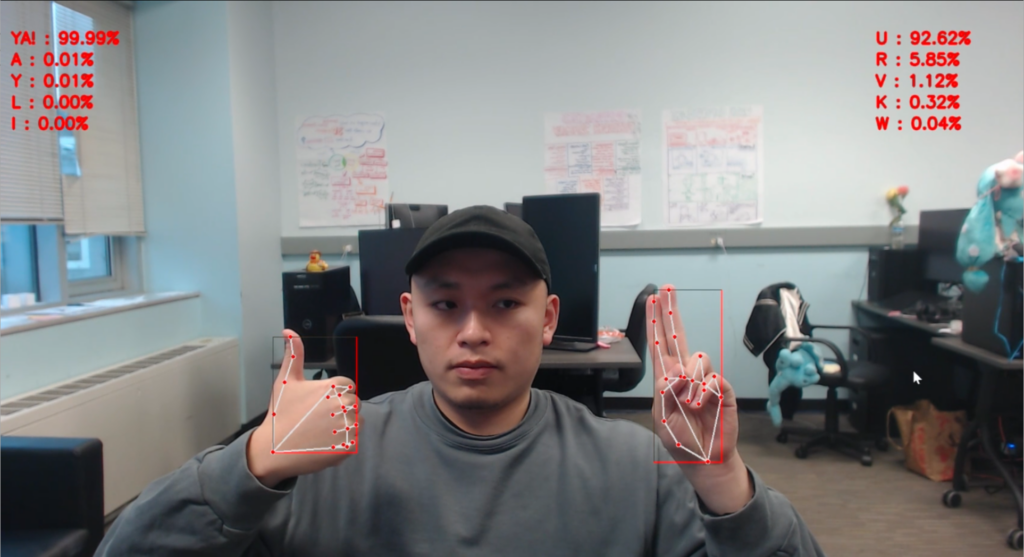
Art Update
The cat character has been rigged and animated for two sequences. Additionally, the environment for mini-game 1 has been integrated into the game and tested with an outline shader to achieve a 2D style.
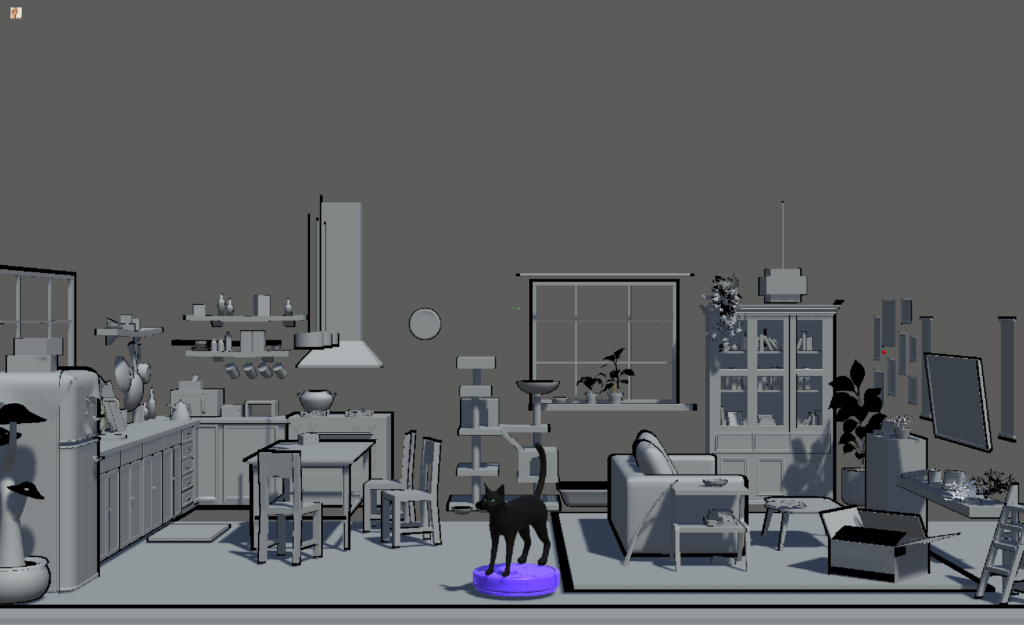
UI – Letter Selection
We have two versions of UI for letter selection and we would like to know how people will react to the interfaces. We brought them to Playtesting Night, with more details provided in the following section.
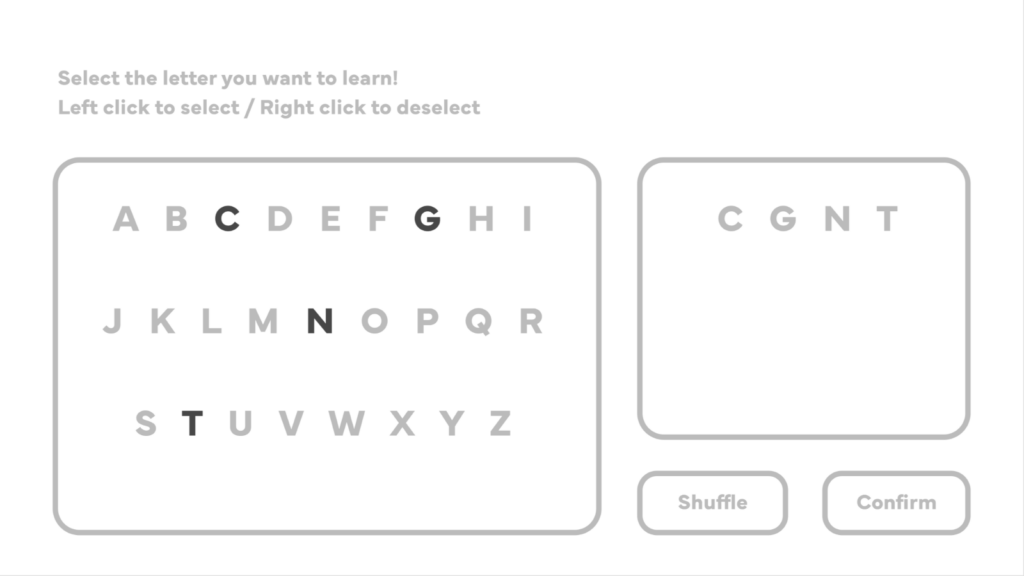
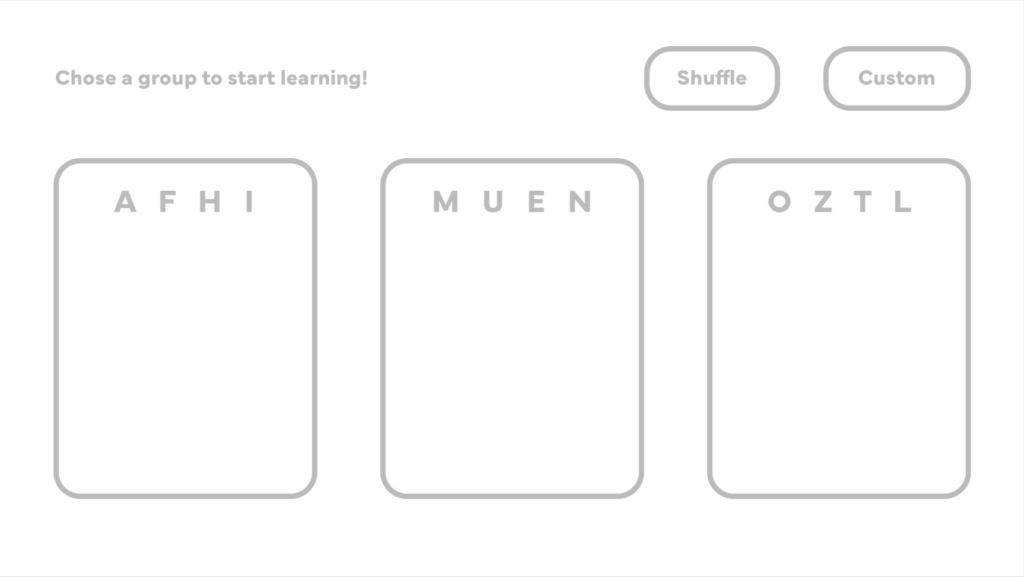
Playtesting
This Tuesday, we attended Playtesting Night and garnered valuable feedback for our first mini game. Regarding the letter selection UI, the consensus suggests aiming for more clarity and simplicity. As for the gameplay, we received some common feedback from various playtesters. Although some of the suggested features were already on our list, they hadn’t been prioritized. The playtesting session helped us make informed decisions, and we now have a clearer understanding of our next steps. Detailed notes are as follows.
Letter Selection UI
- Add clear prompt – include selection maximum for different levels
- Start from zero selected
- “Shuffle” is confusing – use something like “Auto Select”
- Differentiate selected and unselected – eg. Neomorphism / Soft UI
Gameplay
- Random hit
- Hold gesture for 0.5s
- Too intense for a tutorial
- No score; hide timer; fix the total number (20)
- Eyes on hints
- Show the hint after 1-2s
- Hint images not match perfectly
- Use images based on model results
- Think about orientation (like H)
- File loss due to virus scan
- Other features
- Camera load before the game
- Before the game, slowly demonstrate letters
- Closeness visualization
- Fish animation as part of reward – make it slow

Latest Demo
Based on the playtesting feedback, we iterated our game and here’s our latest demo with a rudimental game menu with UI placeholders.
Client Meeting
This week marked our first in-person meeting with our client, JT! He had the opportunity to try out our demo, and we gave him a tour of our project room and the building. The meeting went very well!