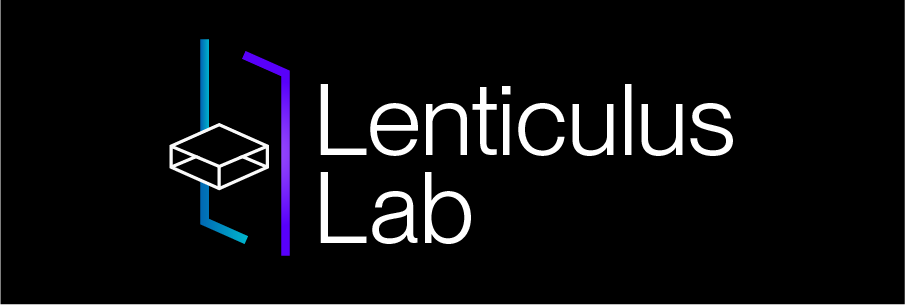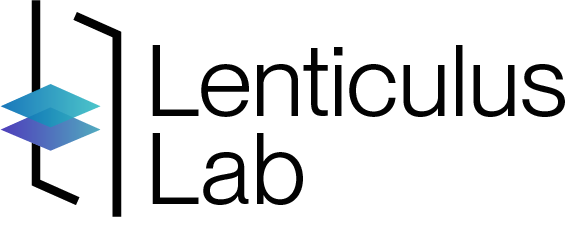Based on last week’s brainstorming, this week the team has implemented the fire and smoke into the scene. We’ve also tried a more 2-D shader to see the effect on Looking Glass and compare with the more realistic one. To enhance the user experience, the team has also implemented a change in egg yolk color from transparent to white to indicate the time change.
Quareter Walkarounds
This Friday afternoon, we had our 1/4 with groups of faculties. We’ve presented the demo to them to gain feedbacks and suggestions on possible future directions since we were stuck on how to make the most use of the depth of the looking glass.
General advice:
- For the final product, imagine pitching a product trailer
- Look at previous projects: why they are not “killer apps”.
- As a team, define the metric of success:
- Take a look at Muppet Vision 3D
Potential directions:
- Instructional purposes (classroom use case, repairing machine)
- Wellness purpose (stretch)
- Desktop companion/pet
- Toolkit (changing focus points, etc)
- For BVW use cases
- Clay/sculpture
- 3ds games
- Visual: something can stick out of the screen.
Technical advice:
- Try webcam instead of leap motion.
- Building an ecosystem
Faculties have also provided points of contacts for additional feedbacks. We’ve made plans to meet with them within next week.
Additional Lesson Learned
We’ve also discovered that due to the size of the screen we have, having an 1:1 scale object will block most of the area. And because of the 3D characterist, object “closer” to the player can become blurry. With this in mind, the team decided to focus more on miniature style rather than large-scale objects.
Logo & Poster Progress
This week the team has been developing the Logo and Poster as well.