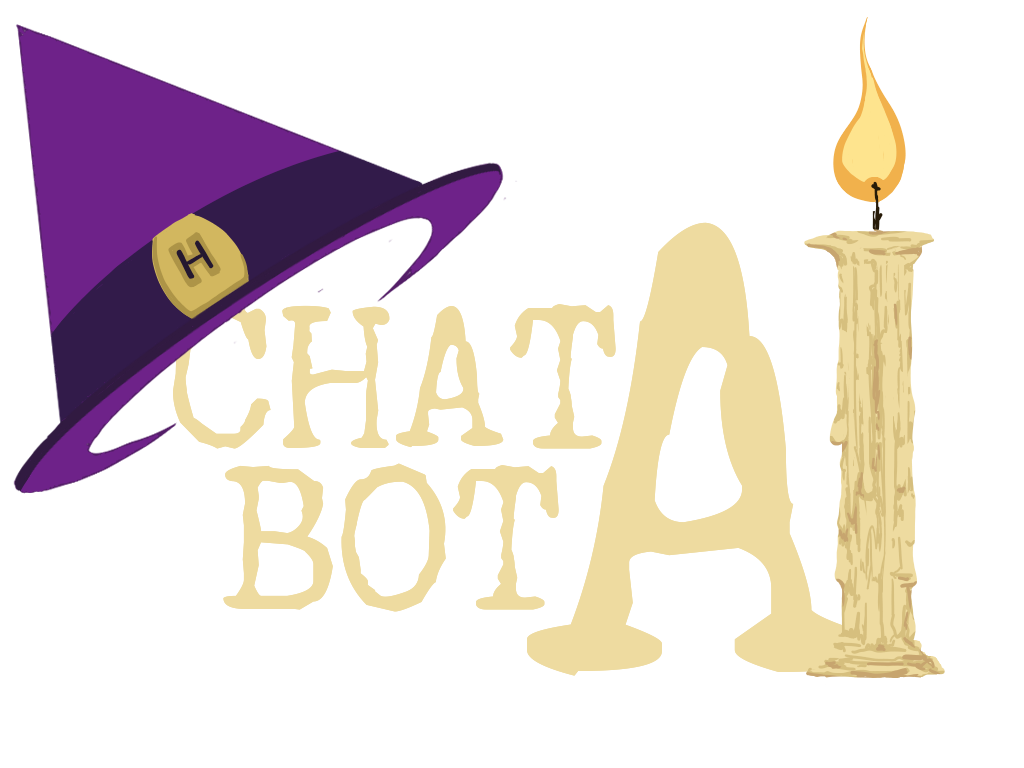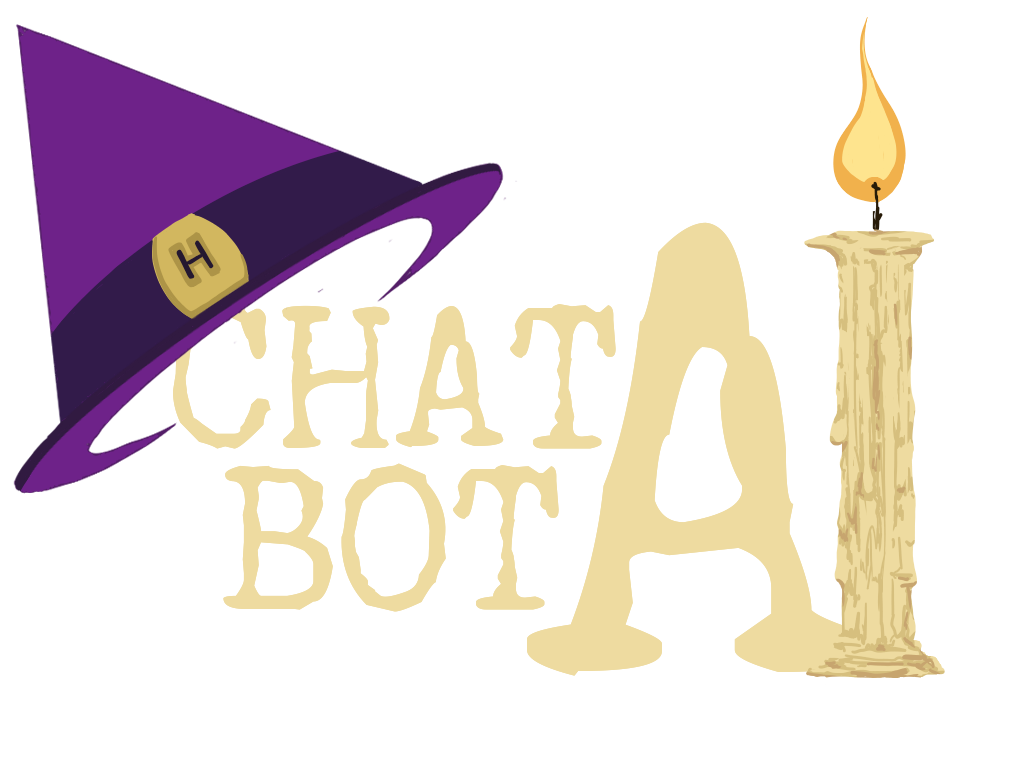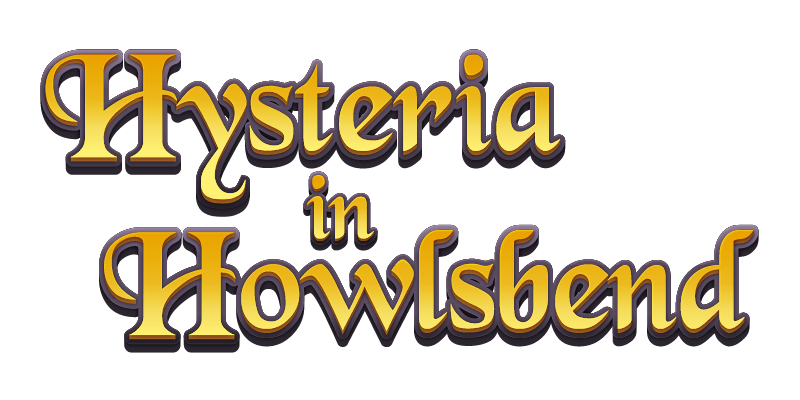Summary
This week we completed the first implementation of Character Emotional State, an implemented a custom Google-Sheet-based system to improve our pipeline of working with GPT. We also have a few more updates on character concept art and Narrative design document.
Game Design
As mentioned in previous weeks our chatbot character has two main features: the ability to answer a wide variety of questions based on the context it’s given, and changeable emotion states that enables them to give/hide certain information based on their emotion. We already completed the first features in the previous weeks and this week our goal was to implement the emotional state feature.
Tech
- Load AI character contexts from a spreadsheet so they can be updated without changing the codebase
- Added emotional states and different example responses for each emotional state of each AI character
- Researched doing semantic analysis with OpenAI
- Researched semantic search as a means to optimize output and pricing
Art
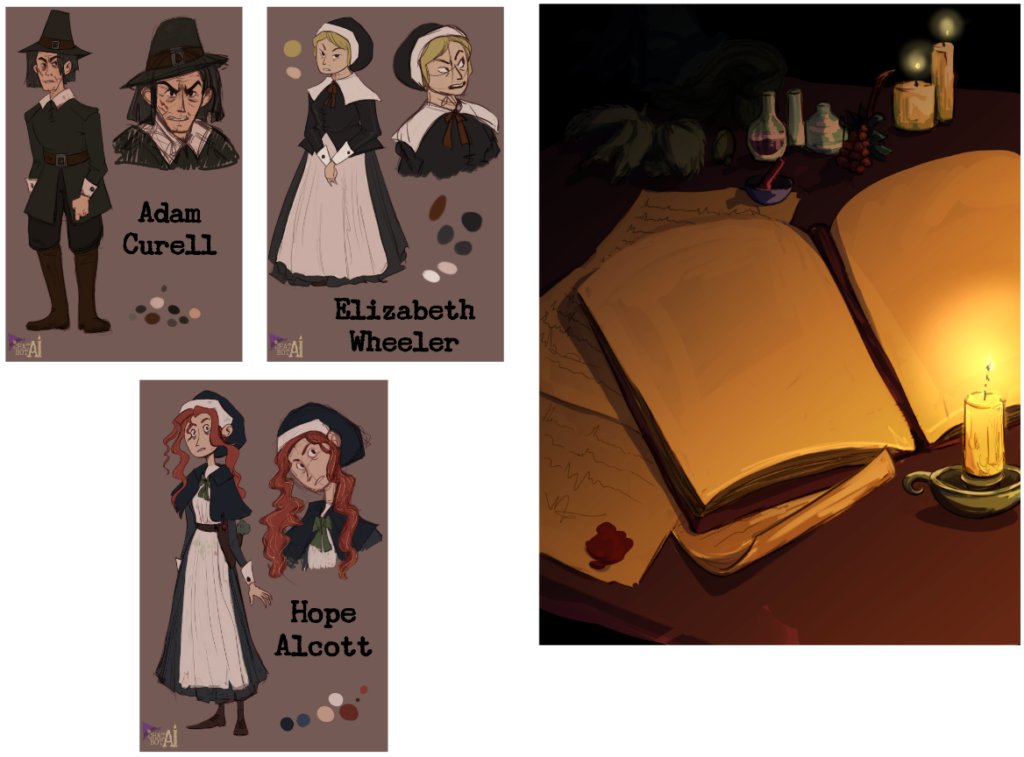
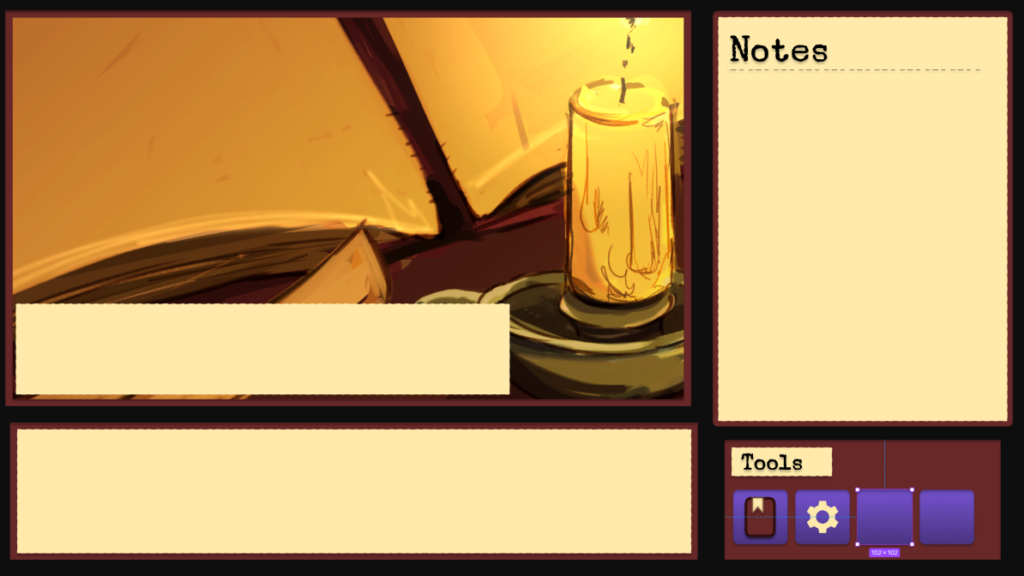
Narrative Design
- Finalized timeline
- Thorough characterizations
- Onboarding write up