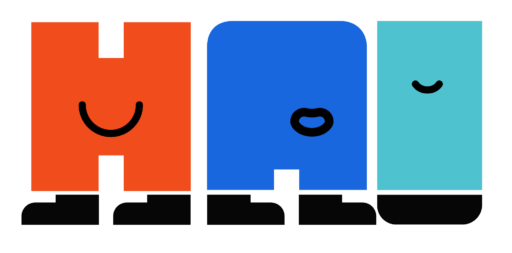Week 10 – Iterate Map Layout & Python Candy Generator
Design Sprint: 8
Overview
- Modify the game map to have a central hub area
- Created the Candy Generation Script
- Various gameplay updates based on client feedback
Candy Generation Script
Based on last week’s client meeting, we will be providing Candy generator and categorization scripts, along with the various components to generate the visual stimuli. One of the main goals of this week was creating this deliverable and ensuring it allows for quick generation of the various assets.
To allow for a variety of different Candies, all the component assets were first compiled and labeled within Figma, before exported as PNGs into folders. These folders were then fed into Python scripts that would automatically put features together to generate the desired Candies. This generation script would also produce json files for each Candy that describe the combined visual attributes.
A separate categorization script could be used with a defined Bitterness predicate function to separate the generated candies into Sweet and Bitter folders.
Candy Components:
Generated Candy PNG + JSON
Bitter/Sweet Categorization Based on Hue:
Gameplay Features
Based on our playtesting and client feedback from the previous week, we added and modified many gameplay features. Below are some of the major reworked features
- Adding volume controls
- Adding onboarding & instruction screens for both players
- Selector can retrieve their marker + has a different information view in the top info bar
- Make Selector visual memory togglable for host
- Selector’s camera will follow Explorer by default, but they can also pan around
Art Updates
Change map from Rectangle to Circle
Next Week, Maybe…
Update our prototype for the next Tuesday’s playtest day & Friday’s in-person client meeting
- AI API implementation
- Update environment details
- Update UI for better instruction