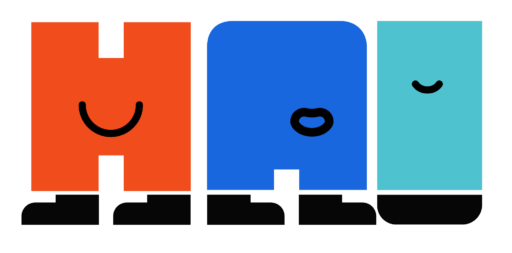Week 8 – Playtest Day Preparation
Design Sprint: 6
Overview
- Revamping back on the project after coming back from Fall Break
- Preparing external assets and materials for Playtest Day
- Iterating upon the game to support incoming playtesters
- Our main goals in game development for this week:
- Provide stronger onboarding and UI indicators for playtesters
- Making main gameplay changes based on feedback from the client
- Adding data logging for data analysis
- Expanding the world to support longer gameplay
Prototype
Our prototype for this design sprint and the next one can be found at the link below.
Link: https://moontwist11.itch.io/hai-v41
Password: haihai
Playtest Preparation
In order to prepare for playtesting itself, we spent much of the week reworking our playtesting materials. This included:
- Surveys for our players to take after playing the game, asking questions about their engagement with the world, their understanding of the mechanics, the level of trust with the other player, etc.
- Onboarding script to provide each player with context for their experience
- Planning shifts and schedule for the day itself
Art Updates
3D Environment Update
In order to account for our intended playtesting time of 14 minutes, we’ve expanded each neighborhood within our world. Each neighborhood was expanded to around 1.5x the current size and the number of houses was doubled. This was done to ensure that very few players would be able to exhaustively search the entire world.
UI Updates
To best support our naive players and communicate the controls and feedback from the game, we implemented a major UI overhaul this week. This included the following elements:
- Updating the HUD during the gameplay in representing the current score and time
- Adding a help button to show basic controls during the game
- Adding a top info bar to convey player-specific information
- Adding a walkie in the bottom-right corner to serve as the means of communication between the two players to request to leave a neighborhood
- Adding UI bubbles to the houses in the world that signal bitterness distribution
- Reworking the Candy Selection screen to better convey feedback
- Reworking the Game Over screen to show the final ranking, scoring, and accuracy of the two players
Explorer View Before:
Explorer View After:
Selector View Before:
Selector View After:
Programming Updates
Most of the updates from this week involved implementing the new UI systems within the game. Some other notable updates include:
- Ensuring that the bitter distribution of the houses & neighborhoods are more apparent to the players. This was conveyed through the bubbles (to the Explorer) and the top info panel (to the Selector)
- Allowing requests to leave from either player to measure trust
- Removing the view of Candies from the Explorer side to ensure replayability
- Adding a simple logging system to track timestamps and key interactions of each player
Playtesting Day
Overall, we received a total of 32 playtesters (16 pairs) over the course of Saturday, out of which 28 were naive testers. We ran the game for 14 minutes with each player, each of them playing a single role of Explorer or Selector. Feedback was collected through both verbal commentary during and after the playing session and a post-game survey. We will provide a detailed summary of the received feedback in next week’s blog post.
Next Week, Maybe…
Our focus will be to review and address the most pressing concerns from the playtesting feedback. We will condense the accumulated data and discuss design decisions and next steps with our client.