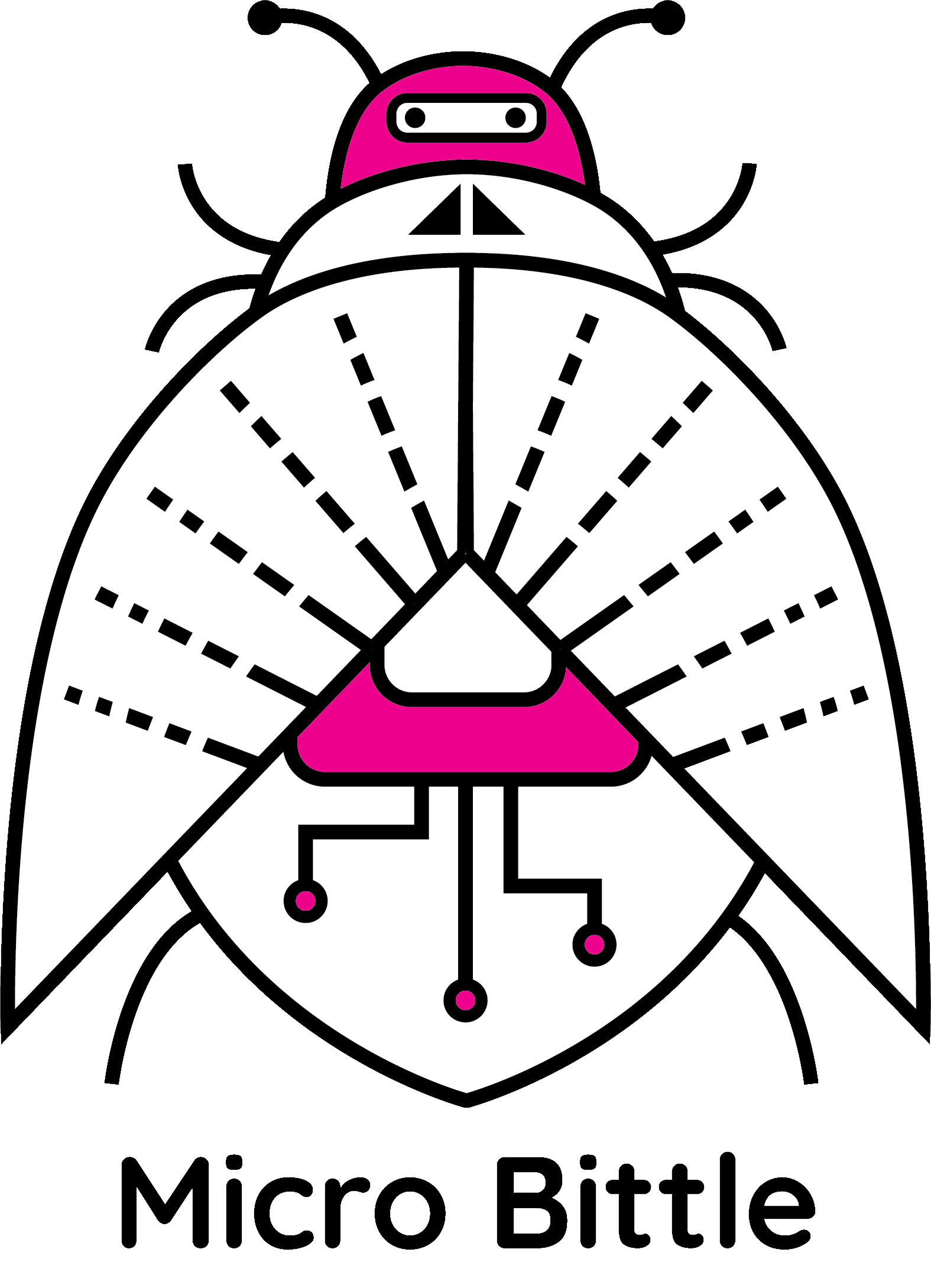We started off our second week with Mike Christel and John Dessler’s Playtest to Explore Workshop on Wednesday, for which we designed a composition box of our ideas so far. We had our second client meeting with Lou on Friday, after which we worked on our presentation for quarter presentations (happening next week on Monday).
Composition Box
For the Playtest to Explore Workshop, our composition box had to include a brief description of our project so far, our sources of inspiration, the experiences we should have, the project’s needs, and its main goal.
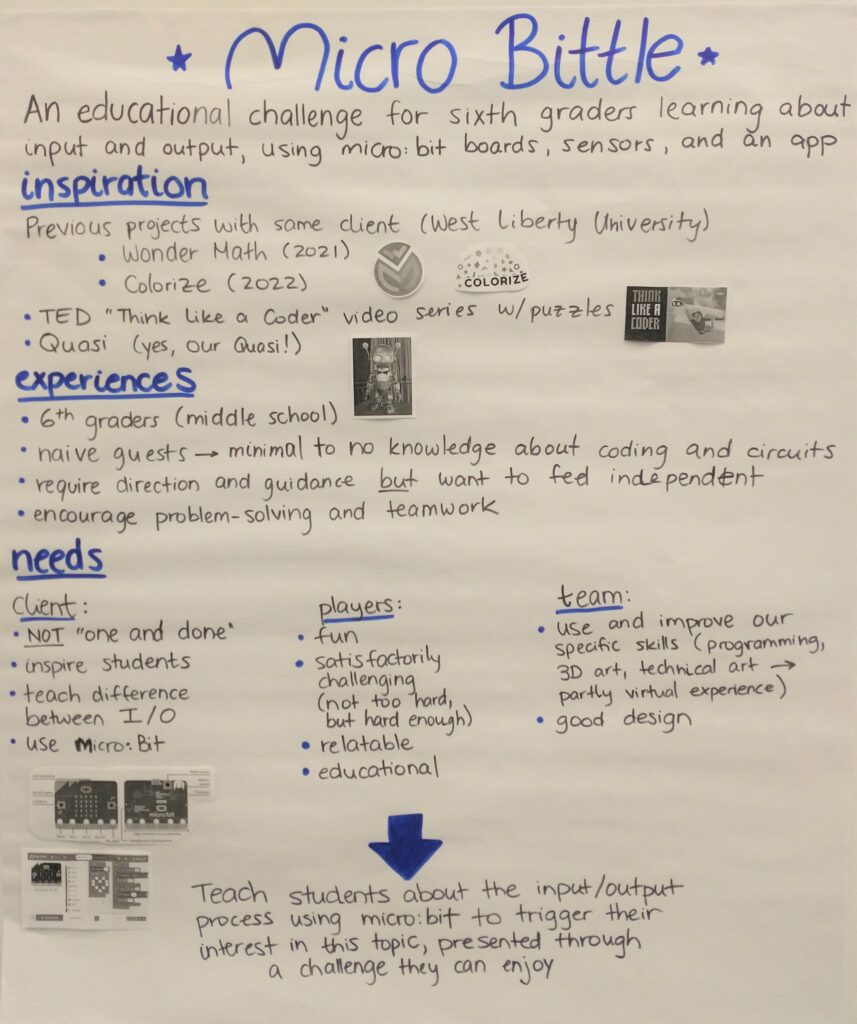
During the workshop, faculty and peers read our poster and left comments on it. The following are said comments, indicating what they find exciting about our project (comments with an exclamation mark – !) and what our projects makes them think of (comments without !).
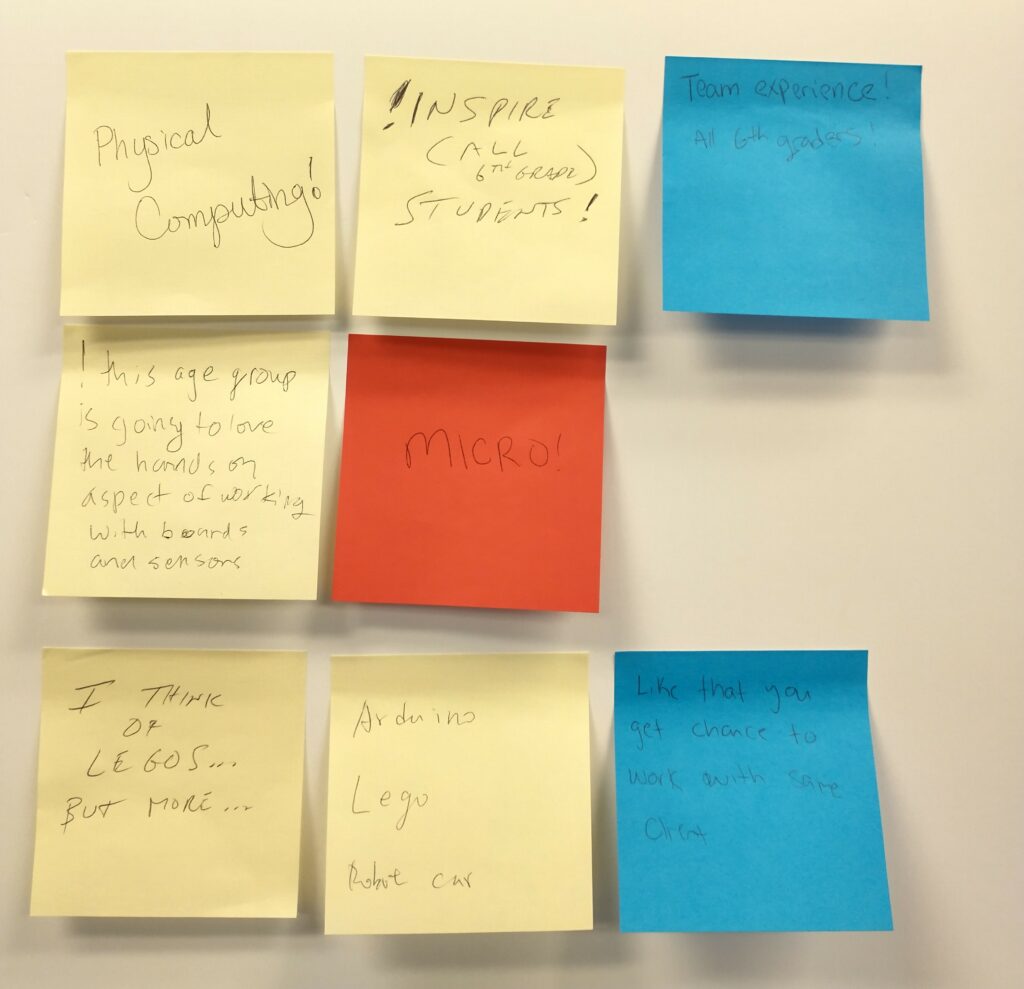
Finally, we added a question to our poster, so that faculty and peers could answer it:
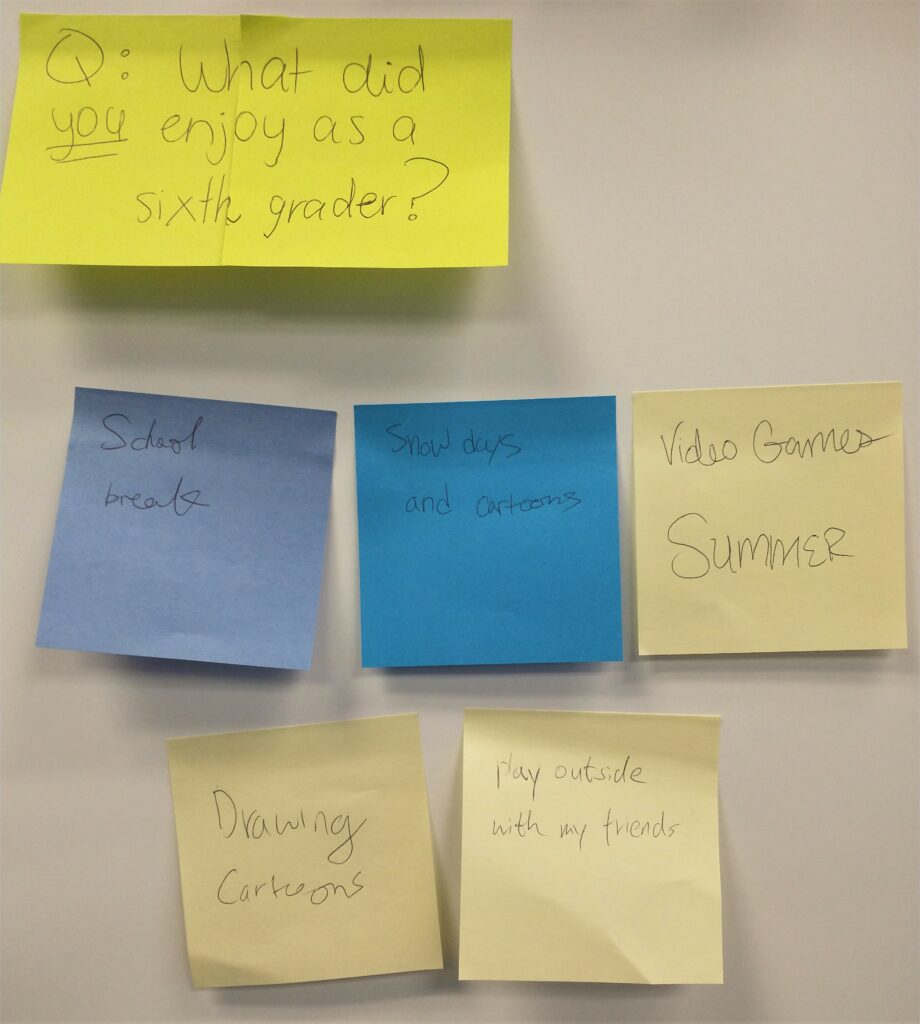
The workshop was helpful in allowing us to understanding what we could be prioritizing at this moment and how to playtest for that. We decided we should be thinking about what sixth graders, in particular, enjoy and find challenging in the best way. Ideas to playtest are trying different puzzles with them, to see which ones they like most, and letting them play with different kinds of sensors, and seeing which ones they find most fascinating.
Hardware
Other news for this week are that we requested micro:bits and sensor kits to be ordered, so that we can play with them. However, it will take a while for them to arrive, so Ruth kindly lent us some of her sensors. Additionally, we checked out a Chromebook, to start testing how to build Unity projects for it, how to install applications on the device, etc.
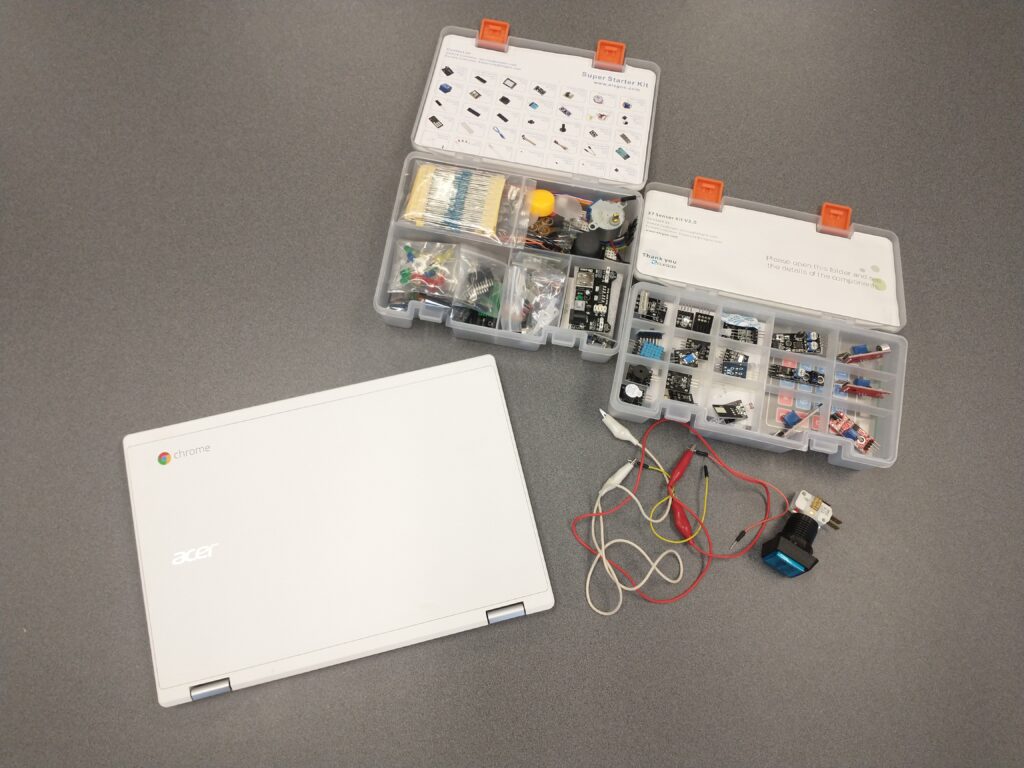
Client Meeting
Finally, for our client meeting, we talked to Lou about our current ideas and asked for her advice on how to tackle them.
The ideas that we presented to her are the following:
- The experience will combine a Chromebook app and micro:bit/sensors, which will communicate to each other and provide feedback to the students
- The experience will have a guiding character, most likely a robot, that will indirectly control the students’ actions and will support their learning
- The experience will involve different tasks to be accomplished by using different sensors. Our main example for this: You need to water a virtual (in-app) plant – you connect a water/humidity/moisture sensor to a micro:bit, dip that sensor in a glass of water, and see the plant be watered in the app
Lou’s feedback was great in terms of helping us think about how teachers would handle this experience, what they could learn from it, and which activities/platforms they currently use that are similar. She also urged us to think about the learning moments of the experience and how to connect it to other topics the students can gain more knowledge of.
All the information we received this week informed our quarter presentation, which we’ll include in next week’s post!