Feb 20 – 26
Summary:
Preparing the 1/2 presentation on next Monday, we spent a week to wrap up the iterations we were working on, review & plan our milestones, and organize the pptx.
Playtest & Iteration:
Major iterations we implemented before the half were:
- Spaceship layout;
We added a console & hologram screen at the center of the ship and used them as the checkpoint for the task instead of the previous console & large screen at the wall.
This allowed the guest to take a gradual direction turn and easily recognize the teleport pad after completing the small task at the console. - More visual cues to guide the guests;
We added some repeated glowing circles to guide the guests where to head and step on.
We cut some text to keep the instruction as compact as we could and put icons to indicate/visualize the instructions. - Hologram Animation showing the mission details
To find out more of the details or watch each version of the playthrough video:
Demo 0220 ver.
Demo 0222 ver.
Demo 0224 ver.

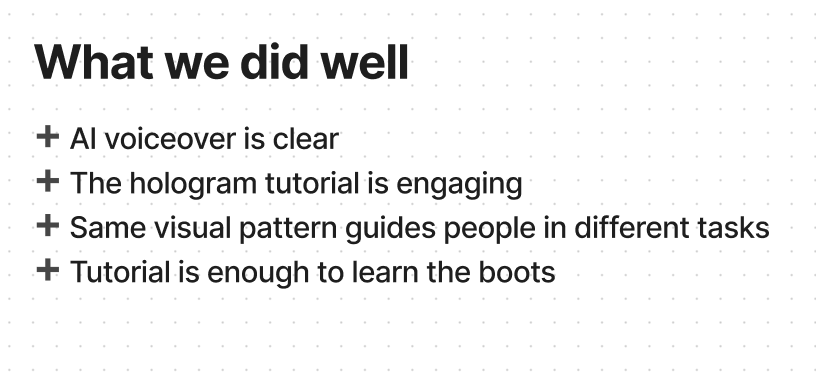
Art & UI:
- Polished interior environment of the spaceship including the New console details, Floor, Floor lighting, Front Screen…
- Updated beautiful and intuitive visual cues matching the hologram & sci-fi style.
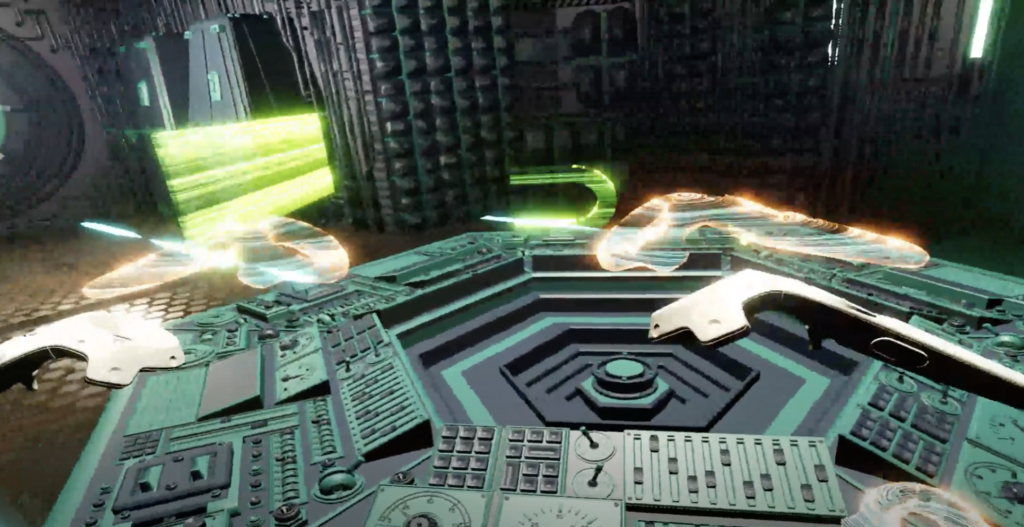
New console at the center
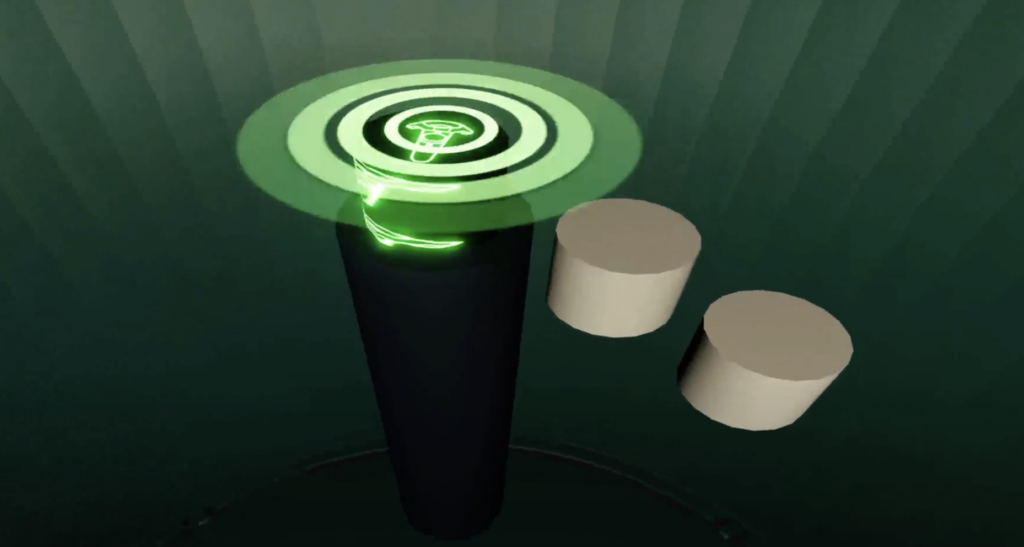
Visual cue at the teleport pad
Sound:
Major sound feedbacks for Cabin Door Opening, Next Visual Cue Triggered, Controller Scanned, Turning Spaceship Power On… etc. implemented.

