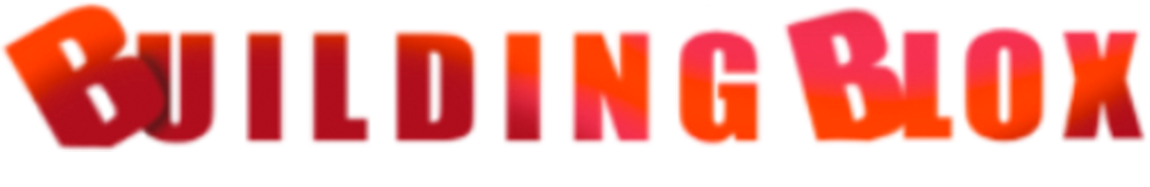We participated in the ETC Playtest Day this past weekend and had 20 playtesters ranging from age 6 to 78 years old. All things considered, things ran pretty smoothly with no surprises. Not every playtester got to the survey portion of the playtest, but at least everyone filled out the paper dialogue tree and were able to answer some verbal questions. Additionally, we had a few playtesters who finished their playtests so quickly that we were able to let them play around with other features in our tool and create their own narratives without templates.



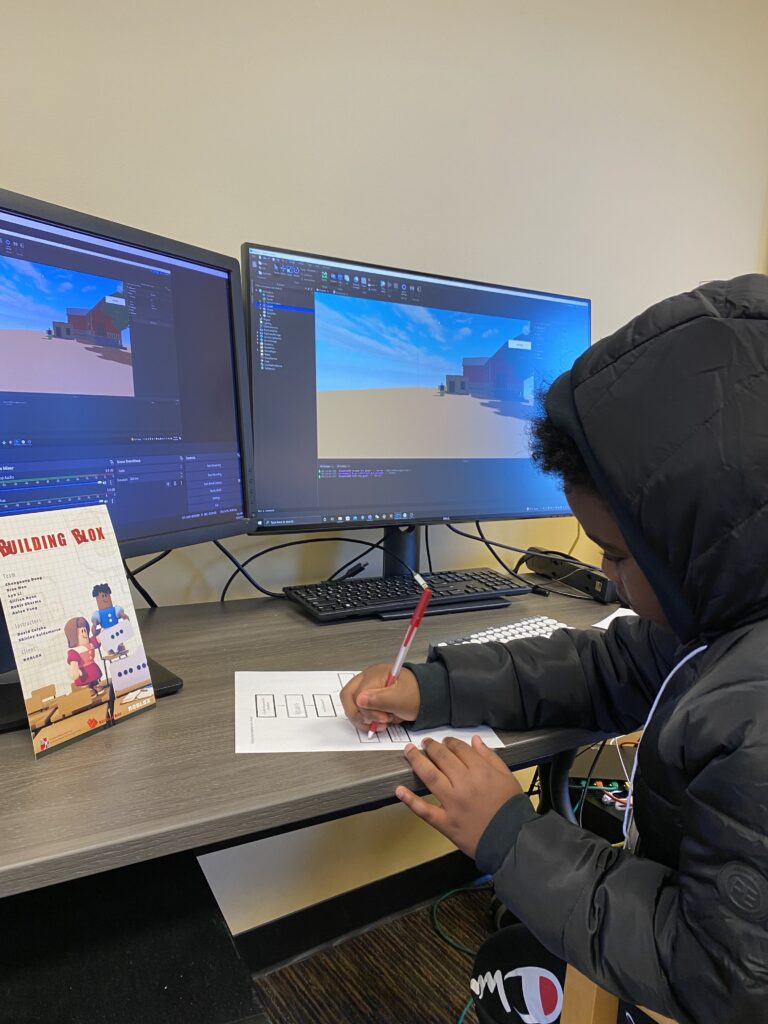
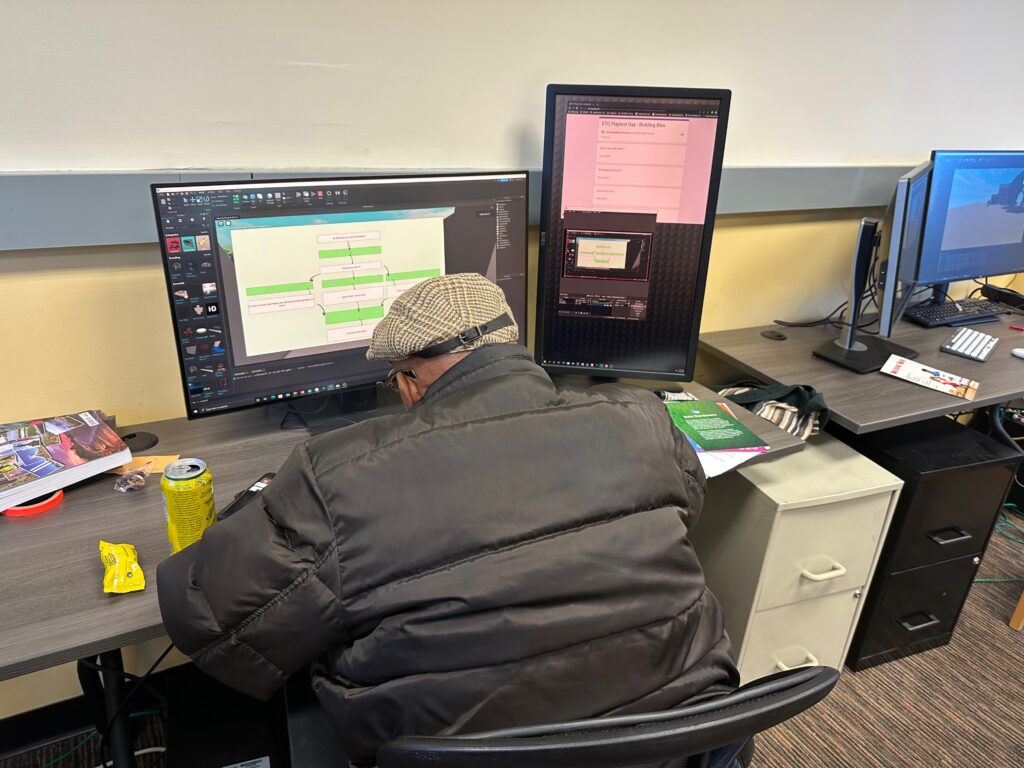
A summary of our key takeaways are as follows:
- Students & adults found the GUI and writing relatively easy to use
- Planning on paper was slightly helpful to students on average
- Writing branching options for a character (when given instruction on what a dialogue tree is) was not confusing
- There was some confusion for 10 and 11 y/os
- Students and teachers found a potential Roblox assignment using the structure we made to be more appealing than an essay/written assignment
- Adults had higher interests than students in a Roblox assignment
- Students (& adults) most interested in using this for creative writing and English
- Everyone needs explicit instruction on which button to pull up/edit dialogue
- General interest in doing more complex things
- Pointing and clicking not always intuitive for going thru dialogue
This week we also had several conversations with our faculty instructors, our client at Roblox, and within our team about what we expect to have completed as final deliverables. Unfortunately, we think that we’re going to have to drop global status tracking from our tool, just because it’s proven too difficult to achieve in tandem with the node dialogue system. We are also wavering on the saving and loading feature, since Roblox’s servers are instanced, preventing progress from being saved when all players leave a given world. Rohit is hopeful that, with Roblox’s help, we can find a solution for this issue. With our instructors’ and client’s approval, we’ve decided that our final deliverable will include all of the following:
- Tool
- Plot System
- Scene choice
- Asset inventory/placement
- Node Graph
- Node Graph Templates
- Documentation
- Design Process
- Challenges
- Playtests
- Teacher Insights
- How to use
- Set up
- Our recommendations for age + classes
- Potential classroom uses
- Next Steps
- Design Process
- 2 Demos/Test Stories
- History
- Foreign Language
- Tool Stretch Goals
- Global Status Tracking
- Save & Load
The team has also been hard at work progressing our tools and demos. Xiao wrapped up the Homestead Story and is looking to get it reviewed by our faculty consultant. Gillian made a mock assignment to guide our development of the foreign language demo test story.
Anlan and Lyn have been making more objects and spaces for the new test story, including the office space below.
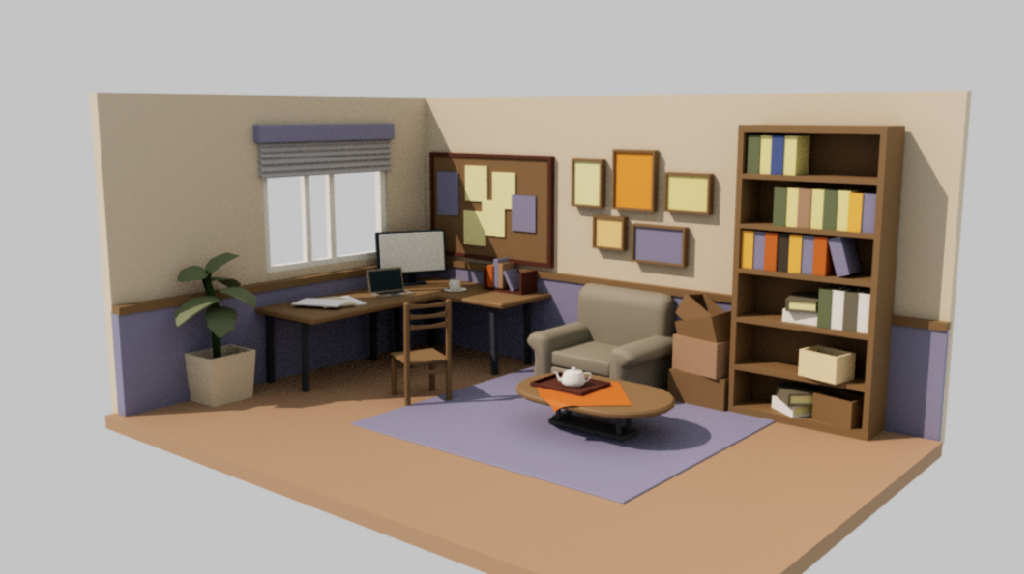
Rohit has been tackling the saving and loading feature as well as creating a GUI pop up allowing for students to select editable scene templates as their starting environments. Chenguang is on the verge of finishing the GUI for the dialogue node graph system, with an example below. The NPC’s response can be written in the blue space and the player’s response in the green space. The black lines represent the paths the conversation can take. In this example in particular, players have two paths they can take after an NPC greets them and eventually those paths meet up again at the bottom of the graph.
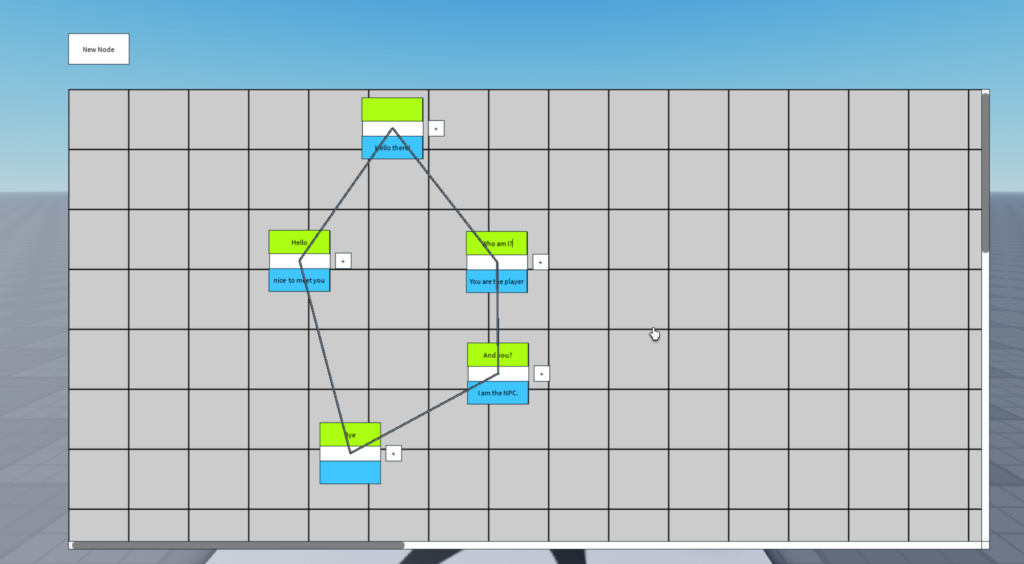
In all, we are on track to deliver everything laid out above and we are excited to finally get the dialogue node graph integrated with the rest of the tool.