Tutorial In Progress
Hello! It’s Hannah again. I will be taking over the updates for the remainder of the semester. After discussing the results of last week’s playtests, we are working on a tutorial for part 2 in order to help players learn the game better. We are also working on sound design and have made progress in other area. Keep reading and I’ll tell you all about it!
Game Design Updates
Part 1 card creation process
We have changed the design for part one slightly. Instead of giving evolve as a separate option, we will be going with our initial plan, but we have chosen 50 examples for the players to use as inspiration. One will be shown during the initial cut scene, and the guest will be able to view the rest in a random list of three as an additional option under Get Inspiration.
Tutorial
We have designed a tutorial for part 2 in order to hopefully clarify the confusion that we saw from the playtesters. View the whole wireframe here.
We will start the player in the lobby with 3 fake players.
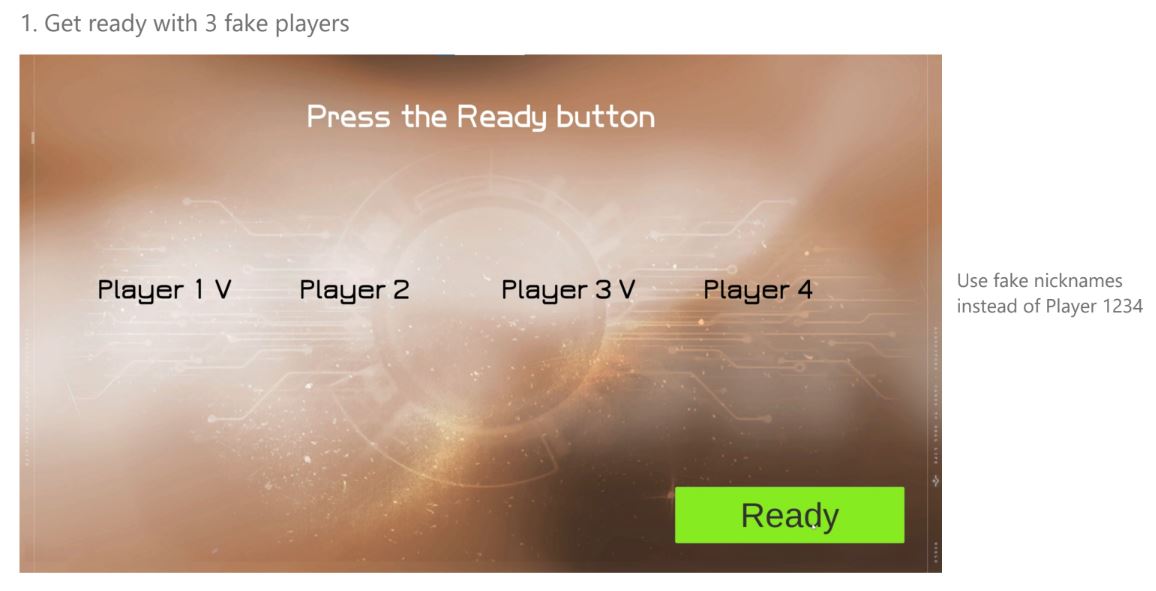
When the game starts, we will have three preselected cards. One will be a so called “correct” answer, while the rest are very toxic, and should not be chosen. We are doing this to try to communicate to the plyer that they shouldn’t be typing in really toxic things to trick part 1.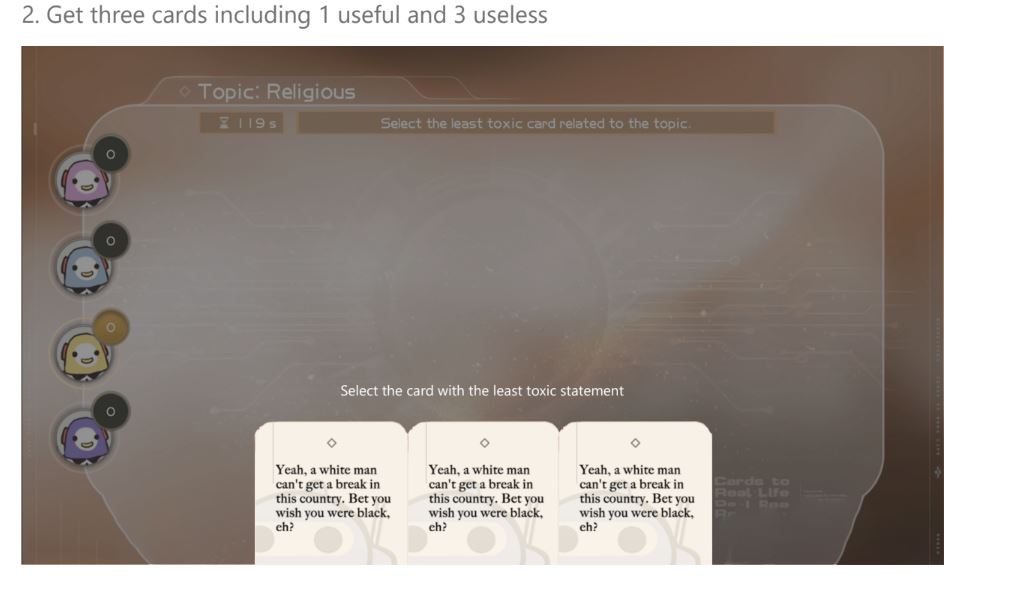
Next the player chooses the card.
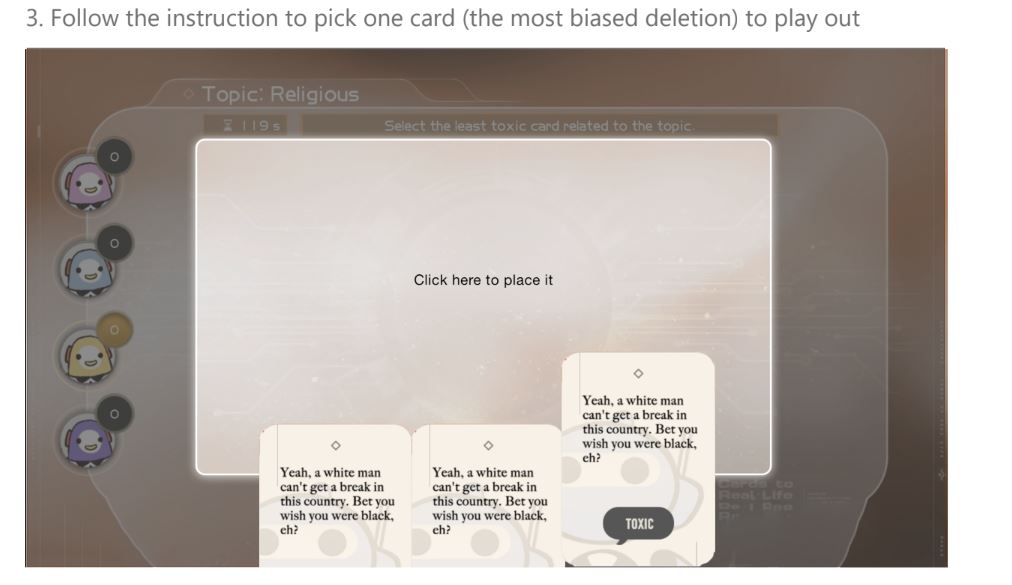
The player waits for the fake players to “choose” a card as well.
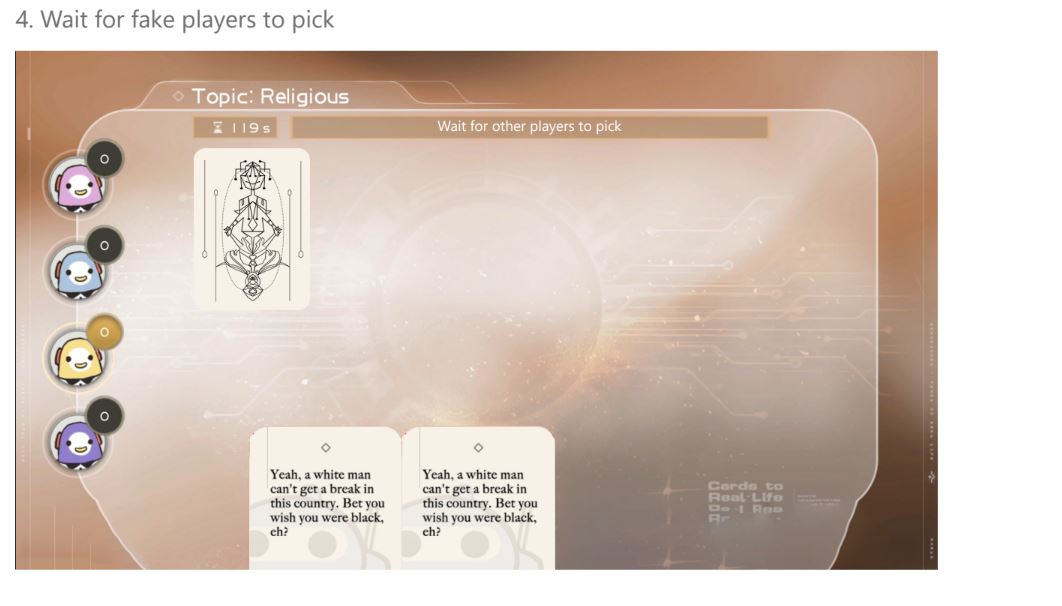
The system reveals the cards, and we are updating the interface so that the player’s card will be greyed out, signaling that the player can’t vote for their own card.
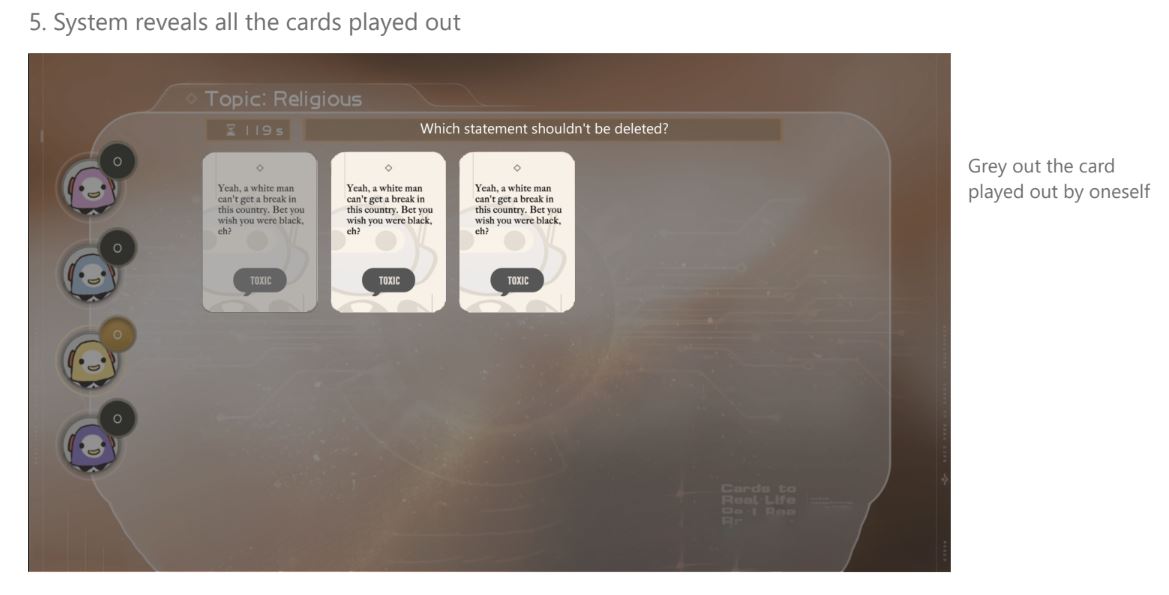 The player votes on the card. We are adding a vote button in order to minimize accidental voting, since that was a common issue among playtesters.
The player votes on the card. We are adding a vote button in order to minimize accidental voting, since that was a common issue among playtesters.

The player waits again, this time for the fake players to “vote”. The players will change their vote depending on what card the player chooses.
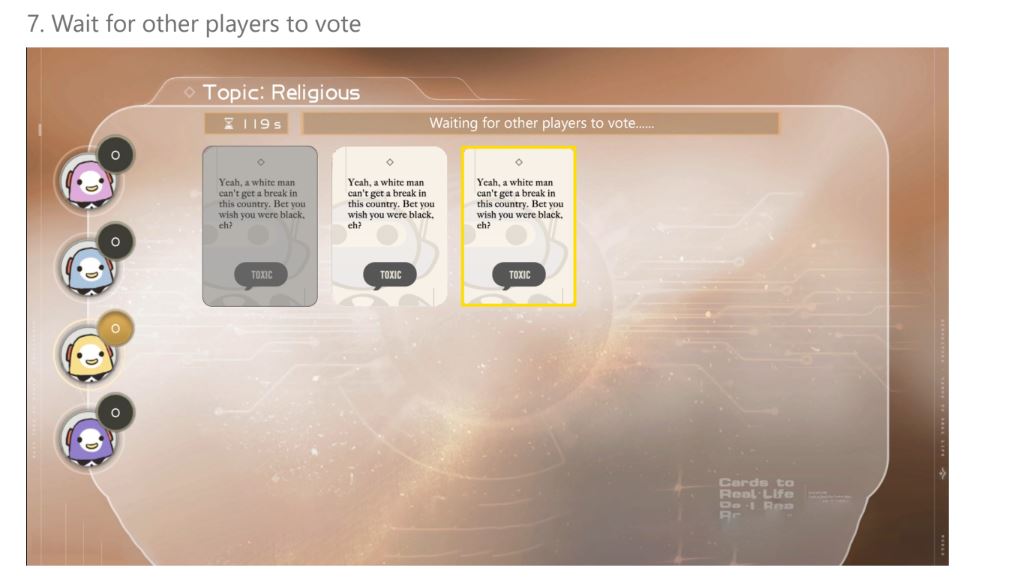
The votes are revealed. Depending on the card the player chooses, the vote will have two outcomes.
If the player chooses the “correct” card, all the fake players will vote for it.
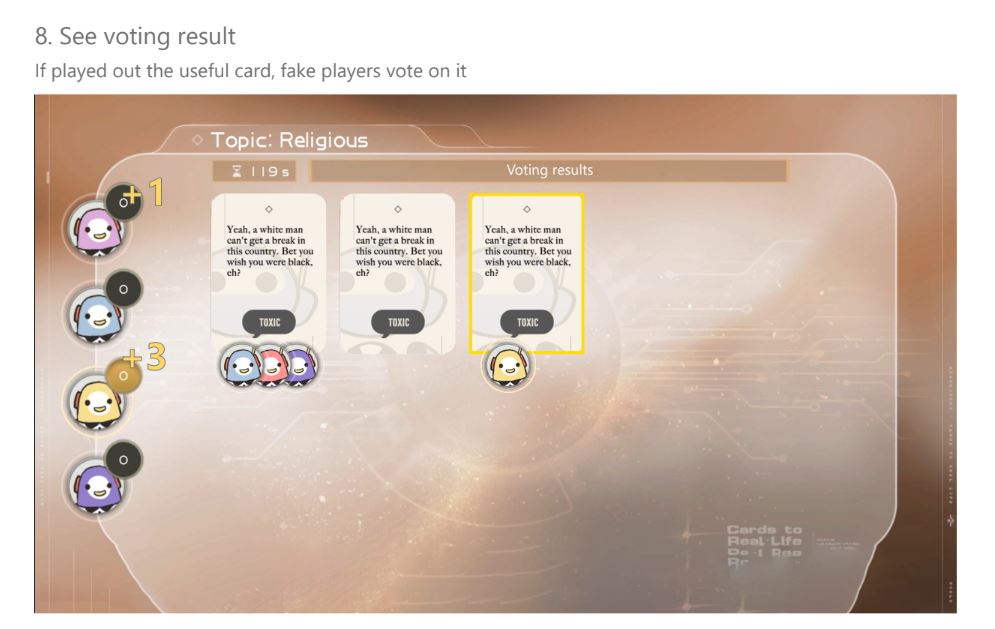
Otherwise, no player will vote for it.
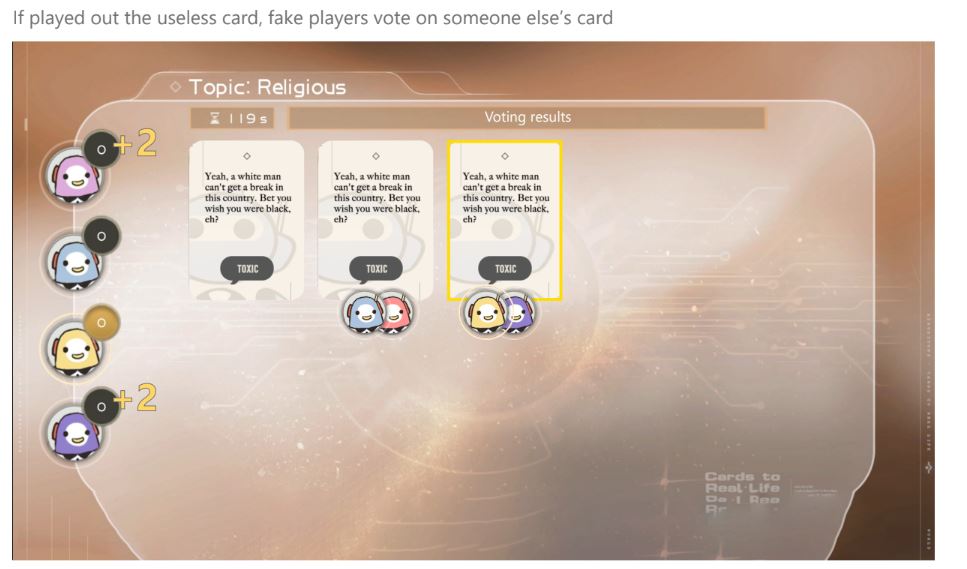
Next the players learn about the shuffle function. The next round starts.
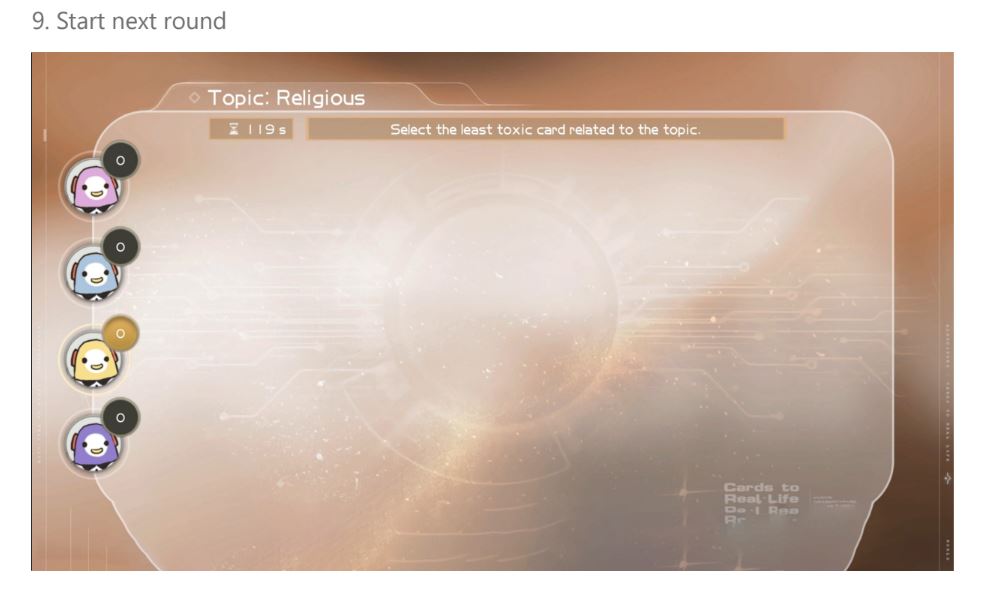
The players have three bad cards and the shuffle button appears.
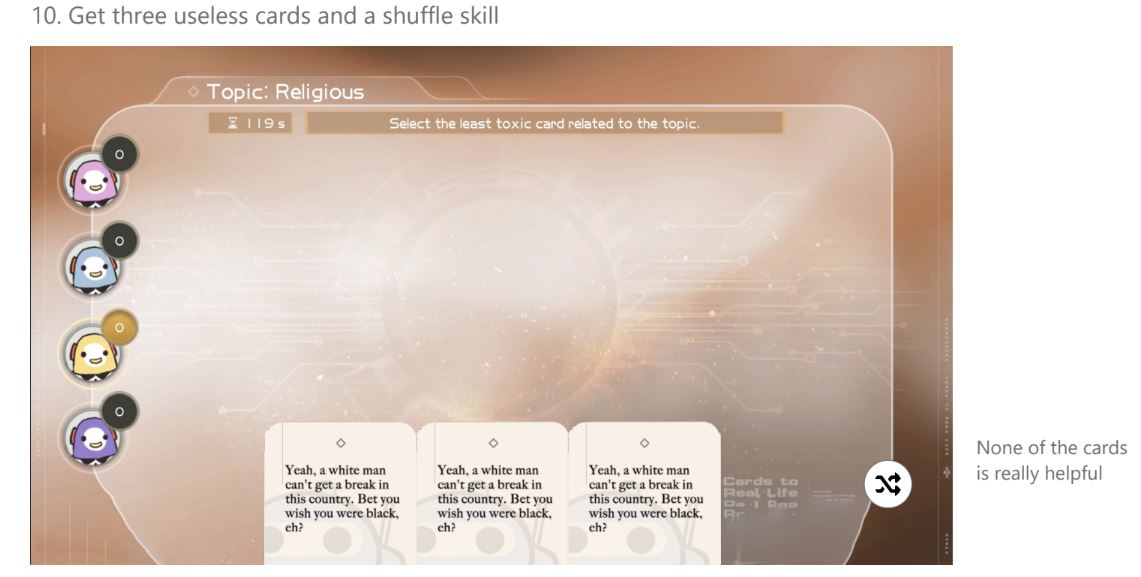
When the player hovers over the shuffle button, a description of the function will appear.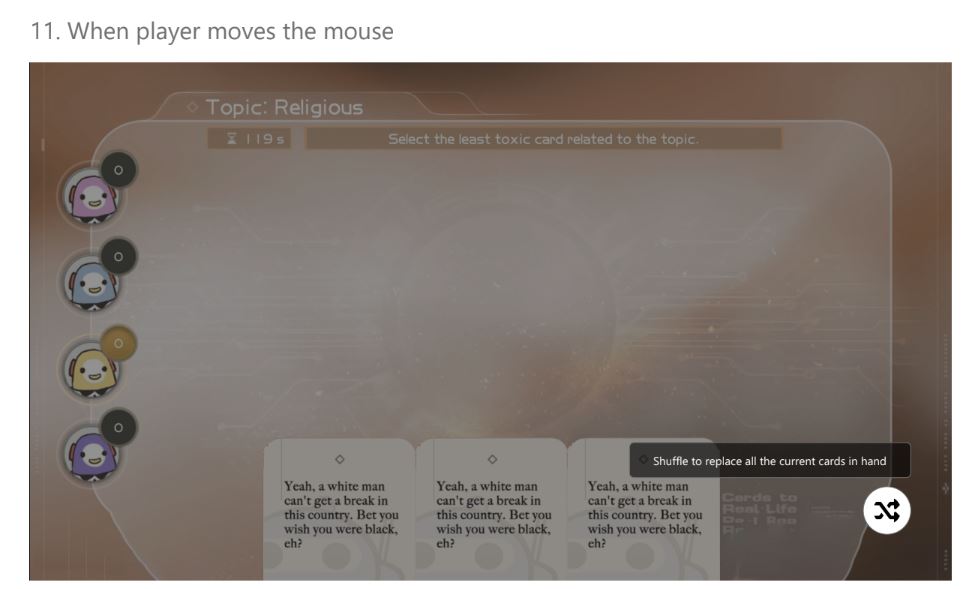
Replace the old hand with a better hand
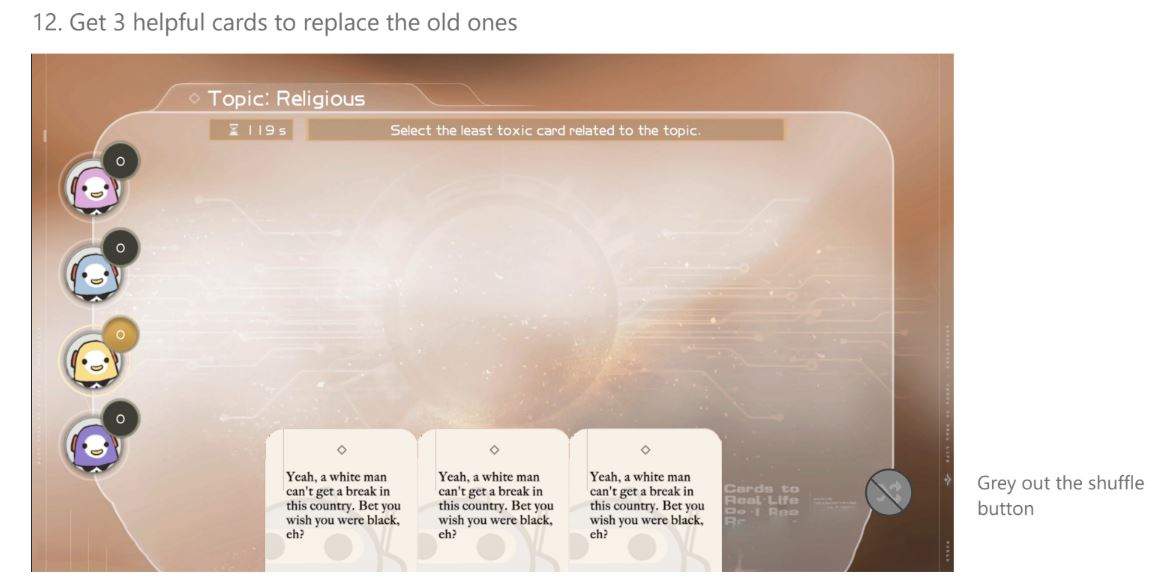
The play then continues as normal for another round.
Tech Updates
Gameplay update
Part 1
As mentioned earlier, we added a button to allow players to cycle through examples of effective statements. We also added a skip button to the cut scene at beginning of part 1.
Part 2
We have added two skills for players to use in part 2. The first, double audit, allows you to return a card to your hand, letting you play it twice. The second skill, shuffle, allows you to replace your hand with all-new cards.
We also added a vote button to the cards.
Artists Updates
Storyboard Design
Nothing much changed here, but we added animation to the end of the storyboard.
Part 2 background design
Our artists have made a new background for part 2 to make it fit more with our story. Here is the current version: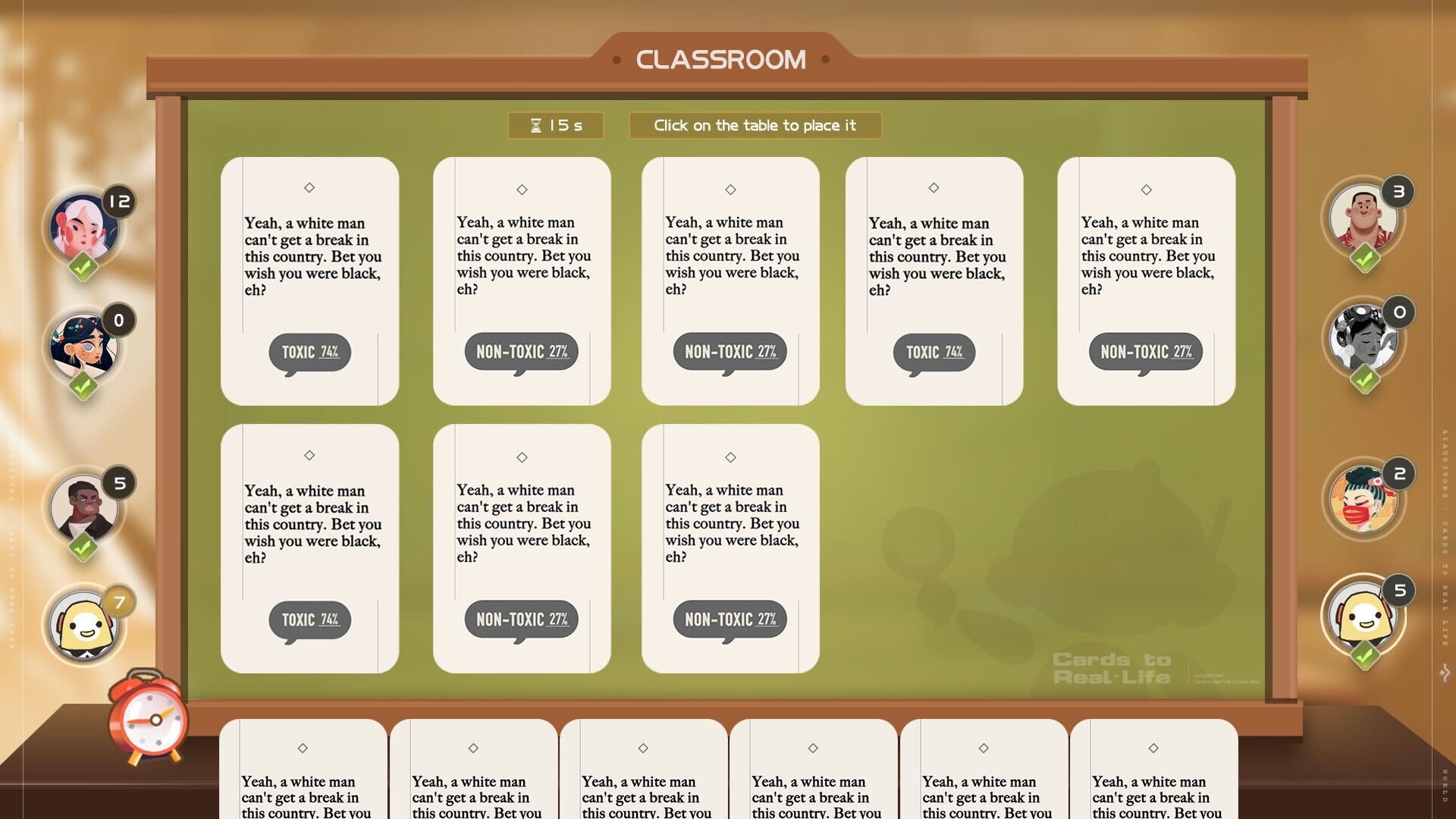
Profile
We are planning to make a user profile page. Our artist have designed a user interface for the profile page:
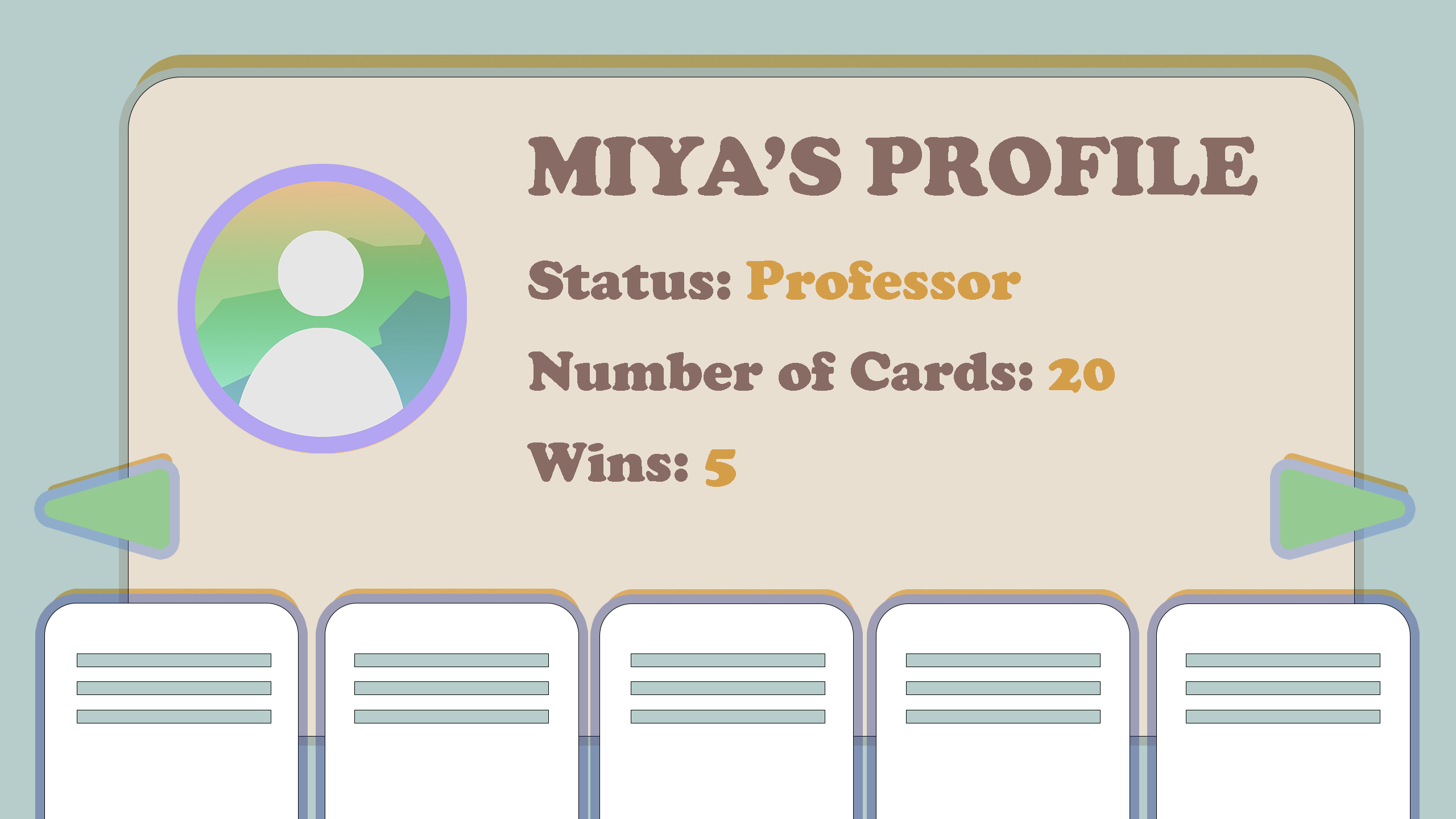
Current Link
As always, find the link to the current version of the game here. The password is etc.
AIAuditors Production Update
We are quickly approaching soft opening, and each day, the game sees huge progress thanks to our talented team. See y’all next week!
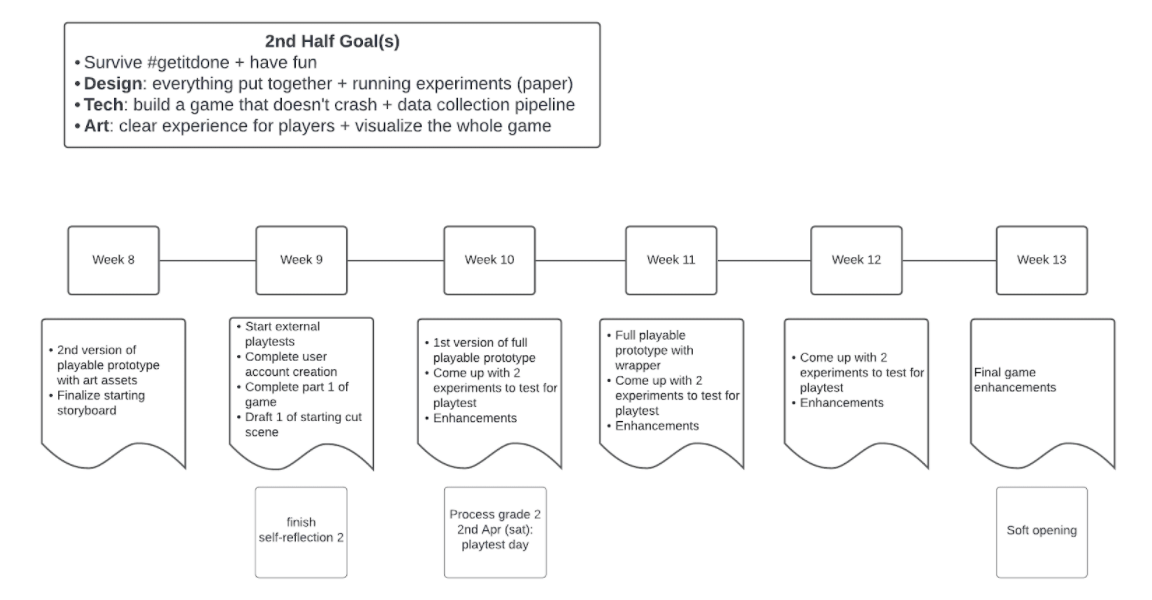

Comments are closed