Soft Opening
Hi friends. We’re on the home stretch now. With parts 1 and 2 mostly figured out now, we are focusing on the profile page and making the tutorial easy to understand.
Game Design Updates
Tutorial
We are updating the tutorial storyboard to make it interactive. We have also expanded it in order to better explain our goals.
Here we define toxic and nontoxic.
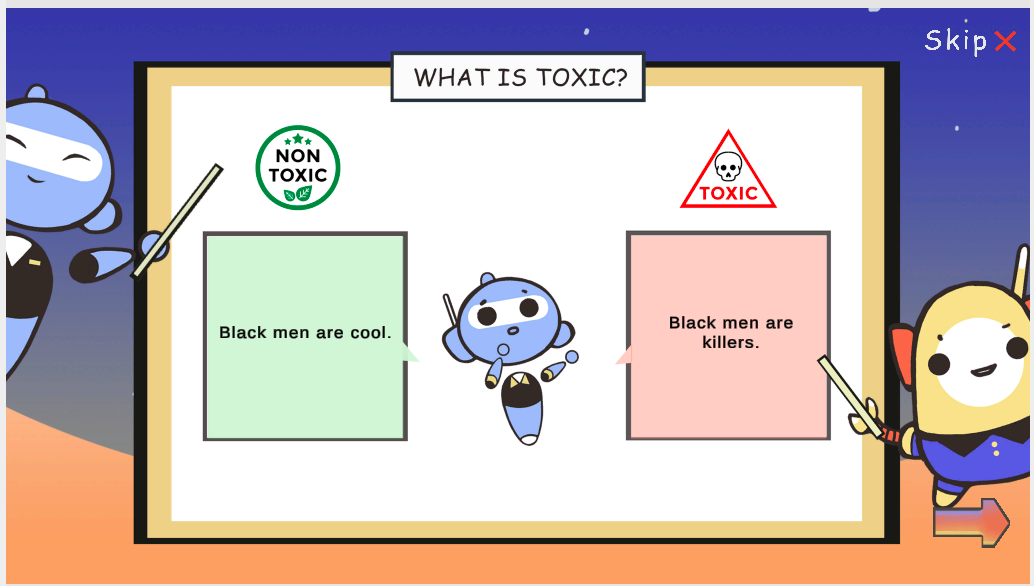
Then we see if the players understand it.

If not, they get this screen and try again.
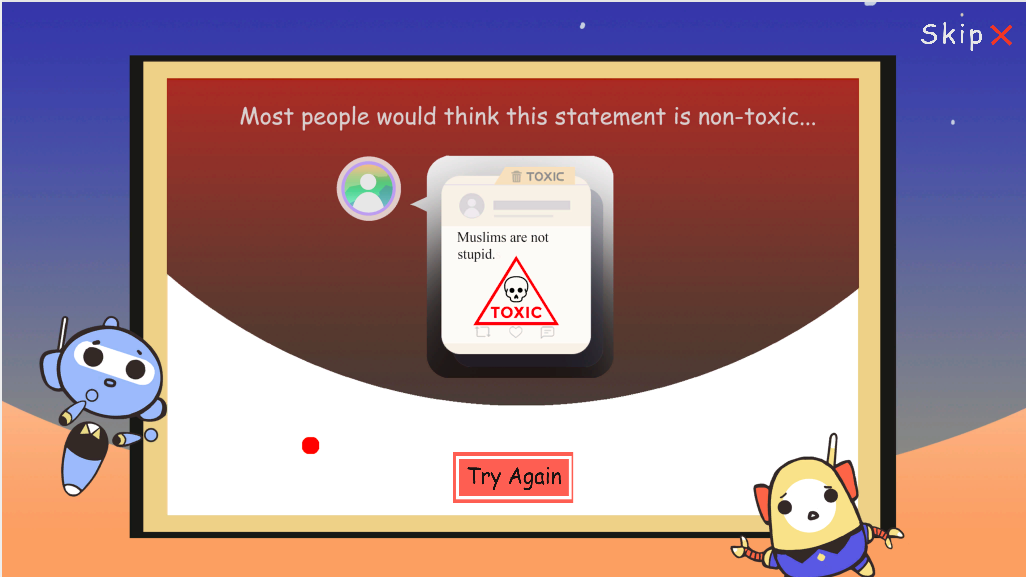
If so, they continue with this screen:
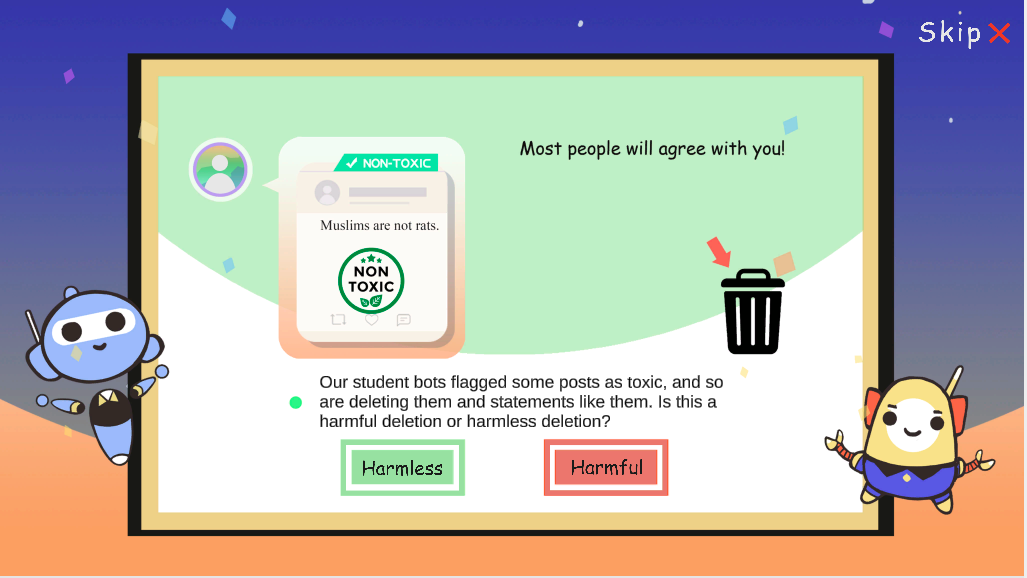
If they choose harmful, they are taken to this screen: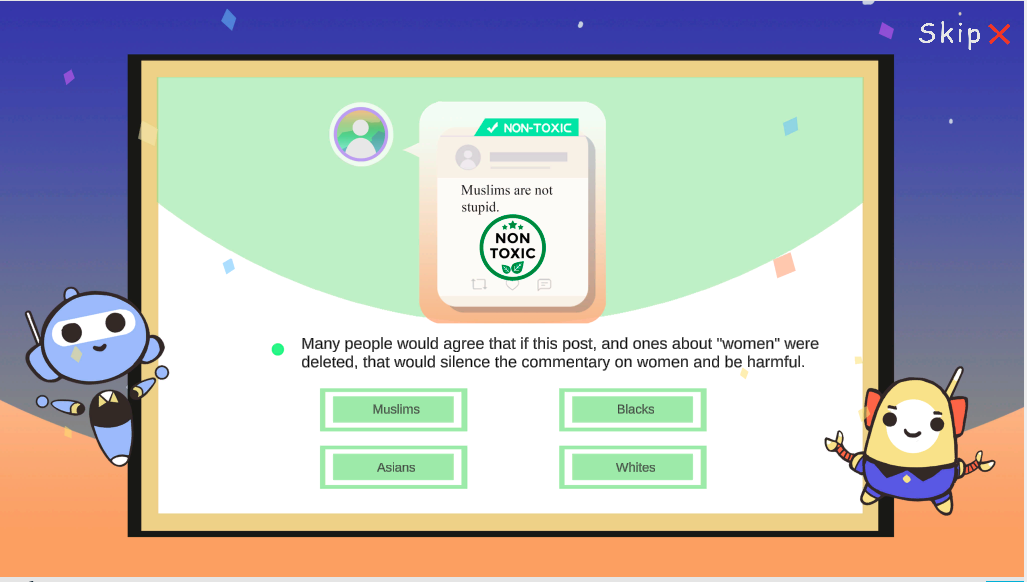
If they choose correctly, the players see this:
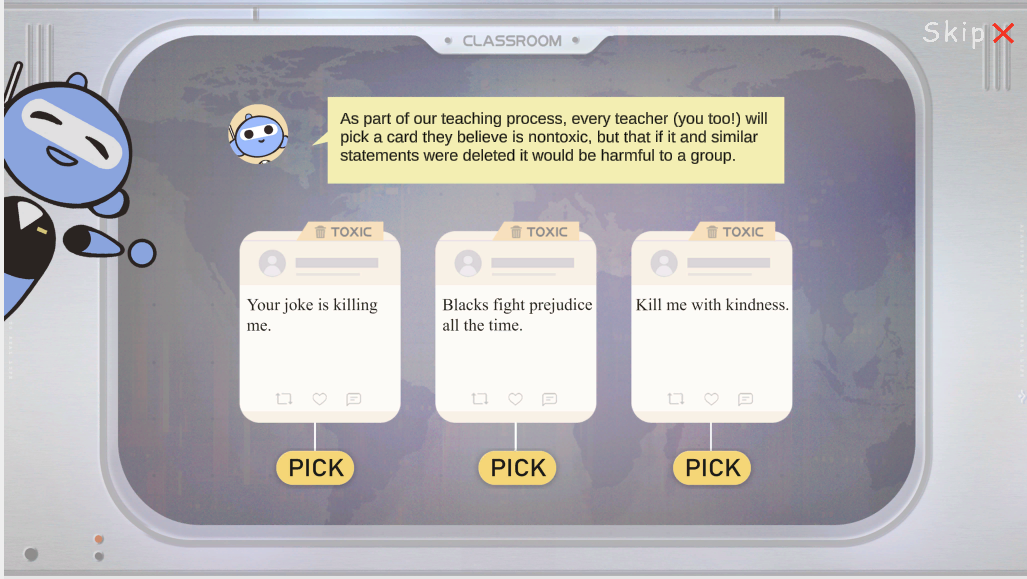
The two in correct answers for this choice lead to these messages
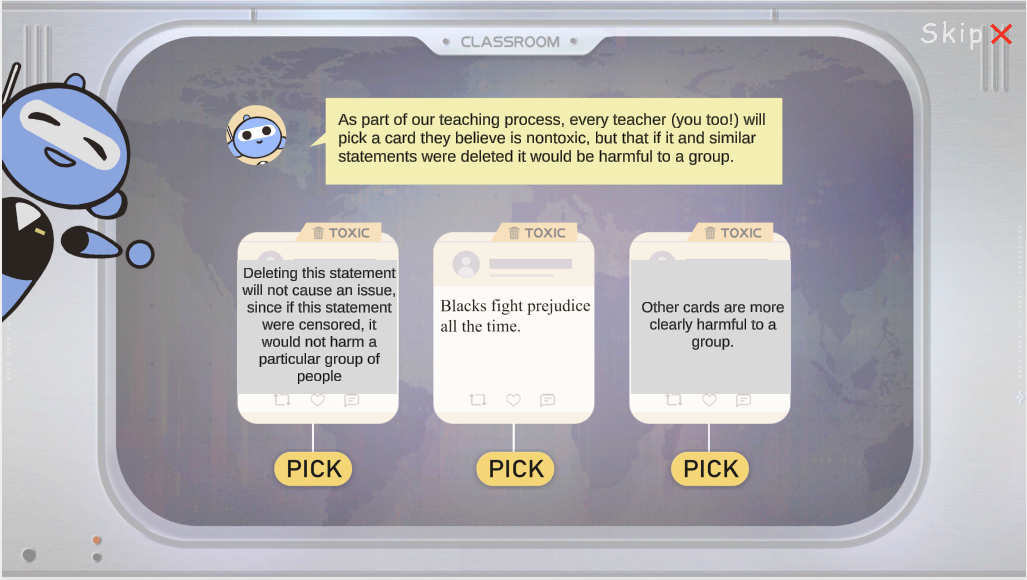
The right answer leads here:
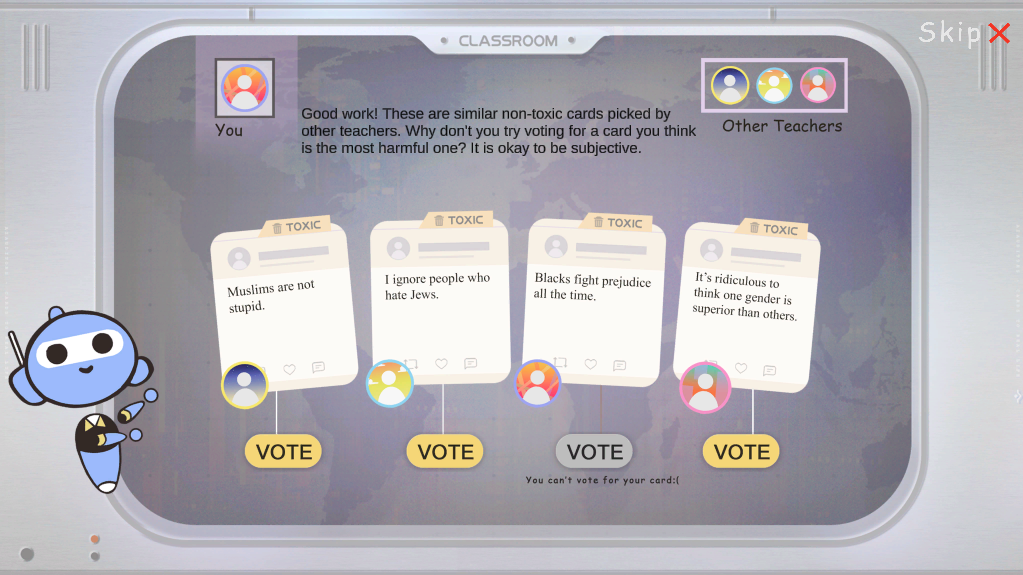
Any card you chose here is correct, and each has a slightly different answer. Here’s one example
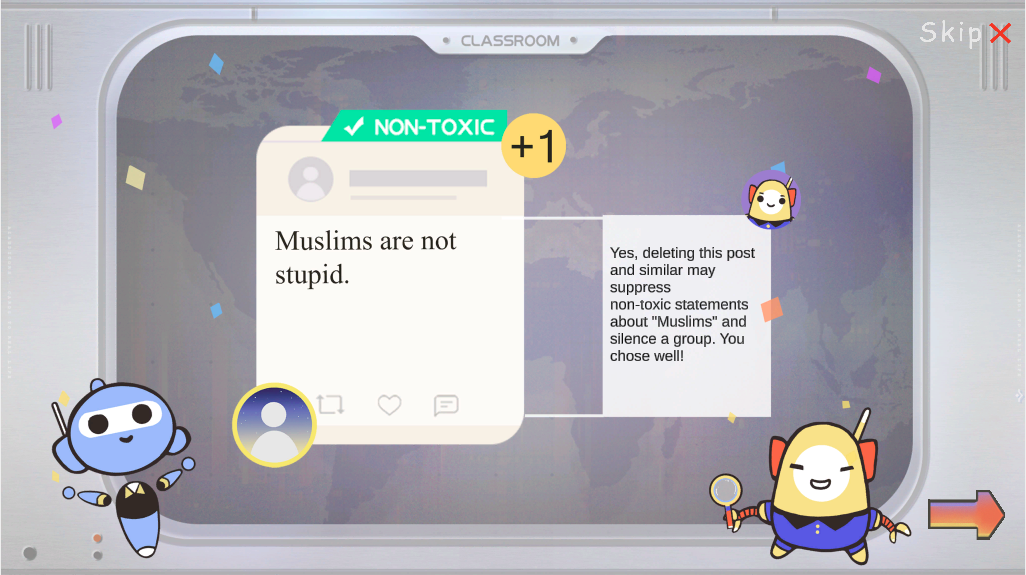
Finally, this is the last new panel
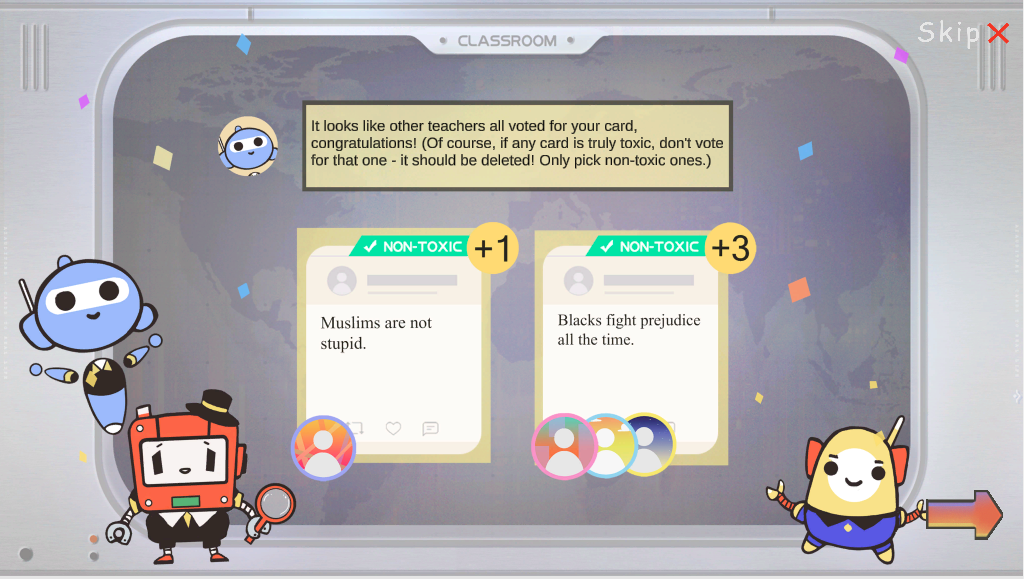
Tech Updates
Gameplay update
Tutorial
Part 2
Players will now be able to choose between joining an existing room and creating a new room in the lobby. They also have the option to leave the waiting room at any time before the game starts
Cards / Profile Page
Players can now view their profile by clicking on their avatar on the menu screen. The profile shows the player’s name, avatar, level, and progress to next level, although level and progress have yet to be implemented.
Additionally, you can see how many cards you have created and view all of the cards, as well as choose which cards you want to use in multiplayer.
Finally, we have added the optional feature of connecting certain demographic information to your profile, as requested by our client
Login Screen
In addition to a username, we now require a password with your account. Due to time limitations, we won’t be able to implement any sort of password recovery system, but we felt the added security was necessary given we are asking for personal information as a part of our data collection process.
Here is our current layout.
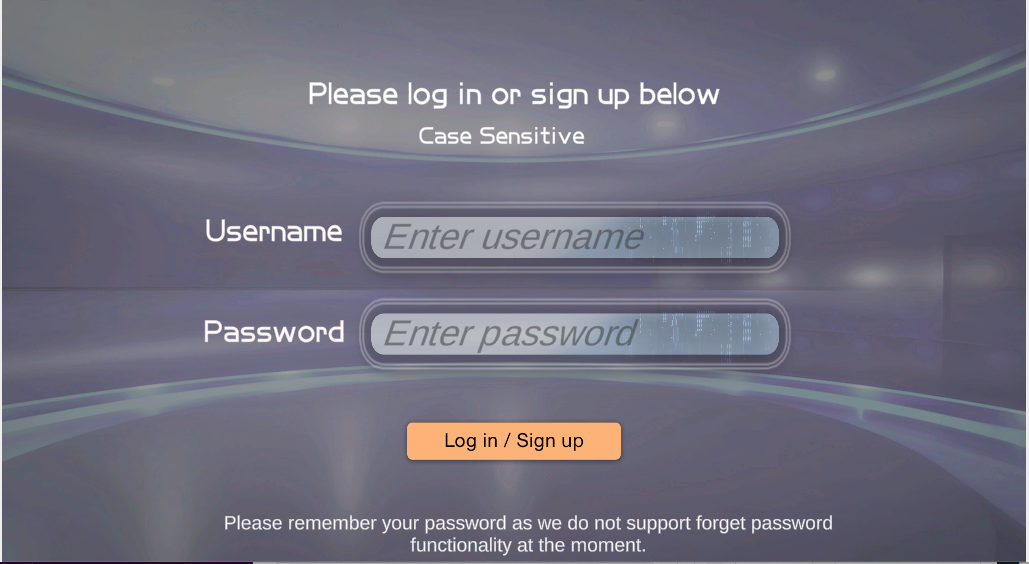
Artists Updates
Profile
Here is the design for the demographic collection page.
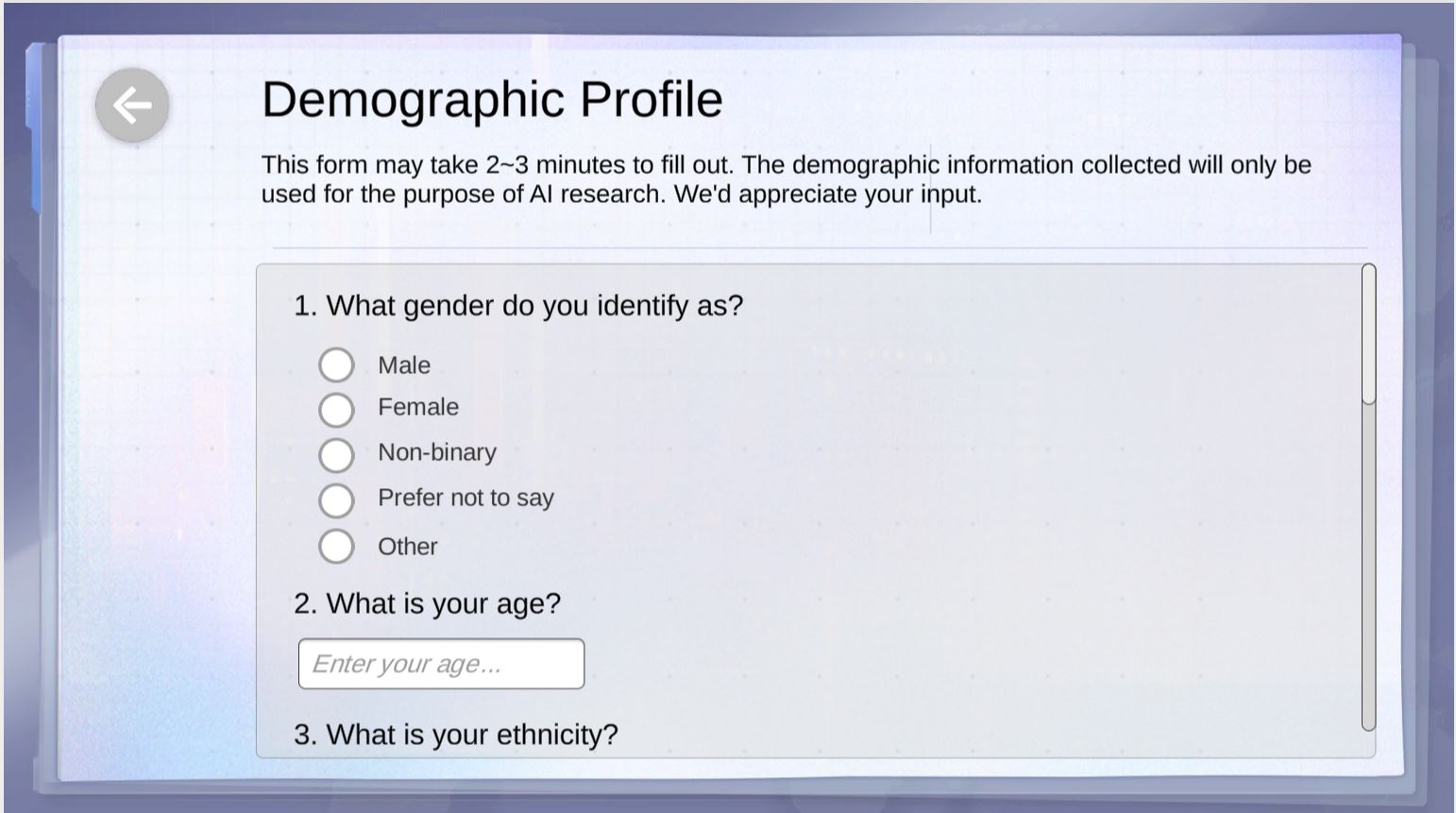
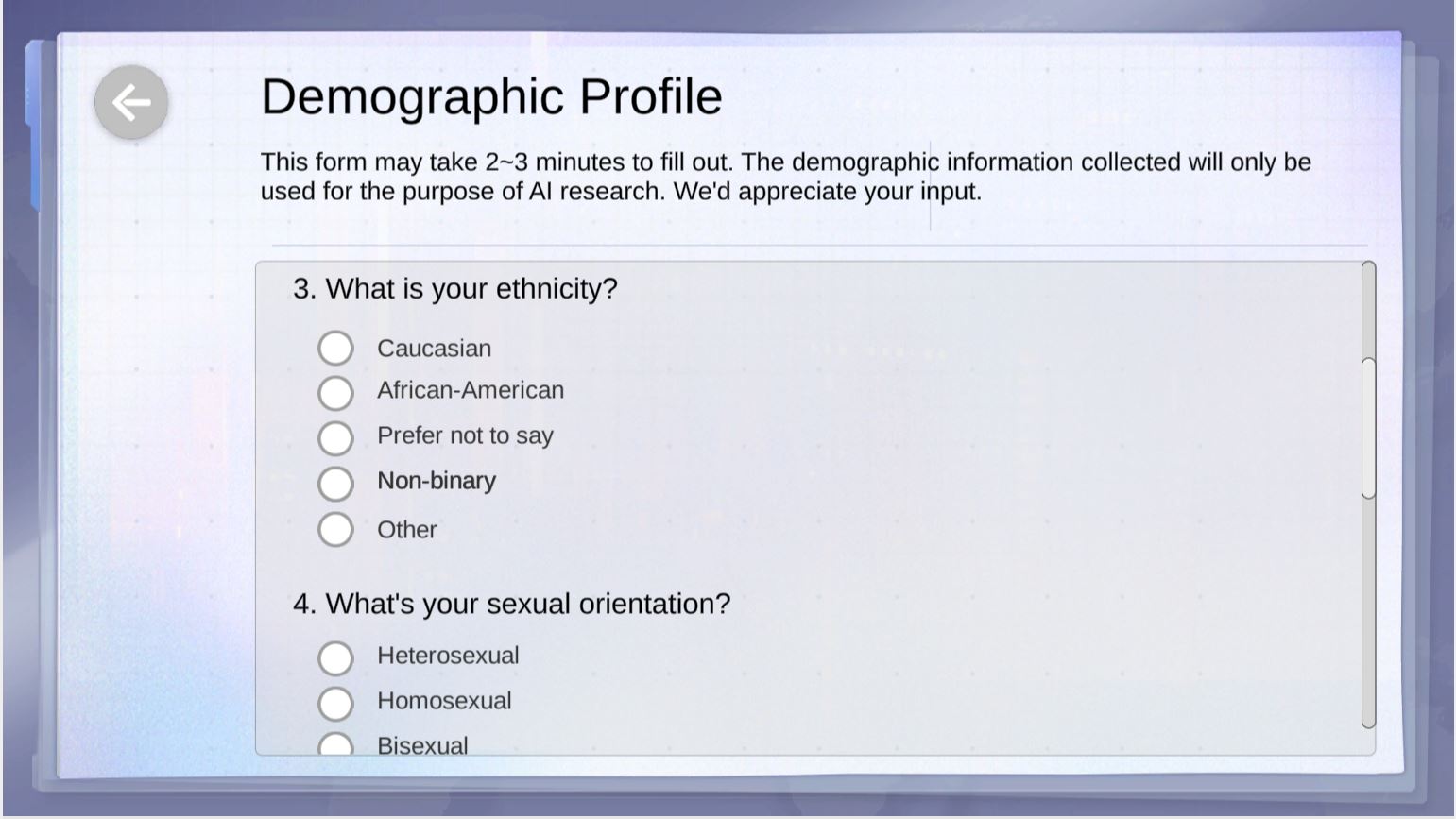
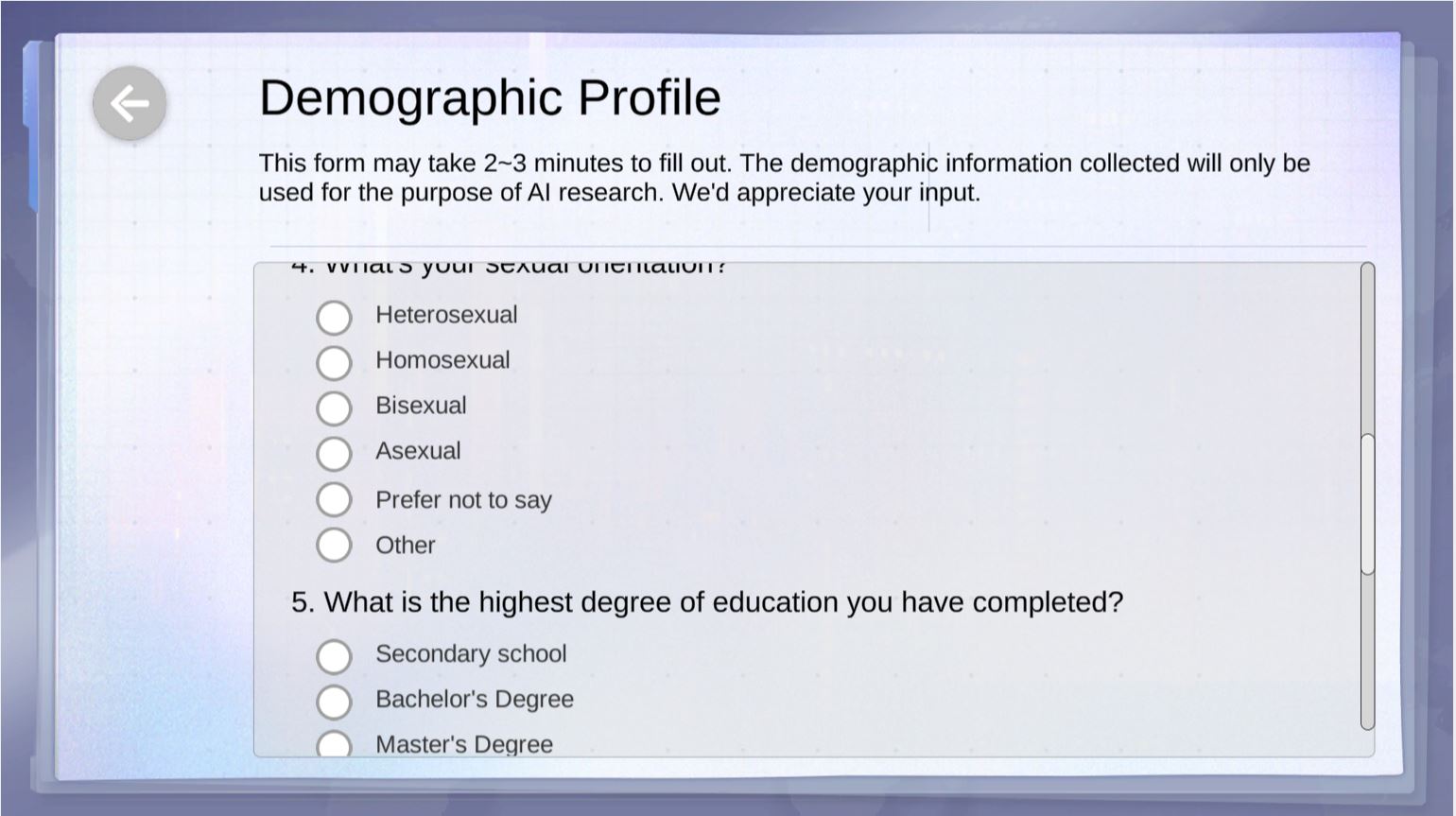
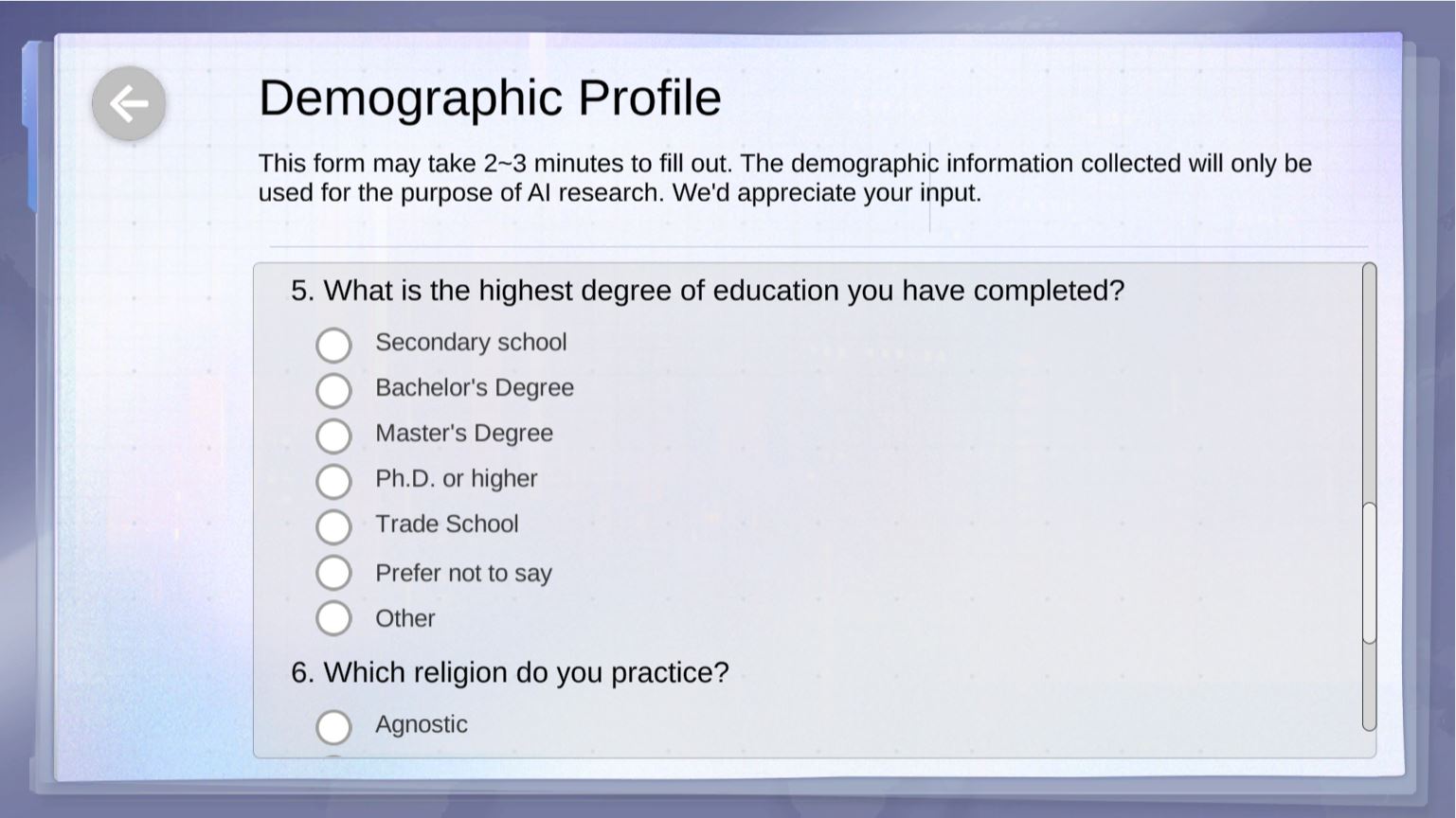
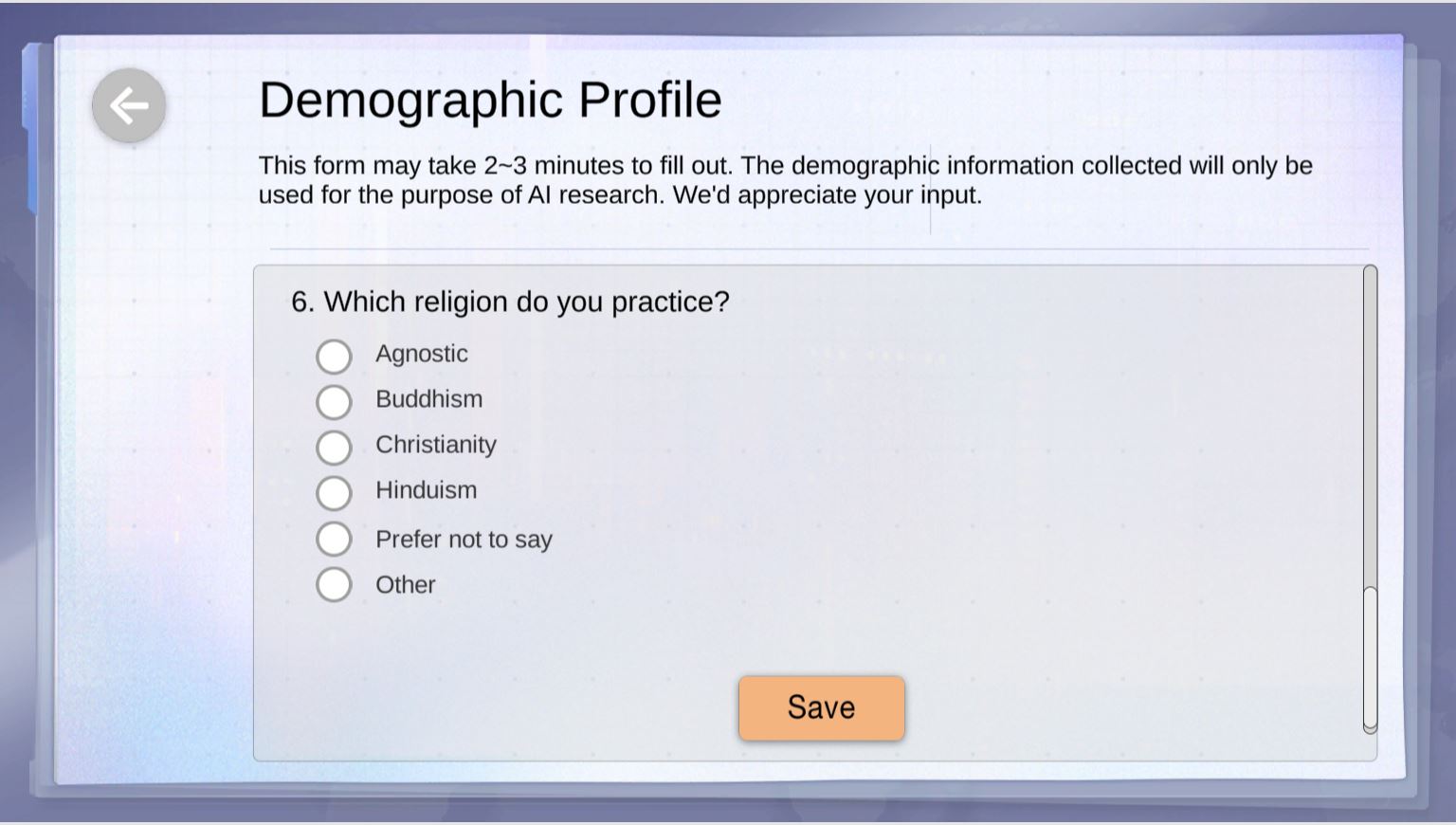
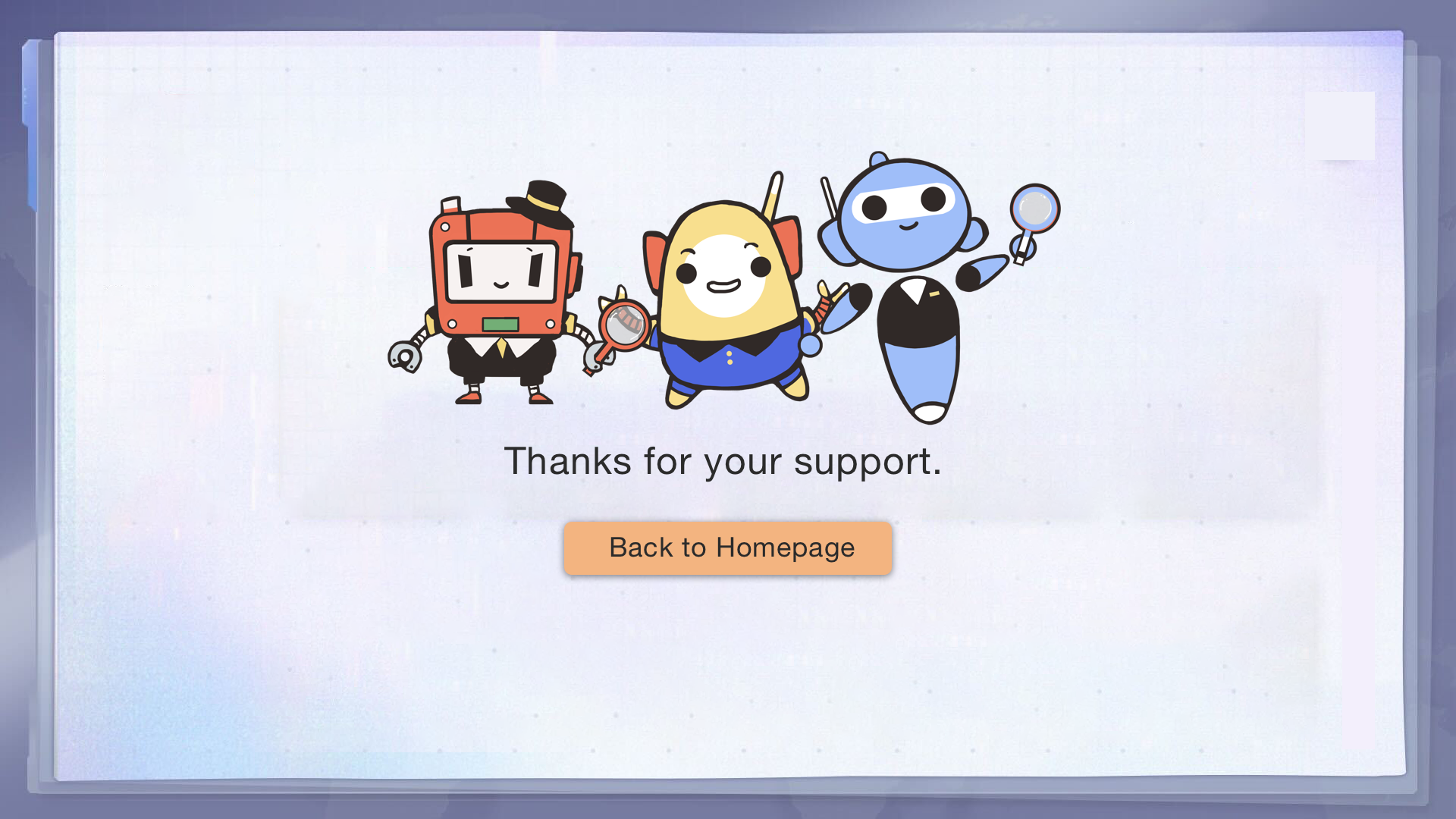
Menu
Here is our new menu design
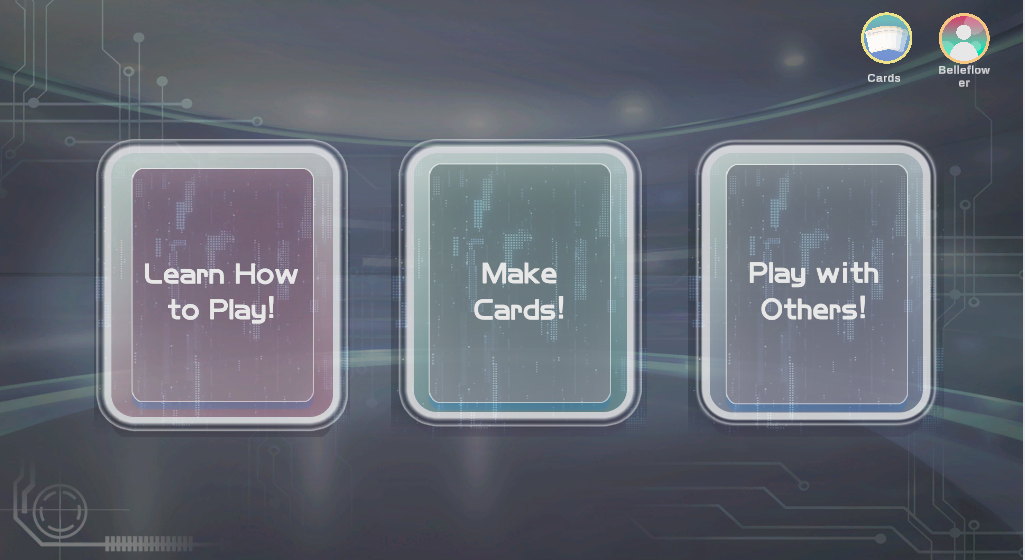
Sound Design
I have found the music for the menu screen and profile page. You can listen to it here.
Current Link
As always, find the link to the current version of the game here. The password is etc.
AIAuditors Production Update
Soft opening is finally here! We are all eager to see what everyone thinks of our work. See y’all next week!
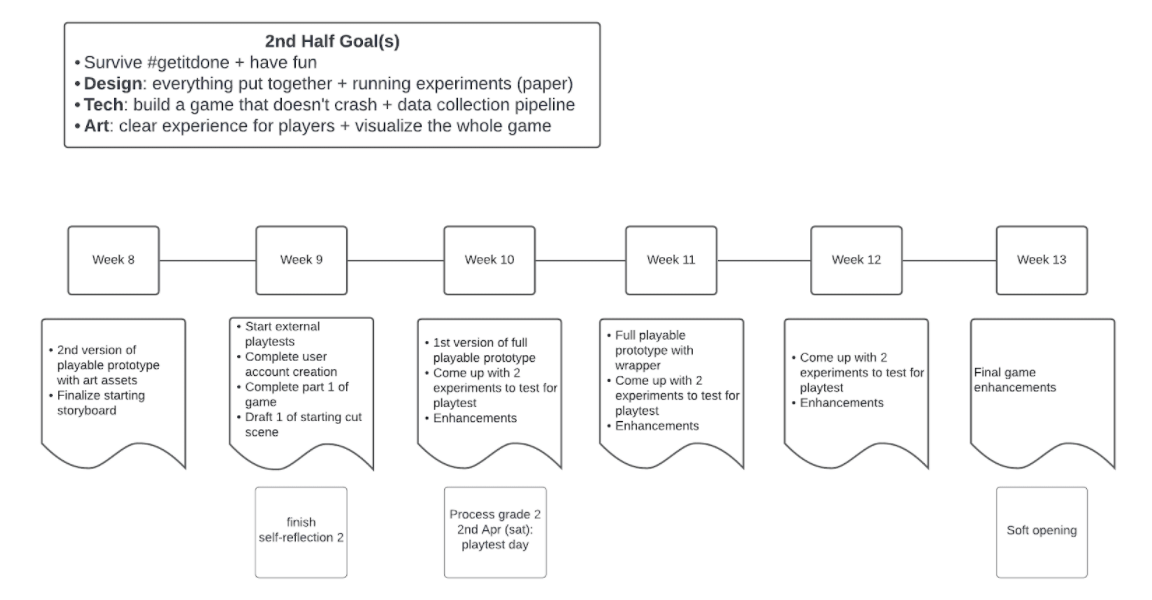

Comments are closed