This week we had Soft where the team presented our tool to three groups of faculty members. With their feedback we are working towards our final iteration of the project that we will test next week at West Liberty University. Since our minimum viable product (MVP) is at completion we are now working on our reach goals.
Soft Feedback
During Softs we had three 30 minute presents in front of faculty members that signed up to see our project. Having three different small audiences lead the team to have a simple presentation style as follows:
- Introduce ourselves
- Name, year, and role on the project
- Introduce the project
- Client, workshop setting, and workshop structure
- Show the intro video
- Show the UI tutorial video
- Give the professors 5-10 minutes to use the tool on Chromebooks
- Show the end video
- Show the assemble video
- Take time for questions/feedback
We had placed example puppets, instructions and sample templates for the professors to look at as well.
Our first round was with Ralph Vituccio and Charles Johnson. Ralph took an interest in the web app mechanics. Our application has been very simplified for children’s’ use, but as an adult with more web experience some of the controls are too limiting. Are we underestimating the children’s capabilities? Are the limitation set in place actually hindering what users what our of the tool? We’ve often had conversations of the trade offs between creative freedom and technology’s limitations. That conversation isn’t done yet. Charles asked about the production process since our project has multiple deliverables. This made us reflect on our design decisions throughout the process. How did we come to the final product? What choices did we forget about?
Round two was with Shirl Saldamarco and Ricardo Washington. Shirl inquired about the video’s we made. The UI tutorial was made in place of the live demo we initially conducted during playtest. When teachers show the tool, we wanted to give them a video in case they aren’t too familiar with the program. Shirl questioned how the video then affected the children’s interest curve. The assemble video was also brought into the discussion. Ricardo ended up have technical difficulties using the Chromebook which identified need bugs to fixed. He seemed to understand the educational purpose of the workshop and asked us to push further as we still have time before project delivery.
Finally for round three we had Heather Kelley review our project. She gave use very useful feedback about the instructions that we had created. Initially the assemble video was put in place not only to fill the time between printing and assembling but also because the students weren’t reading the instructions. However, was that the right solution? Heather made us question the simplicity of the instructions. Could we simplify some of the pages to create and easier entry point for kids to follow?
Consultant Feedback
After Softs, Puppamatics also met with our two project consultants Scott Stevens and Jonathon Walton. Scott had met with us in the previous weeks but for Jonathon, this was his first time seeing the project. We discussed with them the feedback from Softs and gave them the same a run through of the project again. Jonathon urged us to consider adding more meet to the program. Although the simplicity was meant to give the children an easy entry to the software, there could still be more complexity or meat to the application. Scott agreed and was concerned about finally delivery. As we wrap up the semester, we need to pass off the project to our client. That process is not to be underestimated.
Reach Goals
Implementing our reach goals has been on our mind for a couple of week now. Our team has gone through multiple iterations and our deliverable were in a well-functioning state. Should we implement our reach goals? This was a big decision for our team. When adding more to MVP there are so many risks. When implementing a reach goal, will it break our main functionality? Will we have enough time to add this goal? The last thing we want is to have a feature half baked in the software distracting from the rest of the program.
With great deliberation, we decided to add two more features to the program; customizing paper size and printable accessories. These addons seems to be simple enough for the programs to implement this week and wouldn’t break the rest of the program.
From our previous playtest and meetings with our client, we saw a desire to make bigger puppets. We had children play with the big puppet we made for the assemble video and they loved it. In addition, we saw children become frustrated with the scaling limitation that were in place because of the paper limitation. This brought us to the customizing paper size feature where the user could select a different standard paper size, i.e. 8.5” x 11”, 8.5” x 14”, or 11” x 17”.
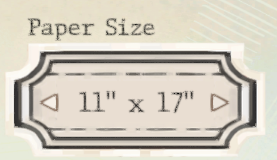
We also added printable accessories to the program. Many students suggested we add customization features. We talked about added textures and materials to the program but both options were to complicated to add with our current project implementation. One-size accessories was our way to give the users more design options and only required another pop-up window.

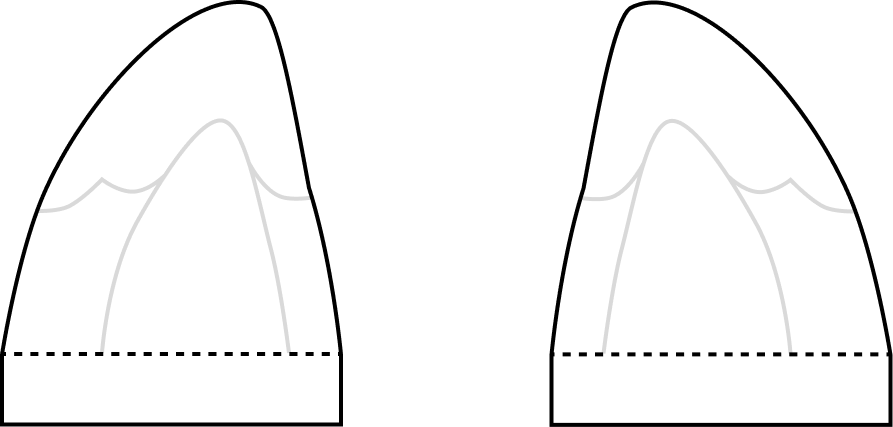
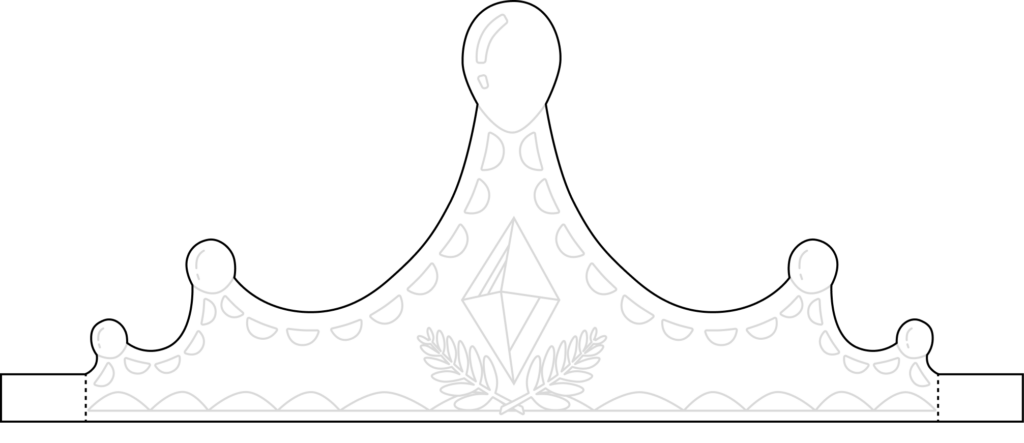
Next Steps
Our next steps are to prepare for our playtest at West Liberty in the coming week. This includes making sure there are no new bugs because of reach goal, creating an instruction guide for the workshop and finishing the 3D rendered end video. At this playtest, we are looking to see if our workshop can run without us. What information do we need to give to the grad assistants and teacher in order for them to run this workshop?
